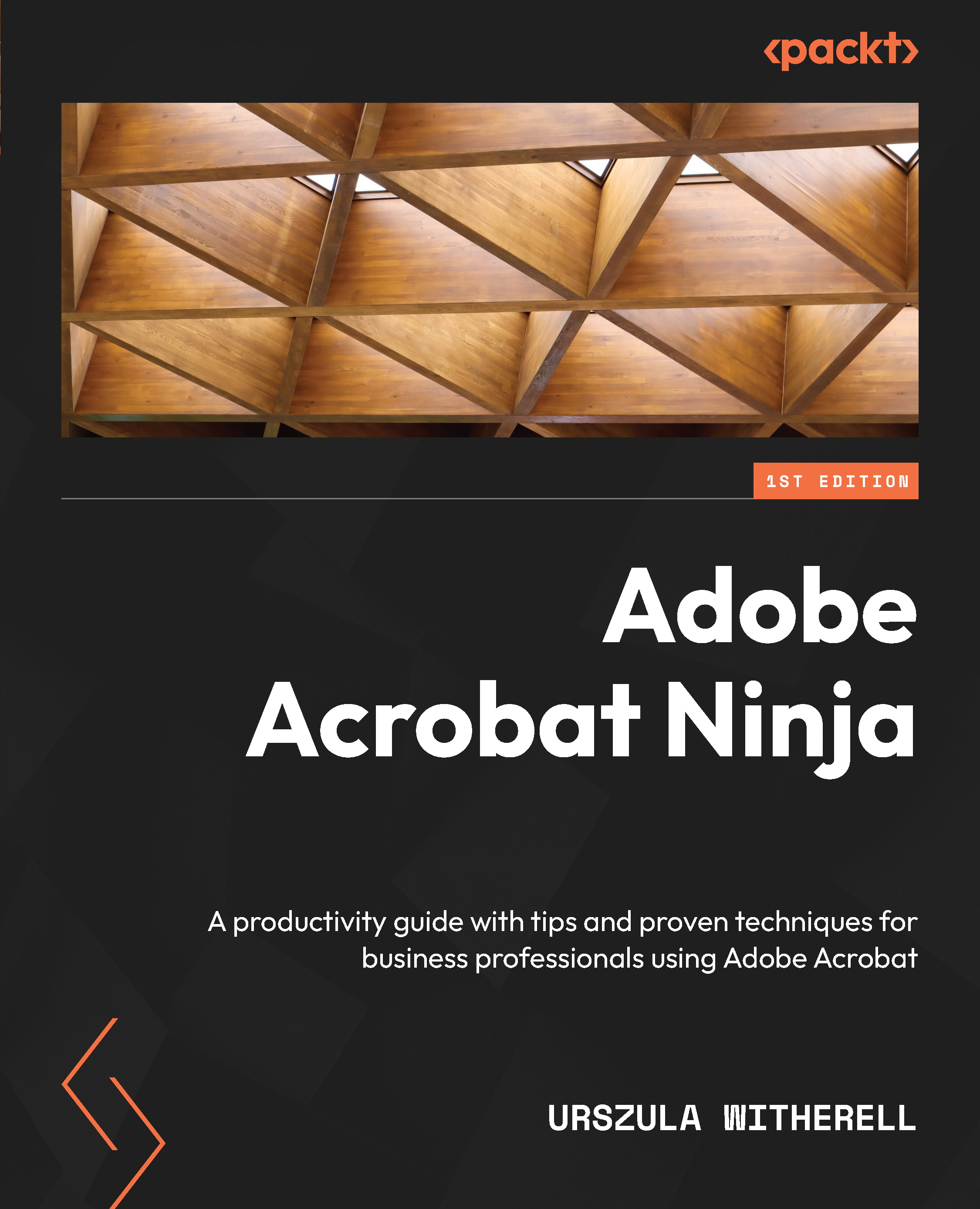Creating a digital ID and a signature
Acrobat becomes aware of who you are at the time of software installation. Your operating system provides basic login information such as Name for Author name for commenting and account information and spells out other details, such as which functions you can access based on your software license.
For signatures, one more piece of information is necessary, and that is your digital ID. Typically, it contains your name, email, the name of the organization, a serial number, and an expiration date. It is a lot like your passport or grocery store card with a photo. Close enough comparison? Essentially, you are setting up a way for Acrobat to identify who is certifying or signing the document.
Things get even more fun when you realize that you can create multiple identities since Acrobat recognizes that we function in a complex world and perform many tasks in different roles.
Digital IDs rely on two keys: private and public. To sign your document...