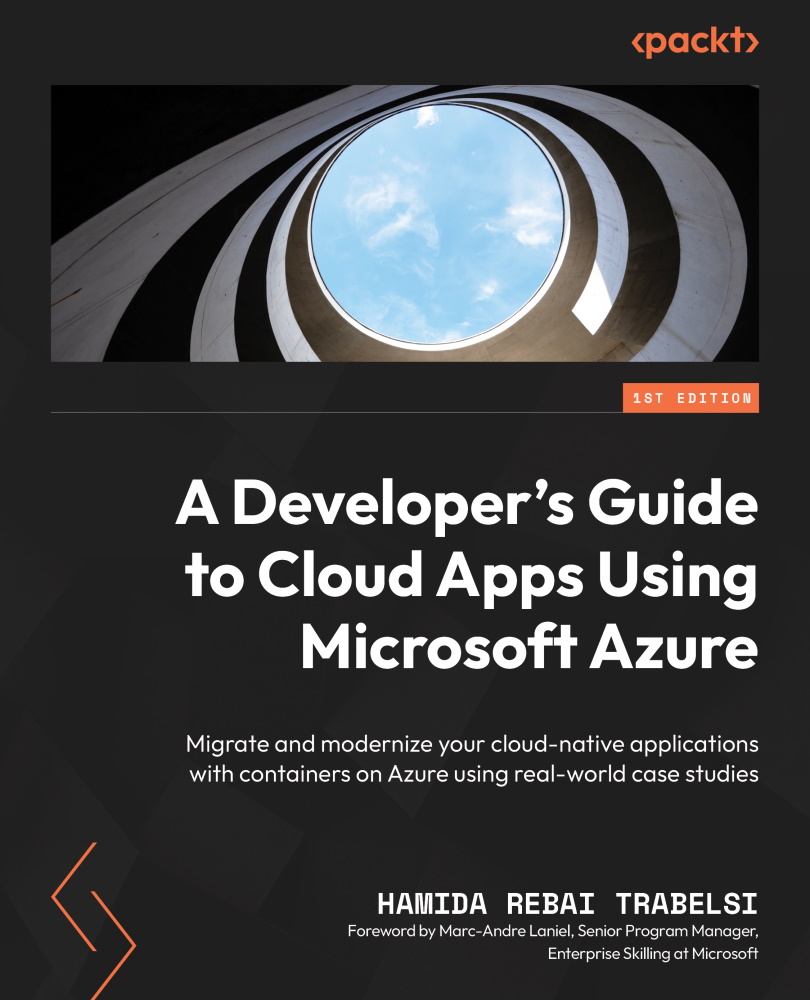Orchestrating microservices and multi-container applications
In the last chapter, we prepared the environment for Docker and installed Docker Desktop to deploy containers locally. Now, we will enable Kubernetes using the GUI tool of Docker Desktop by following these steps:
- Open Docker Desktop and click on the settings icon in the top-right of the screen:
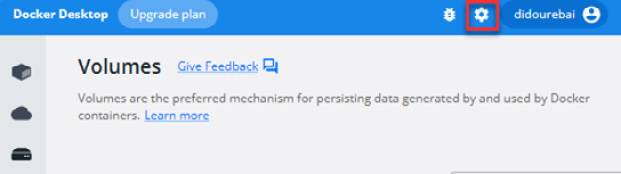
Figure 9.6 – Docker Desktop settings
- Select Kubernetes from the left panel and check Enable Kubernetes, then click on Apply & Restart.
- A new dialog window will be displayed to confirm the Kubernetes cluster installation. Select Install:
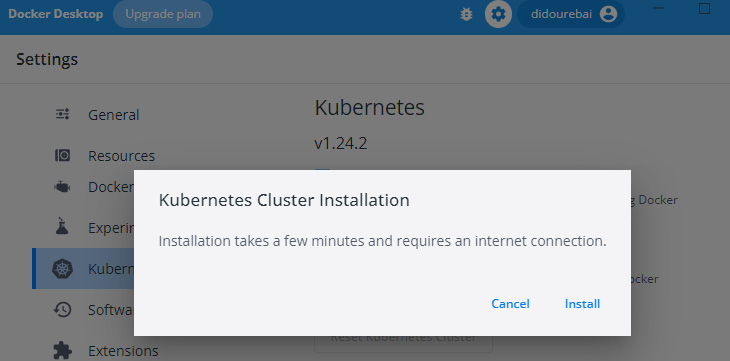
Figure 9.7 – Kubernetes Cluster Installation dialog
- Let’s run the
kubectlcommand to display the Pods that are part of the Kubernetes system:kubectl get pods -n kube-system
The result is presented in the following figure:
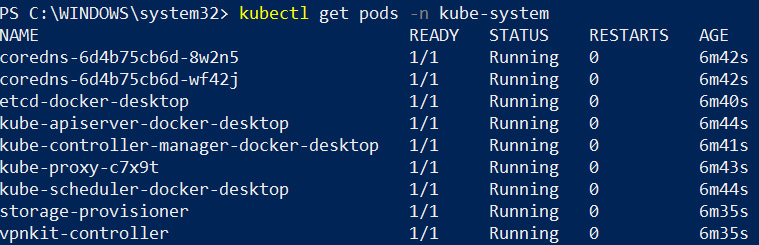
Figure 9.8 – List of Pods...