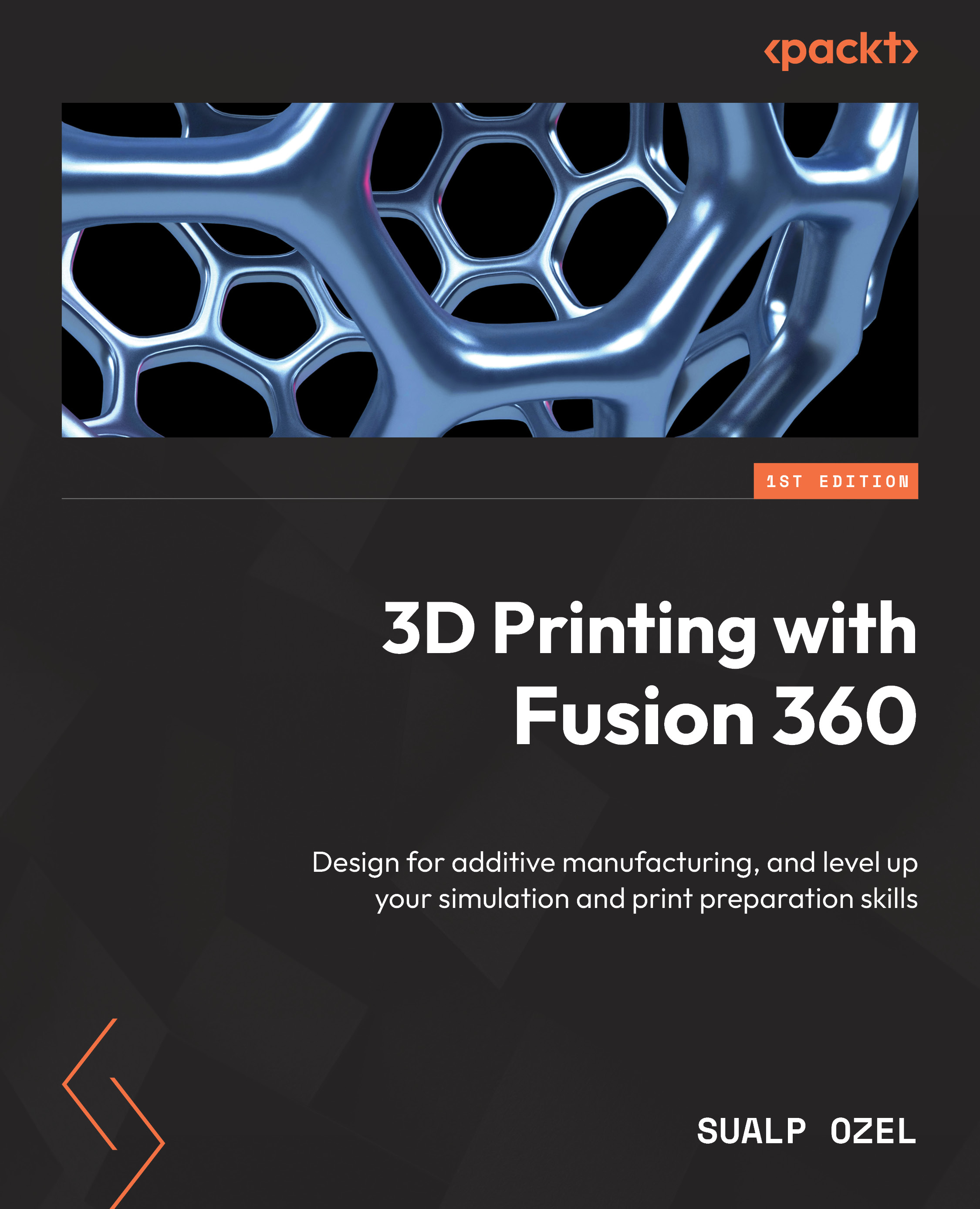Getting Started with Automated modeling
In previous chapters, we covered how to use parametric modeling and direct modeling in order to make changes to existing designs. Using solid and mesh modeling techniques, we created holes, pockets, and hollowed-out parts, which are all useful methods for lightweighting parts.
The Automated Modeling functionality within the Design workspace of Fusion 360 is a great tool for designers to create organic-looking lightweight components. In this section, we will focus on creating new models using this generative technique. After choosing a design alternative, we will modify the volume of the outcome. Later, we will manually edit the organic shape to further lightweight the design.
Automated modeling is available within the DESIGN workspace’s SOLID tab’s AUTOMATE panel. Using automated modeling, users can generate design alternatives between geometries that they want to connect. This function requires a minimum of two faces to be...