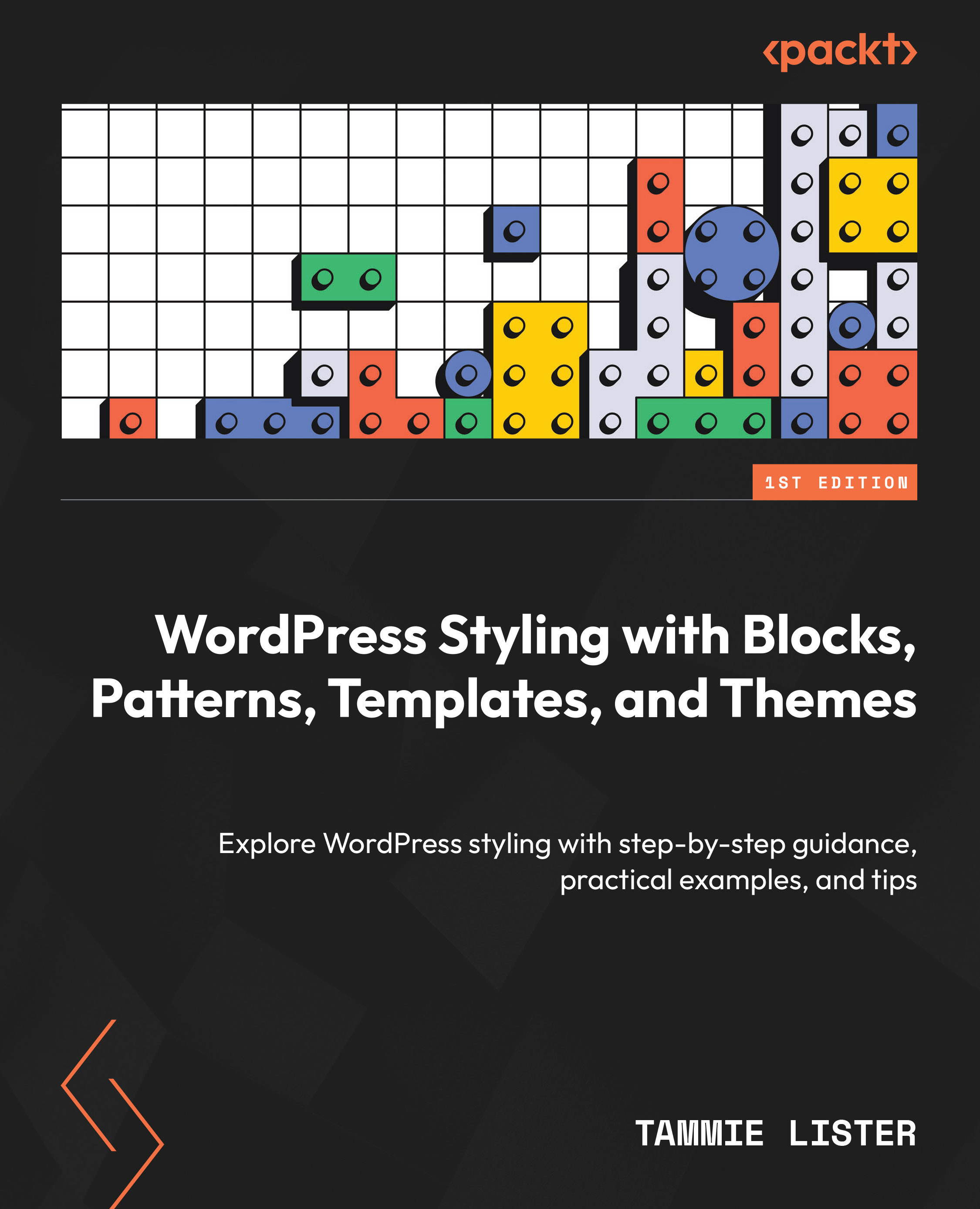Design tools are evolving
Whilst we have listed a few design tools in this book so far, that’s not where the journey stops. Design tools are part of the solution to one of the challenges that WordPress tries to tackle – that of creating a design system based on components that is at the heart of a system that everyone can create with. As more design tools are added, they combine to create a powerful toolkit that can be applied to blocks.
Sidebar controls and component system
Having solid unified patterns for things such as border controls (e.g., width and spacing) means you can then trust across all areas.
In the next screenshot, you can see the padding options set on a block. To get to these options, click on the padding options button, which is a rectangle with a horizontal line above it. By default, the granular padding options are grouped by horizontal and vertical settings – this can be changed, as shown in the following screenshot.