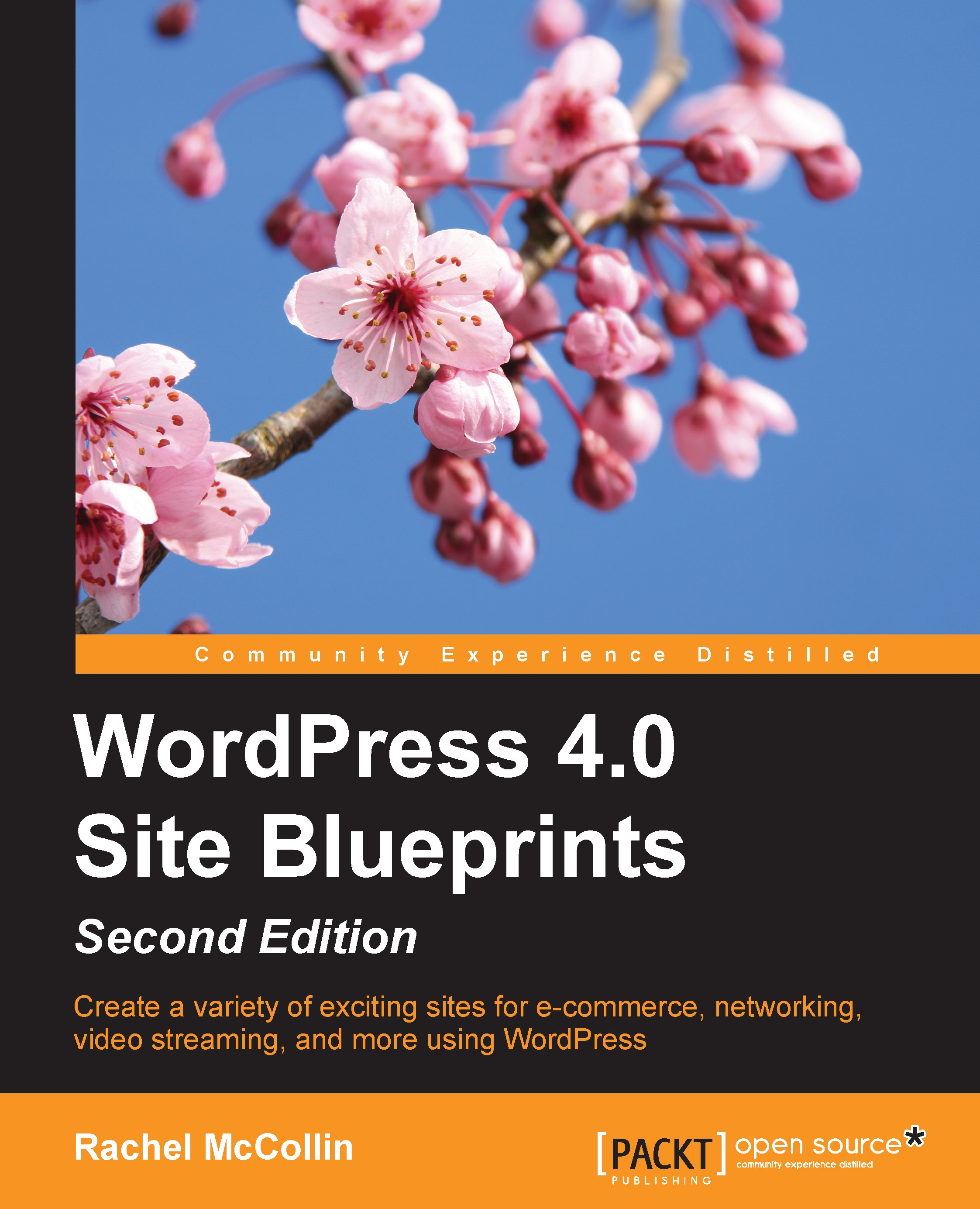Adding content to your site
The way the plugin works is that it lets you allocate a membership level to each post you create. As our site has hierarchical levels, some posts will need to have more than one level assigned to them, as follows:
Bronze posts will have all of the membership levels assigned to them, meaning that users with all the membership types will be able to access them
Silver posts will have the silver, gold, and platinum levels assigned to them
Gold posts will have gold and platinum levels
Platinum posts will just have the platinum level
Note that as it's the post you're working with in each case and not the membership level, each post will be visible to people with one or more membership levels. This is is why you take the approach earlier.
Tip
If you want to do things differently, use the post categories instead, creating one for each membership level. Then, assign a single category to each post and assign one or more categories to each membership level in the membership settings...