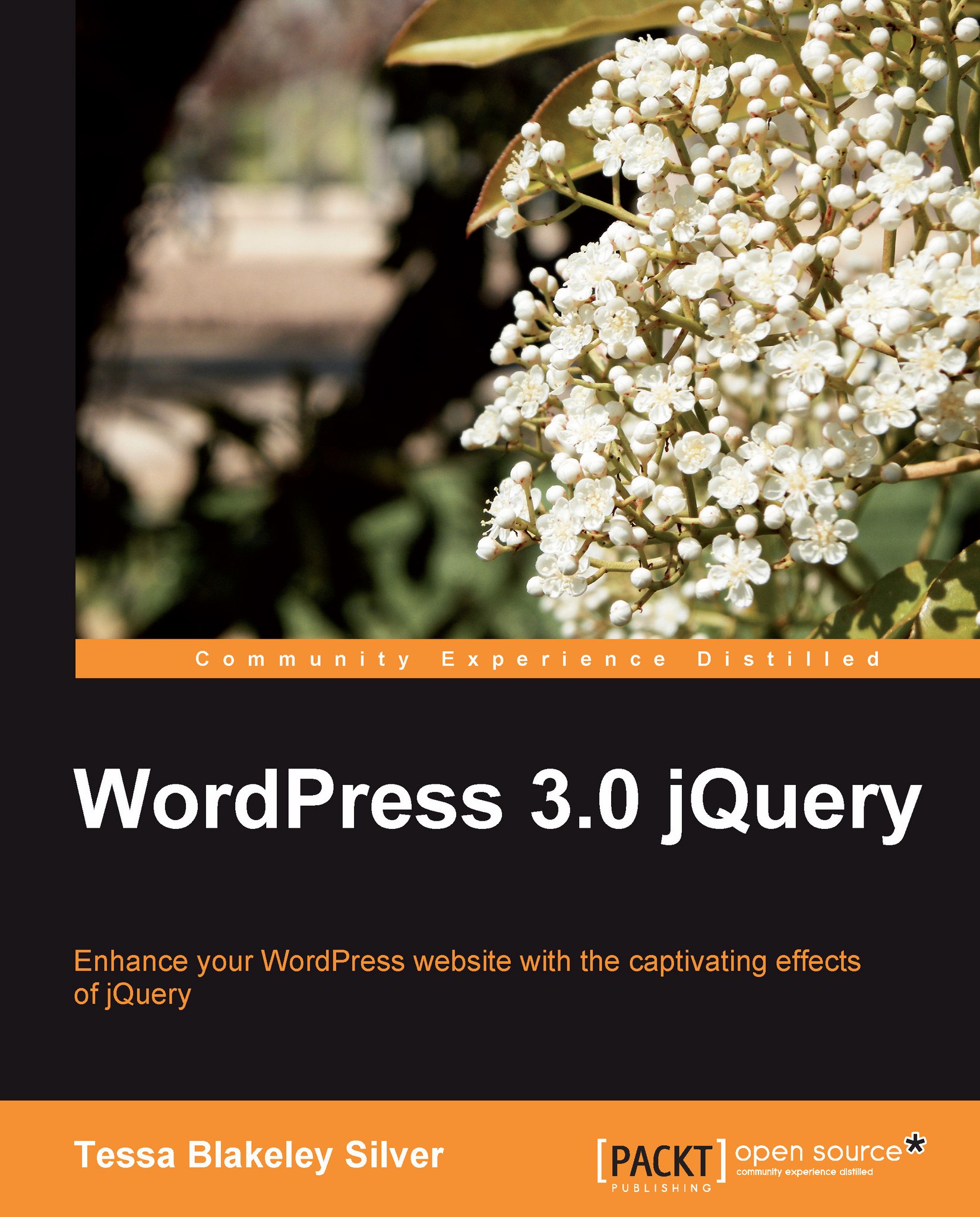Chapter 5. jQuery Animation within WordPress
We're going to continue to build on our knowledge of jQuery and WordPress while delving deeper into animation using jQuery. Animation is one of jQuery's strong suites and while you may eschew animation as frivolous or a cheap trick, just for "eye candy", it can be very useful when properly implemented.
jQuery animation of CSS properties, colors, and interface elements can ensure that users clearly see alert, error, and conformation messages. Animation also enables interface objects to fade and slide in and out of view for a better user experience. Last but not least, a little "eye candy" certainly never hurt a site's interest and popularity level with users.
In this chapter we will be using animation to:
Grab your user's attention and direct it to alerts
Save space and animate through a series of rotating sticky posts
Create some slick, animated mouse-over effects and easy animated graph charts
Let's get started applying useful, high-end animations...