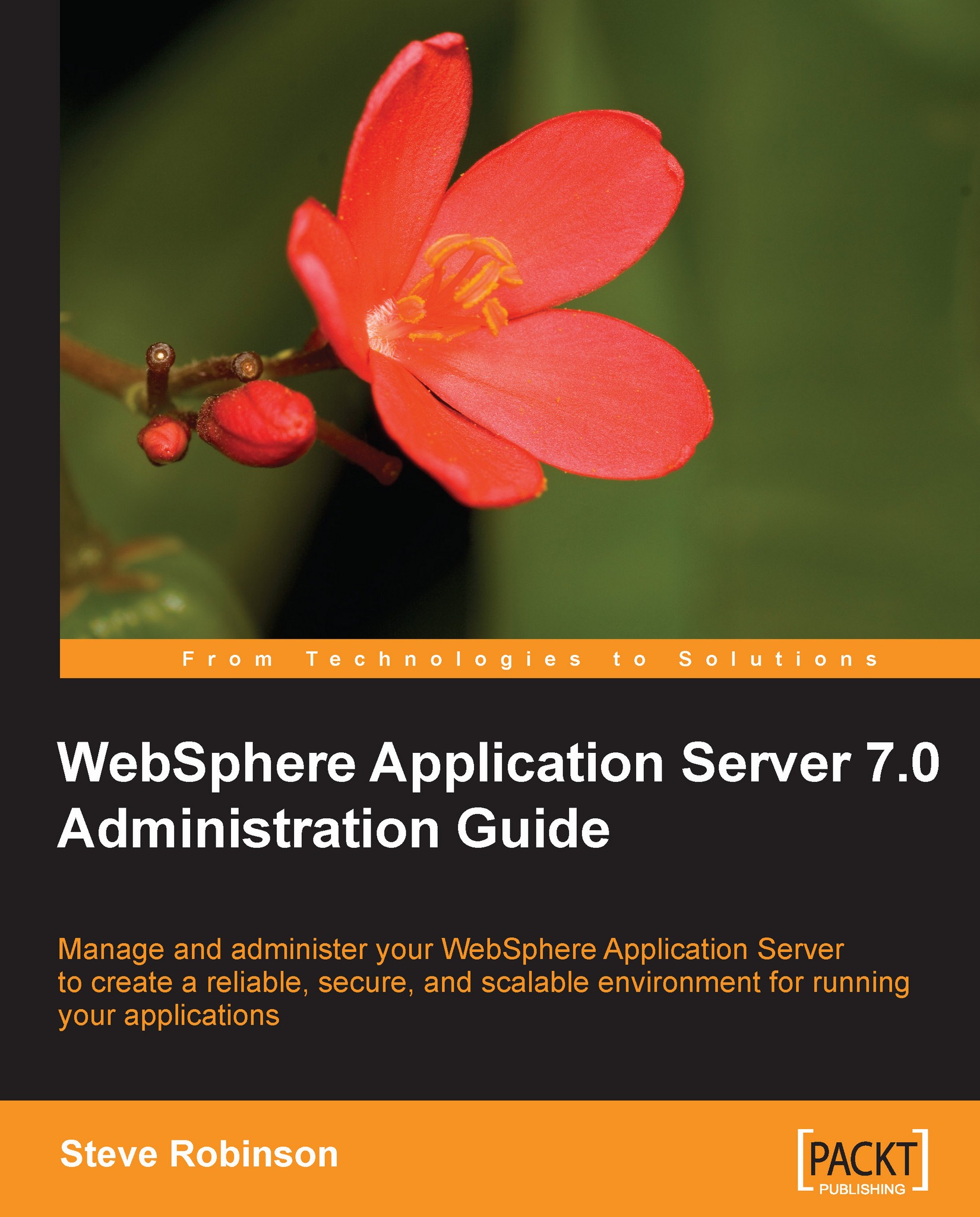Using the application
Select the HRLister application, as shown in the following screenshot, and click Start to start the application.

Once the HR Lister application has started, open a browser and navigate to the following URL:
http://<host_name>:9080/hrlister/listtable
The URL can be broken up as follows:
<host_name>:<port>/<context_root>/<URL>
<host_name> = iaddress or hostname
<port> = 9080, the default host port for WebSphere
<URI> = the resource name, that is, the ListTable servlet
As it loads, the ListTable servlet will connect to the HR database and list the tables in the HR schema, as shown in the following screenshot:

Congratulations! You have now successfully installed and configured a data access application.