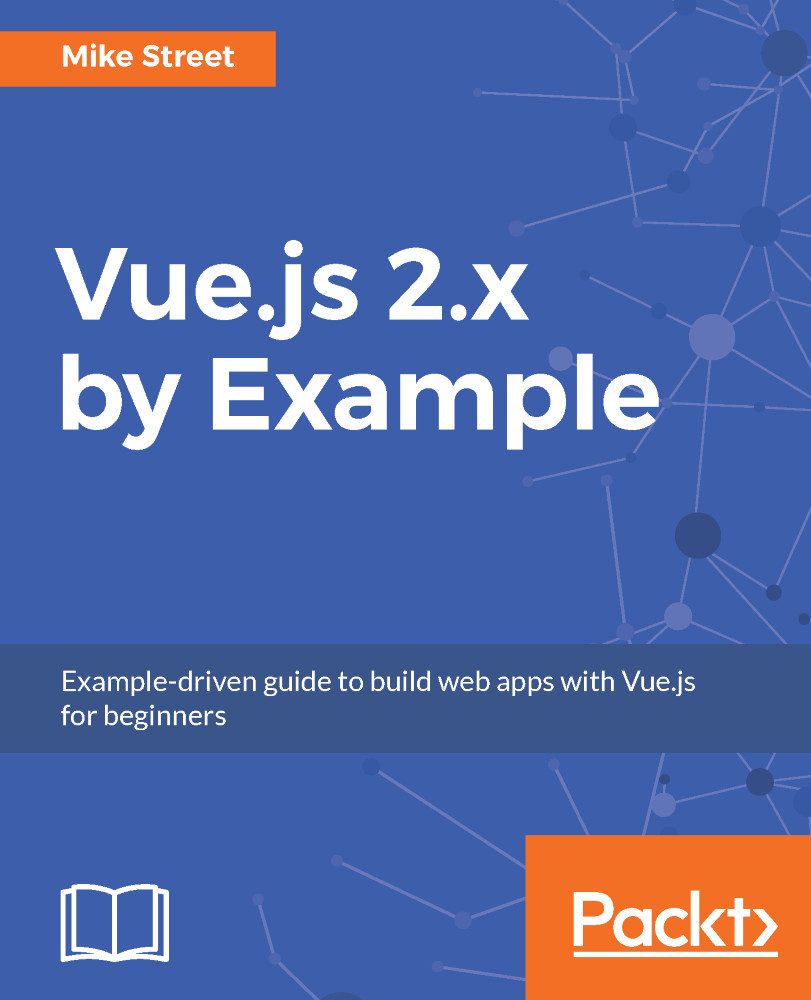In Chapter 4, Getting a List of Files Using the Dropbox API, we created an app that listed the file and folder contents of a specified Dropbox folder. We now need to make our app easy to navigate. This means the user will be able to click the folder names to navigate into and list the contents of, and also give the user the ability to download the file.
Before you proceed, ensure you have the Vue and Dropbox JavaScript files included in your HTML.
In this chapter, we are going to be:
- Creating a component for both files and folders
- Adding links to the folder component to update the directory listing
- Adding a download button to the file component
- Creating a breadcrumb component, so the user can easily navigate back up the tree
- Dynamically updating the browser URL, so if a folder is bookmarked or a link shared, the...