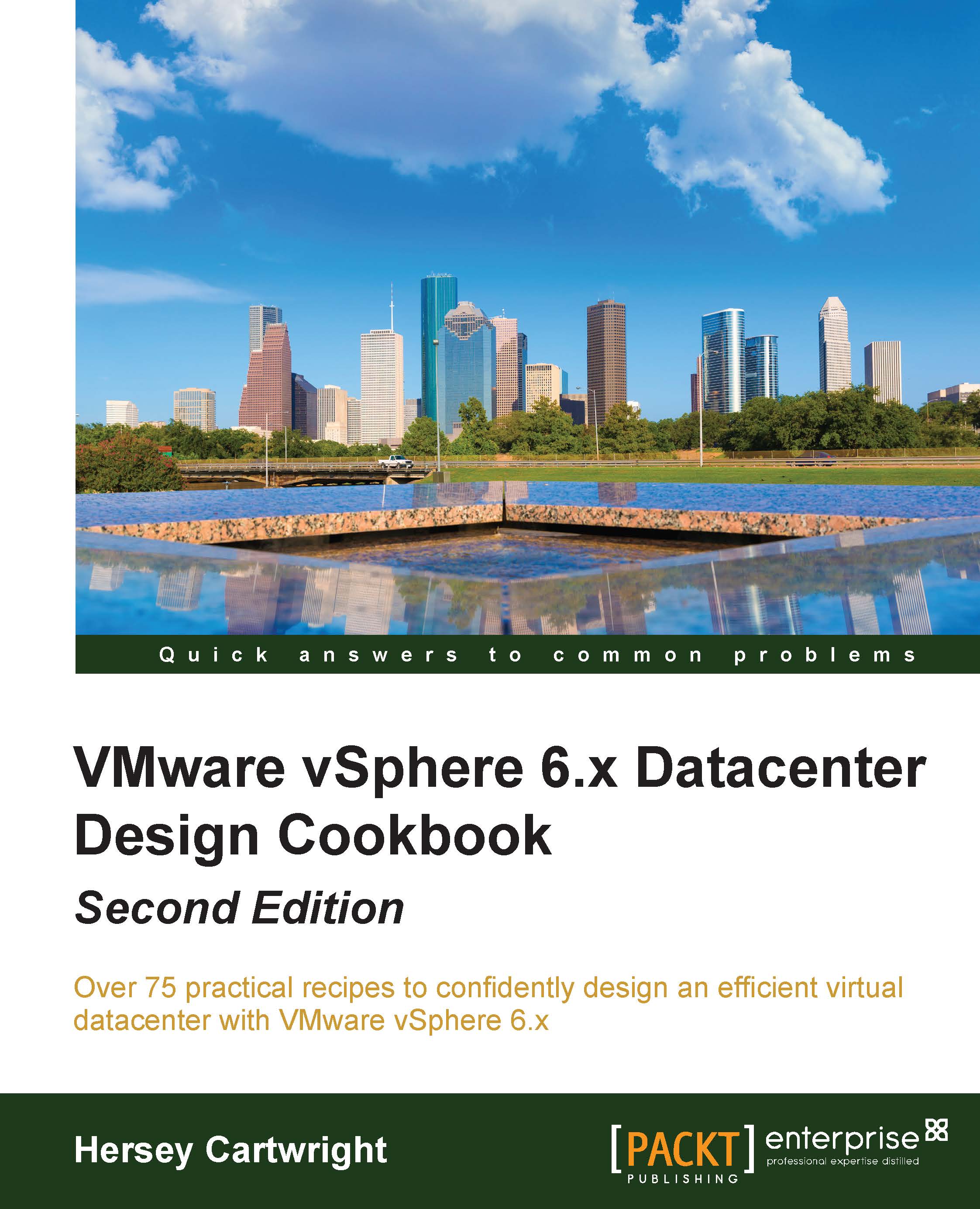Converting physical servers with vCenter Converter Standalone
There are two methods to virtualize workloads running on physical servers. The workloads can be migrated into the virtual environment by creating new virtual machines, loading a guest operating system, installing applications, and migrating the application data to the new virtual machines; or, physical servers can directly be converted to virtual machines using VMware vCenter Converter Standalone.
How to do it…
The following steps are required to use VMware vCenter Converter Standalone:
Download VMware Converter from http://www.vmware.com/web/vmware/downloads.
VMware Converter can be installed either as a local installation or as a client-server installation. More information on installing VMware Converter is available in the VMware vCenter Converter Standalone guide, which can be found at http://www.vmware.com/support/pubs/converter_pubs.html.
Note
The local installation is used to convert the physical machine that the converter is...