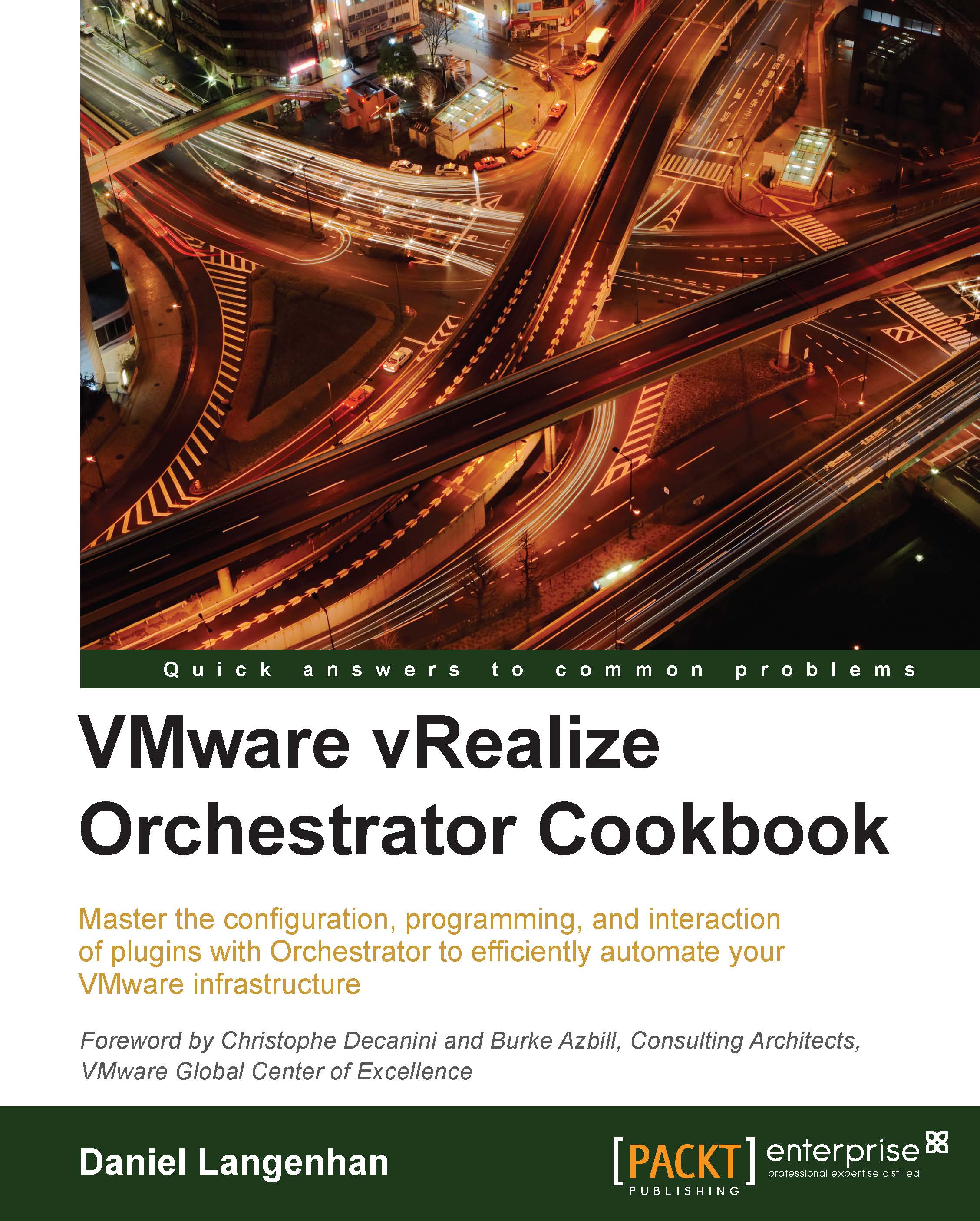Executing a program inside a VM
In this recipe, we will take a look at how to use Guest Operations (formally called VIX) with Orchestrator. Guest Operations is a method by which vCenter can transfer files and execute programs inside a VM using VMware Tools. This method is of interest in DMZs, where security reduces the amount of possible automation.
Getting ready
We will need a running VM of any OS flavor you are happy with. This VM also needs to have VMware Tools installed. In this example, we will use a Windows VM.
We also need a program to install in the operating system. In this example, we will use Java for Windows. The silent install instructions can be found at https://www.java.com/en/download/help/silent_install.xml.
You will need to upload this file to the Orchestrator in a directory that is accessible to Orchestrator. Refer to the Configuring access to the local filesystem recipe in Chapter 2, Optimizing Orchestrator Configuration. In this example, we will upload the file to the Orchestrator...