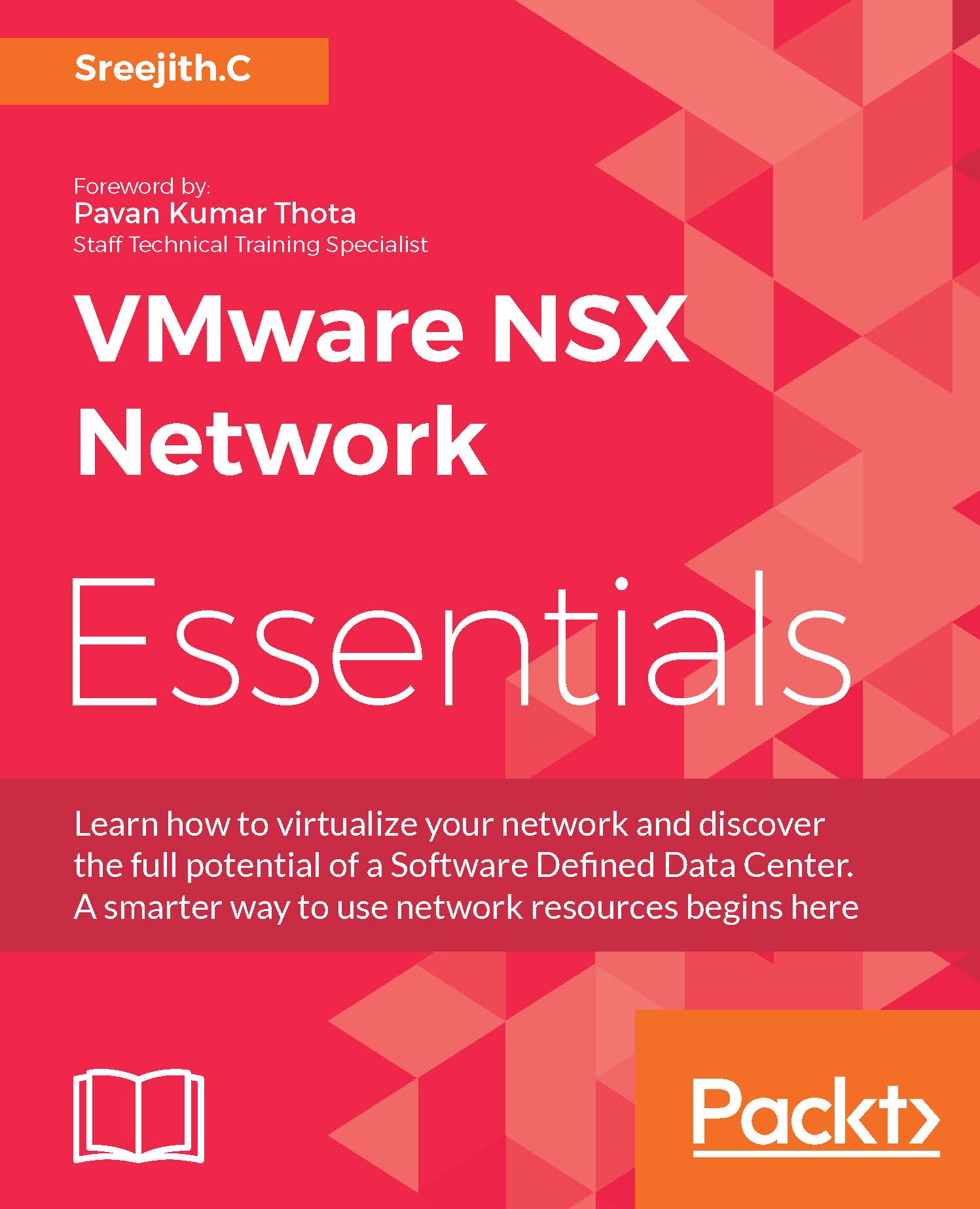Deploying an NSX Edge gateway
An NSX Edge gateway is a perimeter device and for the same reason, all ingress and egress traffic from a network virtualized data center has to go through Edge devices and finally hit the upstream router. In our case three tier application is in need of communicating with an external network-192.168.100.0/24 which demands an Edge gateway to deployed. Let's deploy an NSX Edge gateway and connect with Distributed Logical Router. In a nutshell, all we are doing is connecting two routers together and creating a dynamic routing environment for them to exchange the networks, so that eventually, our three-tier application can communicate with network 192.168.100.0/24.
The steps are as follows:
On the vSphere web client home tab, click Inventories | Networking & Security.
In the left-hand navigation pane, select NSX Edges.
In the middle pane, click the green plus sign to open the New NSX Edge dialog box.
On the Name and description page, leave Edge Services Gateway selected...