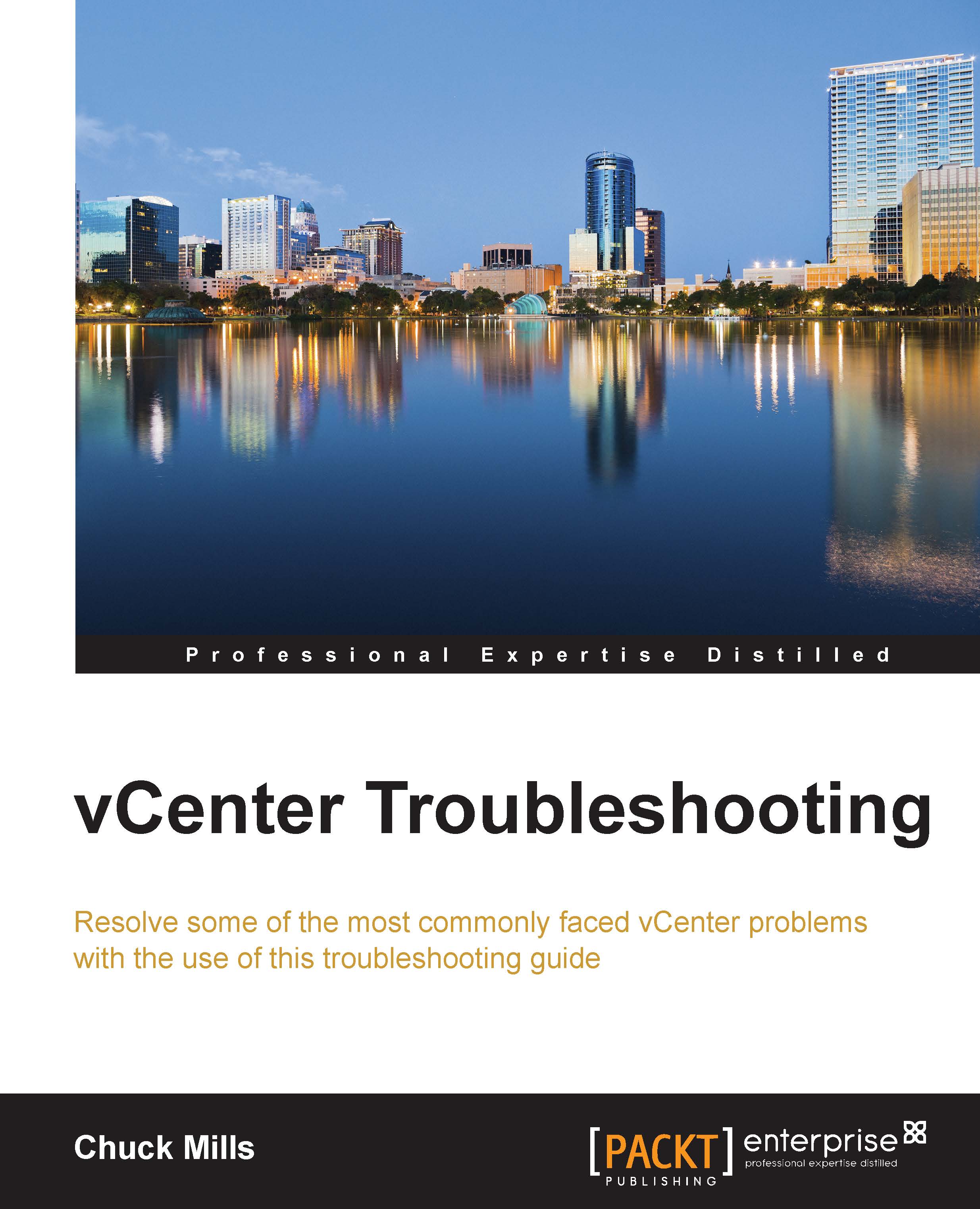Unlocking and resetting the SSO administrator password
There may come a time when you are unable to log in to the vSphere Web Client with your administrator credentials to the single SSO server. You can see the error in the following screenshot:

The account for the administrator is automatically locked when there are too many login attempts and they all fail. The default number of attempts is three; after that, the account is locked for a certain period of time. The way to fix this issue is to unlock/reset the account. In order to reset the password for the administrator account, you need to remember the originally installed password. Depending on the version of vSphere you are using, you can do one of the following procedures to reset the account.
vCenter SSO Version 5.1
The policy used to lockout SSO is set to unlock the account after 15 minutes. You need to wait 15 minutes or longer, and then log in using the correct credentials. You can read more information regarding the account lockout...