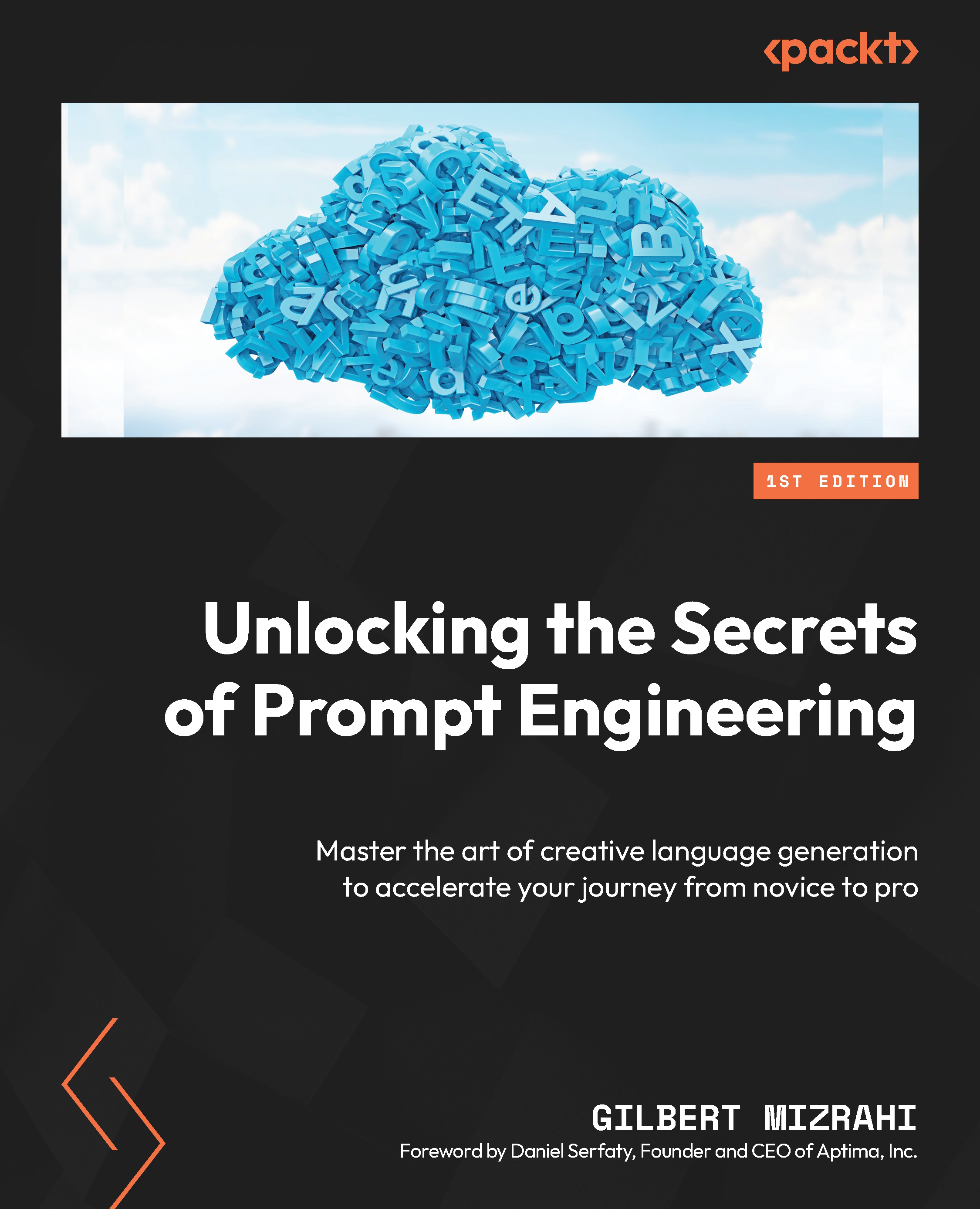Case study 1 – developing a website code using AI
Website development is one of the most common use cases for AI coding assistants. In this section, we will walk through building a simple website from scratch with the help of generative AI.
For this example, we want to get the code to build a personal portfolio website. Thus, we will provide the LLM with all the specifications and details for the site. In this case, we will create a static site, to make things simple. You may begin the code with a basic skeleton, then seek the assistant’s help by asking, How do I add a navbar with links to Home, About, Services, and Contact pages? The assistant would then generate the HTML code for the requirement.
Once the structure is set, you might step into the CSS part of your portfolio. While defining the styles, you might inquire, How do I style the navbar to have a background color of black and the text color to be white? The LLM will then provide the code as per the request...