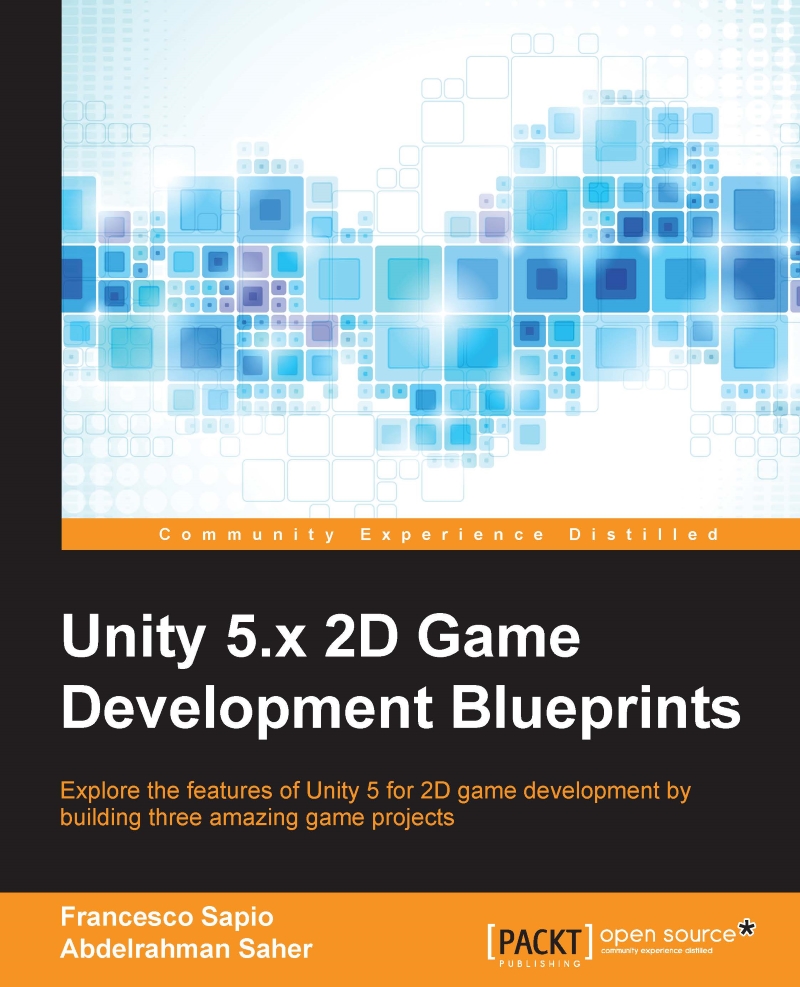Towers
In this section, we will learn how to create the towers of our game. In fact, these are so important that they even give their name to this sub-genre of games.
Creating the tower prefab
As we did for the bullet, the first thing to do is to create the prefab for our tower. Therefore, again we need to create a new Sprite by right-clicking on the Hierarchy panel and then clicking on 2D Object | Sprite.
We have to assign the graphic to the tower, and it can be found in the package. Since there is more than one tower, because the player has the ability to upgrade the tower, we can choose the starting one. It can be found with the following filename: castle_1. This is what it looks like:

Probably, we will need to scale it to fit the map. By using the assets of this chapter, we can set all the scale vectors to 2. Furthermore, we have to set the Z-axis of the position to -3. As usual, it's good practice to rename the GameObject to Tower, and thus, in the end, the Inspector should appear like...