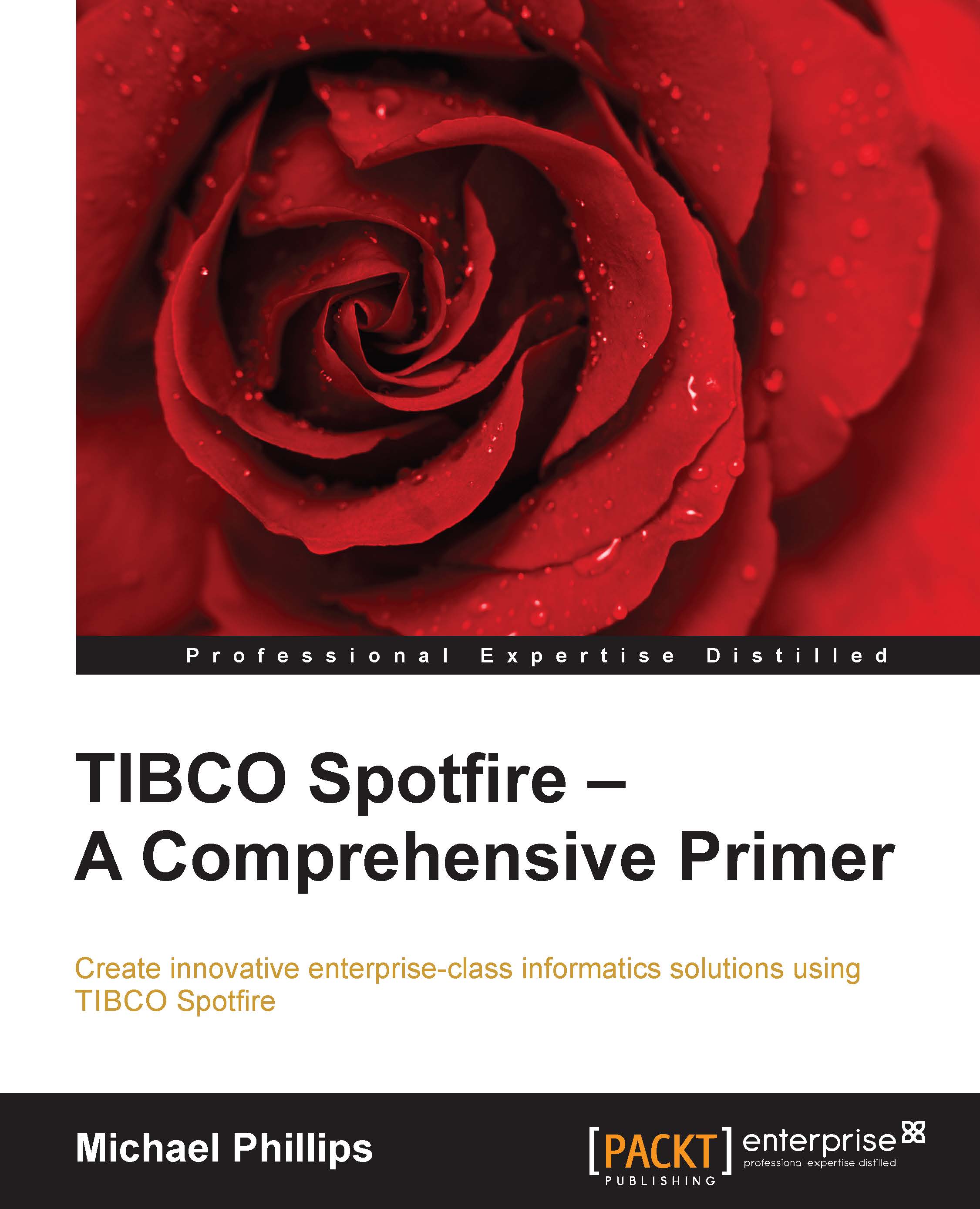Defining color rules and organizing document color schemes
We've used color to good effect in the examples we've looked at so far in the book. Now, let's take a closer look at color rules and schemes. Let's use the batting performance analysis file we built in Chapter 5, Source Data is Never Enough, and add come color rules.
Open the scatter plot's visualization properties and select the Colors property. We've already assigned colors to the four quadrants. Save this color classification as Document Color Scheme using the drop-down button next to the setting One Scale per:. You can call it something meaningful, such as
Quadrants.Now open the table's visualization properties and select the Colors property. The Color scheme groupings: window will initially be empty, but you can add items using the Add drop-down, which will show only the columns actually being used in this particular table. Add the Quadrant and Runs columns, which you'll notice are added as color groups.
Tip
You can edit a group...