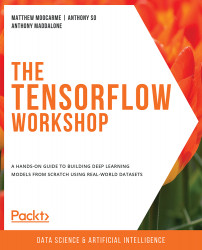Image Representation
First, consider how a computer processes an image. To a computer, images are numbers. To be able to work with images for classification or object identification, you need to understand how a model transforms an image input into data. A pixel in an image file is just a piece of data.
In the following figure, you can see an example of pixel values for a grayscale image of the number eight. For the 28x28-pixel image, there are a total of 784 pixels. Each pixel has a value between 0 and 255 identifying how light or dark the pixel is. On the right side, there is one large column vector with each pixel value listed. This is used by the model to identify the image.
Figure 7.2: Pixel values
Now that you know what the input data looks like, it's time to get a closer look at the convolutional process—more specifically, the convolutional layer.