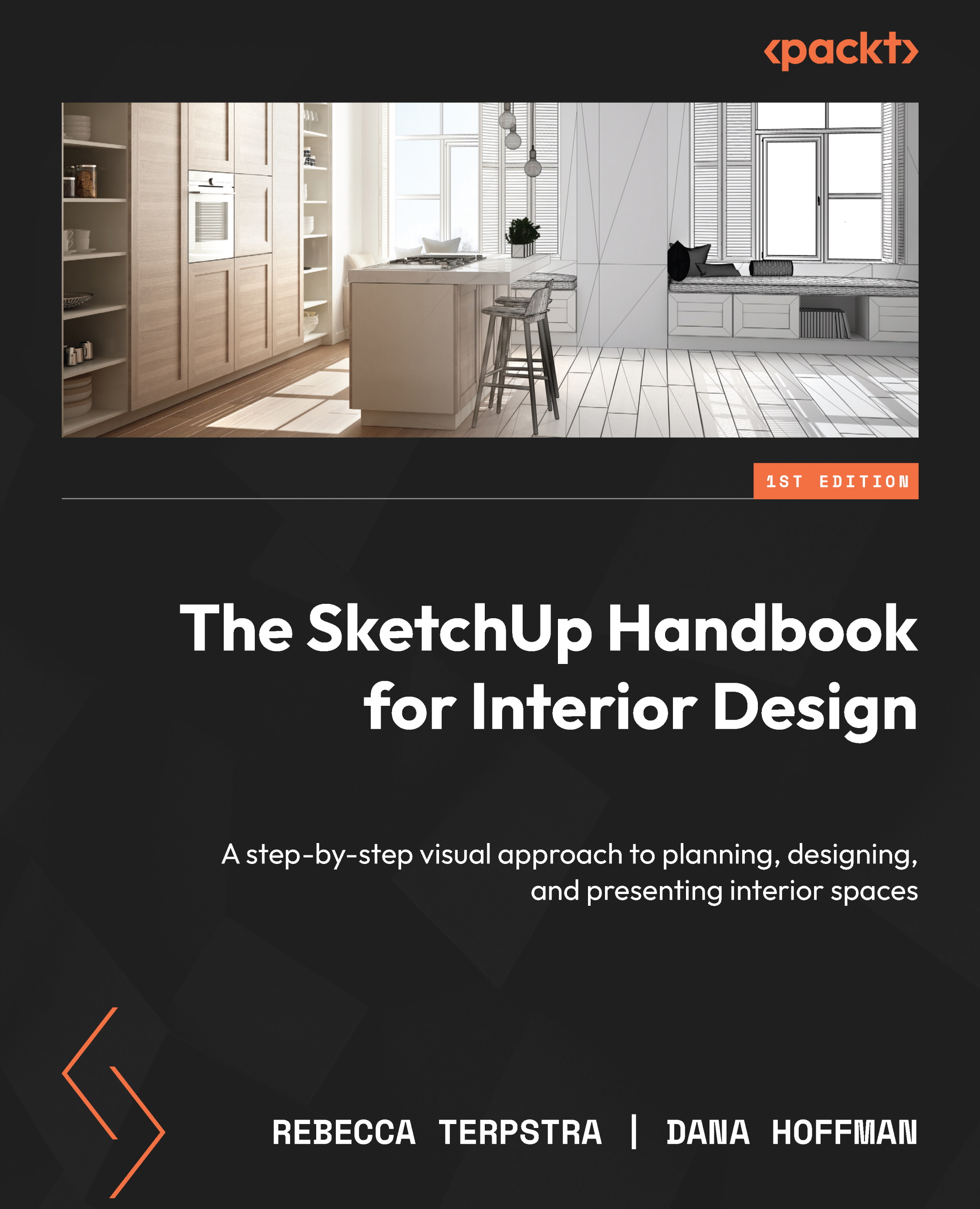Learning lesser-known timesavers
To round off this chapter of Timesavers, we want to make sure you know about three timesaving options within SketchUp: Purge Unused, Version History, and Match Photo. There is not much to explain with the first two, but they are important SketchUp gems to know because of how they save time.
Purge Unused
You may have noticed or been taught certain things within SketchUp that slow your model down, causing it to lag from time to time. With the newer releases of SketchUp, the SketchUp team has done an incredible job of updating the graphics engine so those lag times are significantly reduced. However, we should continue employing the basics, as reviewed in the first three chapters of this book, to streamline our models.
One approach is navigating to the Components, Materials, and Tags toolbars, where you can select Purge or Purge Unused from the Details arrow.
A faster way to do this is from Window | Model Info | Statistics, then click Purge...