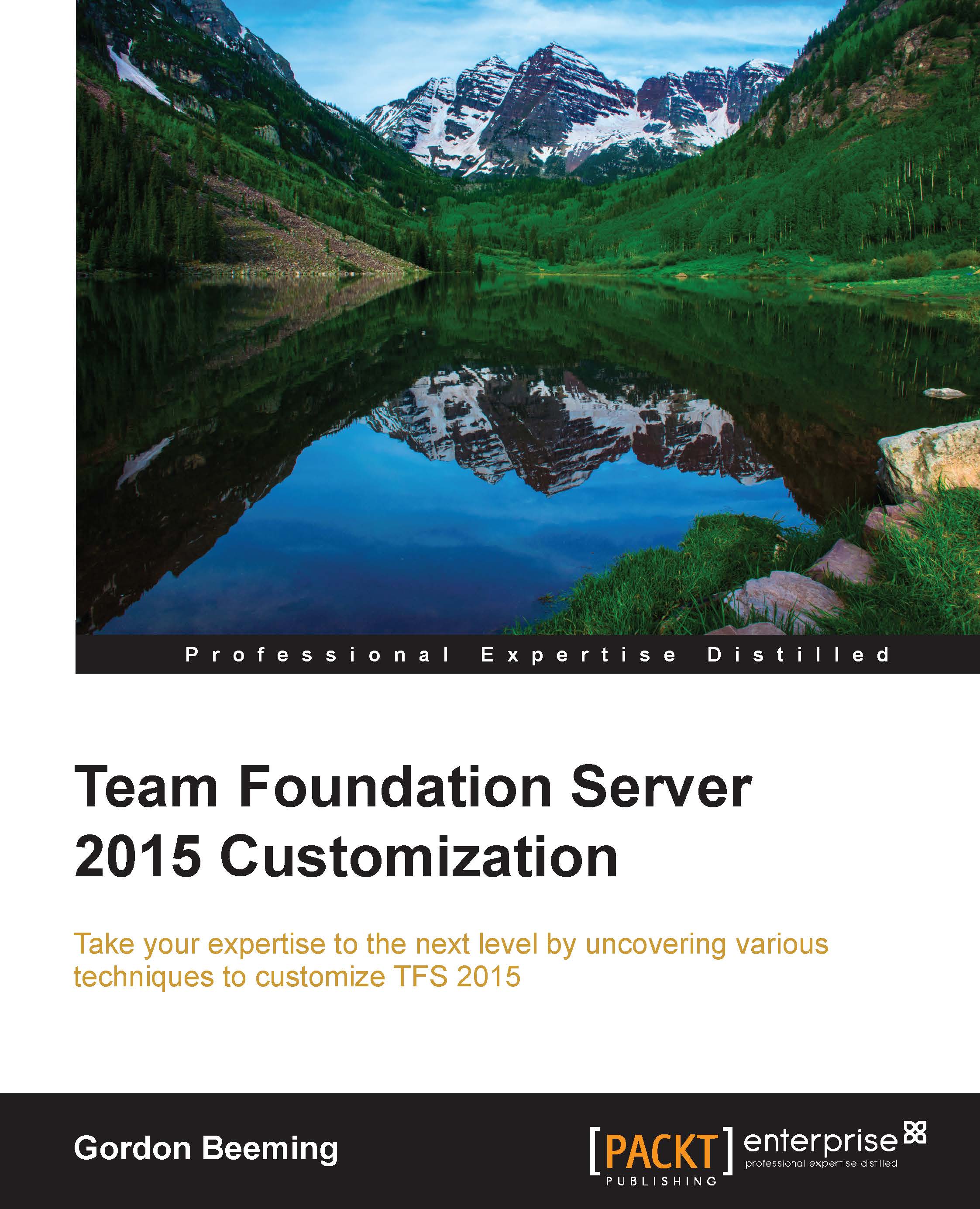The process template structure
The structure of the process template is very basic with all the top-level folders representing an area of TFS for which it has configuration and customizations. The following is a screenshot of this structure when the folder is opened in Visual Studio Code:

Figure 8: The process template filesystem structure
From the preceding structure, we will be going into various levels of detail. At a minimum we'll have an overview and, if relevant, a level where you could look into more details for them.
The root folder
There is only one file in the root of the process template by default, called ProcessTemplate.xml. This file is the entry point for a new team project being created. The first node is the metadata node and contains the name, description, version, and plugins that are run for project creation.
Note
Plugins specify tasks that should be performed while creating a new Team Project in TFS. These tasks configure things such as permissions, default settings...