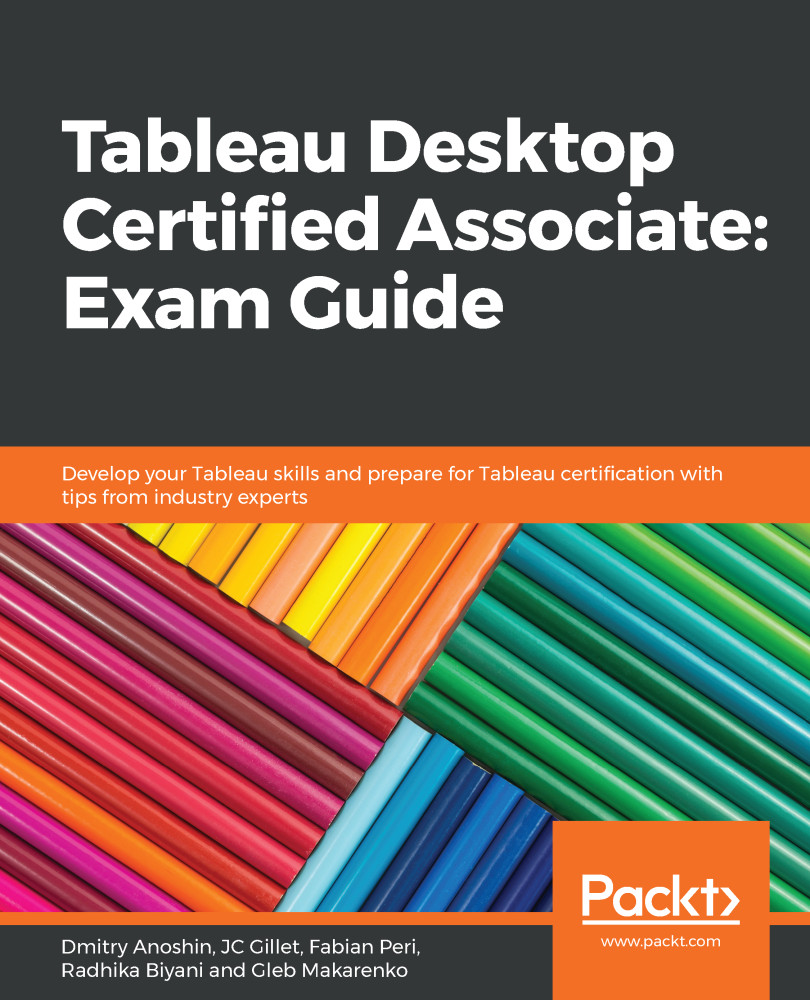There are two tabs in the menu on the left-hand side of the Dashboard pane. The two tabs are distinct panes – Dashboard and Layout. The Dashboard pane allows you to place sheets and objects in the dashboard. It is also where you set screen-sizing options. The Layout pane gives you finer control of how sheets and objects are formatted in the dashboard. The Layout pane allows you to precisely position and pad items in the dashboard. We will discuss both of these panes in the following section.
Exploring the Dashboard and Layout panes
The Dashboard pane
In this section, we will begin building our dashboard. In order to create a dashboard, you must have created at least one sheet. A dashboard is a blank page where you can...