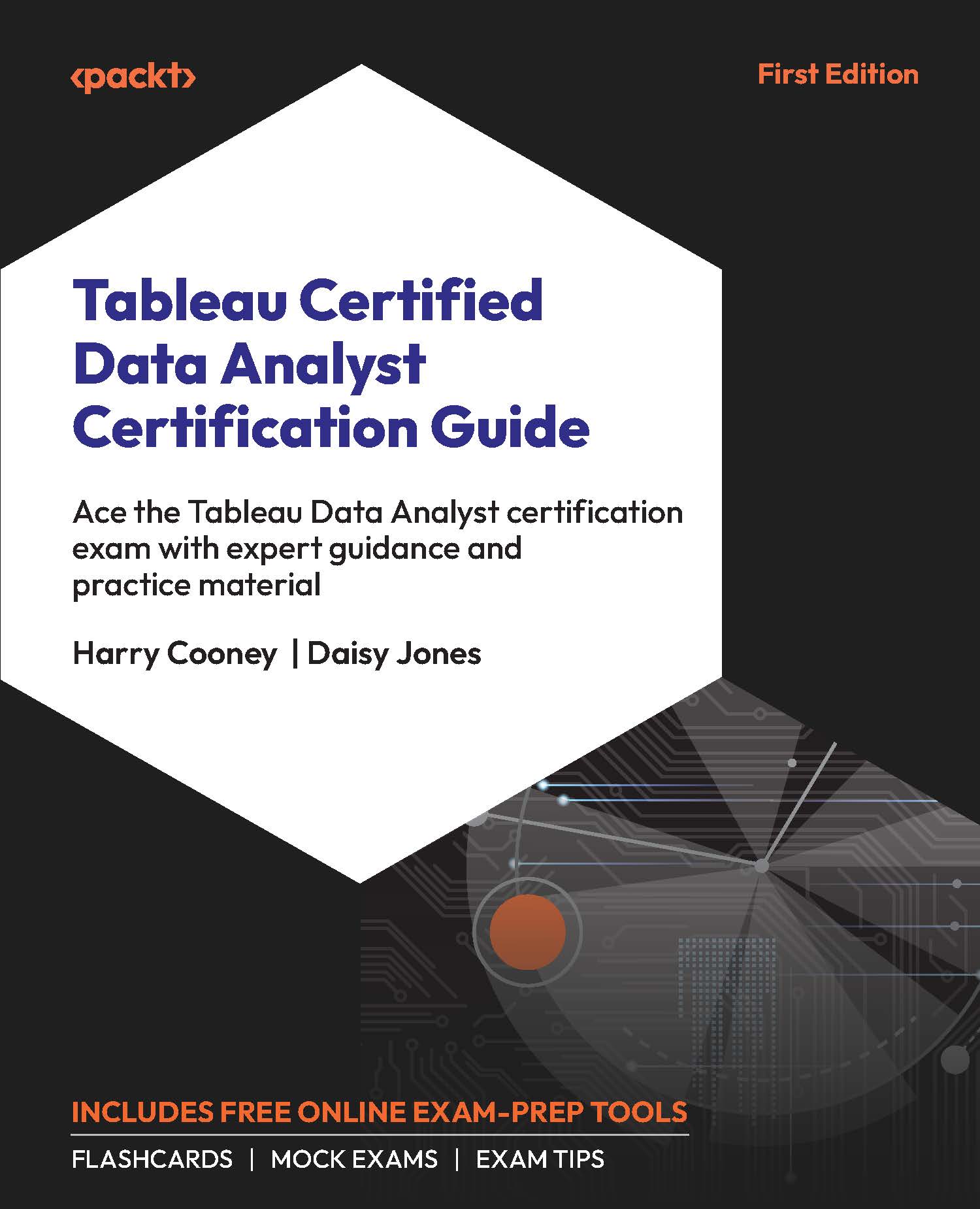Data Interpreter
Tableau Desktop’s Data Interpreter is a methodology available to clean datasets from Excel, CSV, PDF, and Google Sheets files that are often created to be human-readable as opposed to machine-readable. The Data Interpreter helps clean a file into a usable dataset, getting rid of things such as titles, notes, and stacked headers. Additional tables and sub-tables within a file can also be identified and selected using Tableau’s Data Interpreter. The data in the file will not be updated when using Data Interpreter, only Tableau’s interpretation of the data.
To use Data Interpreter, go to the Data Source page using the tab in the bottom-left corner. If the data source is the correct file type, there will be an option in the Sheets pane to tick a box labeled Use Data Interpreter. Once this has been clicked, the label will switch to Cleaned with Data Interpreter, and there will be a Review the results link, which will take you to an Excel file that...