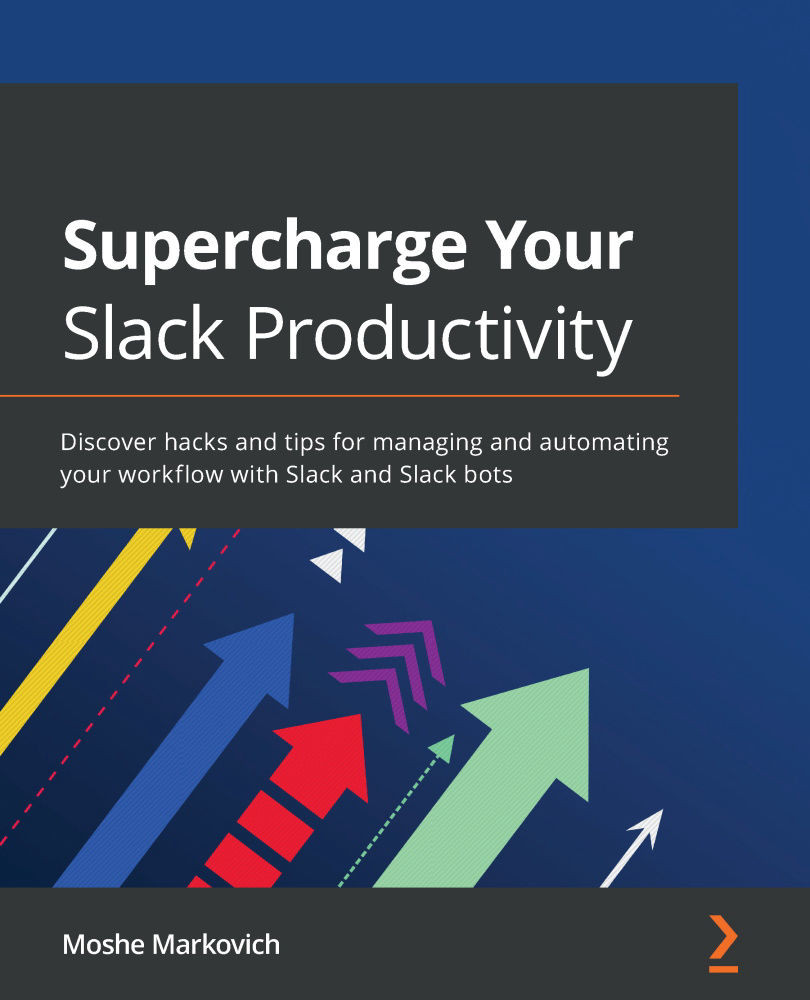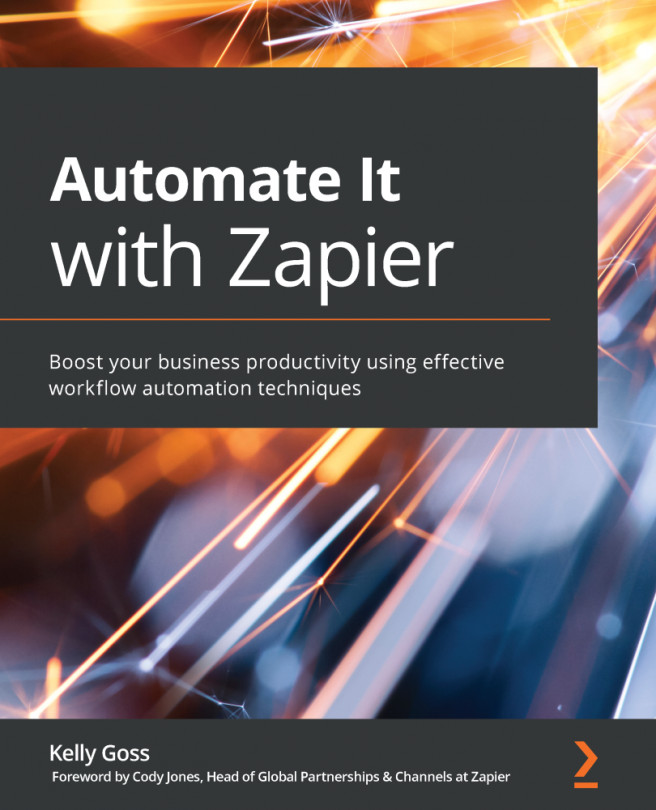Joining a Slack workspace as a new member or guest
As we discussed earlier, joining a Slack workspace from an invitation is a simple process. Team members will click Accept on the invite, set up their profiles, and be ready for full Slack integration. Then, they can be added to channels, be mentioned in messages, and sent direct messages right through the Slack applications they download.
You can also follow this straightforward process for other workspaces you are joining as a new member! Maybe you work for another company that uses Slack for communication, or perhaps there is an open Slack group you want to participate in to build your professional skills. Following the steps from an emailed invite, direct email signup, or shared invite link looks the same every time.
Joining a workspace as a guest includes different permissions and access options. Single-channel guests enter a workspace from an invitation and only have access to one specific channel. Multi-channel guests...