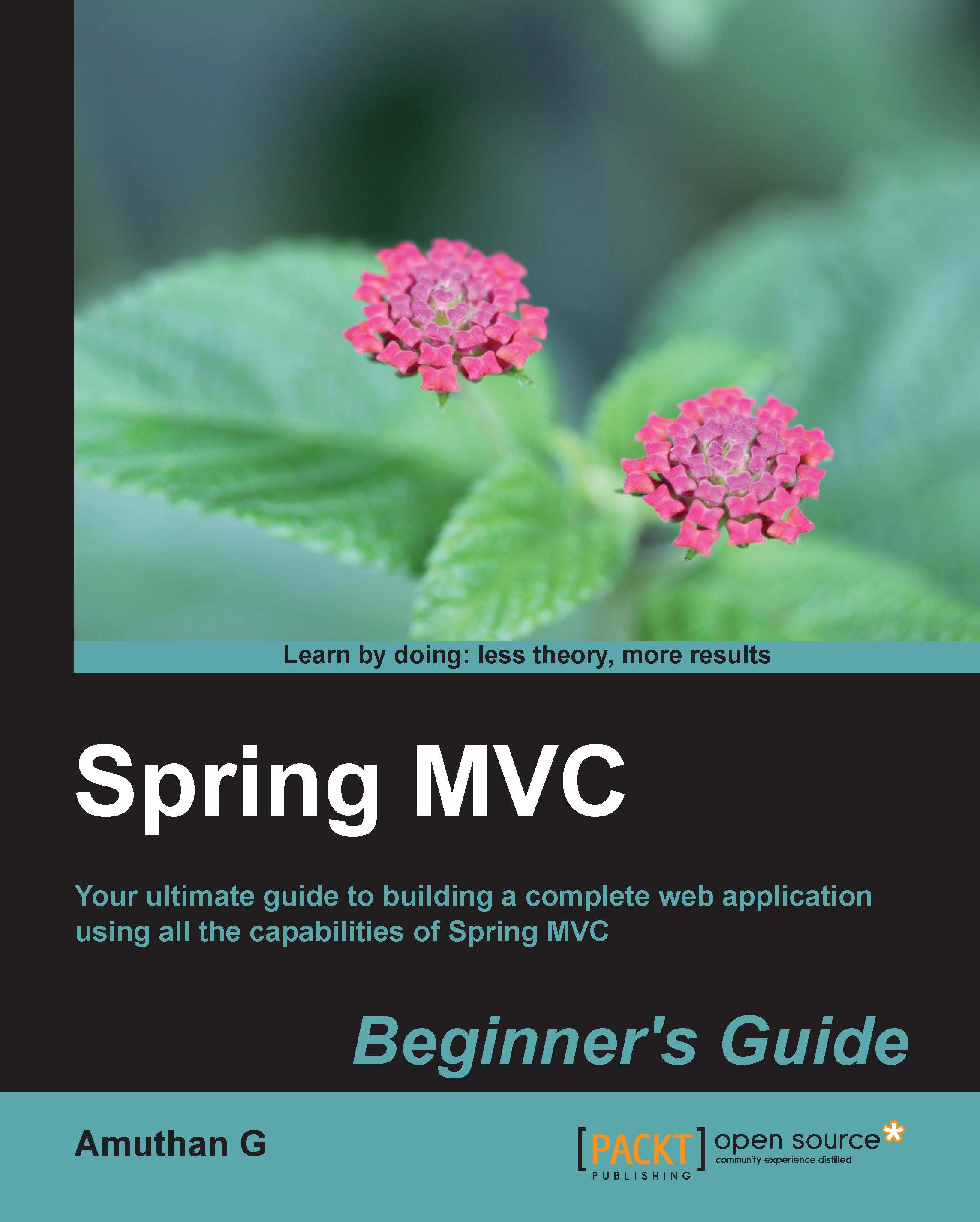Time for action – unit-testing domain objects
Let's see how to test one of our domain object using the JUnit framework to ensure it functions as expected. In an earlier chapter, we created a domain object to represent an item in a shopping cart, called CartItem. The CartItem class has a method called getTotalPrice to return the total price of that particular cart item based on the product and number of items it represents. Let's test whether the getTotalPrice method behaves properly. Follow these steps:
- Open
pom.xmland you will findpom.xmlunder the root directory of the project itself. - You will see some tabs at the bottom of the
pom.xmlfile. Select the Dependencies tab and click on the Add button of the Dependencies section. - A Select Dependency window will appear; enter Group Id as
junit, Artifact Id asjunit, and Version as4.11; then select test as Scope, click on the OK button, and savepom.xml. - Now create a class called
CartItemTestunder the packagecom.packt.webstore...