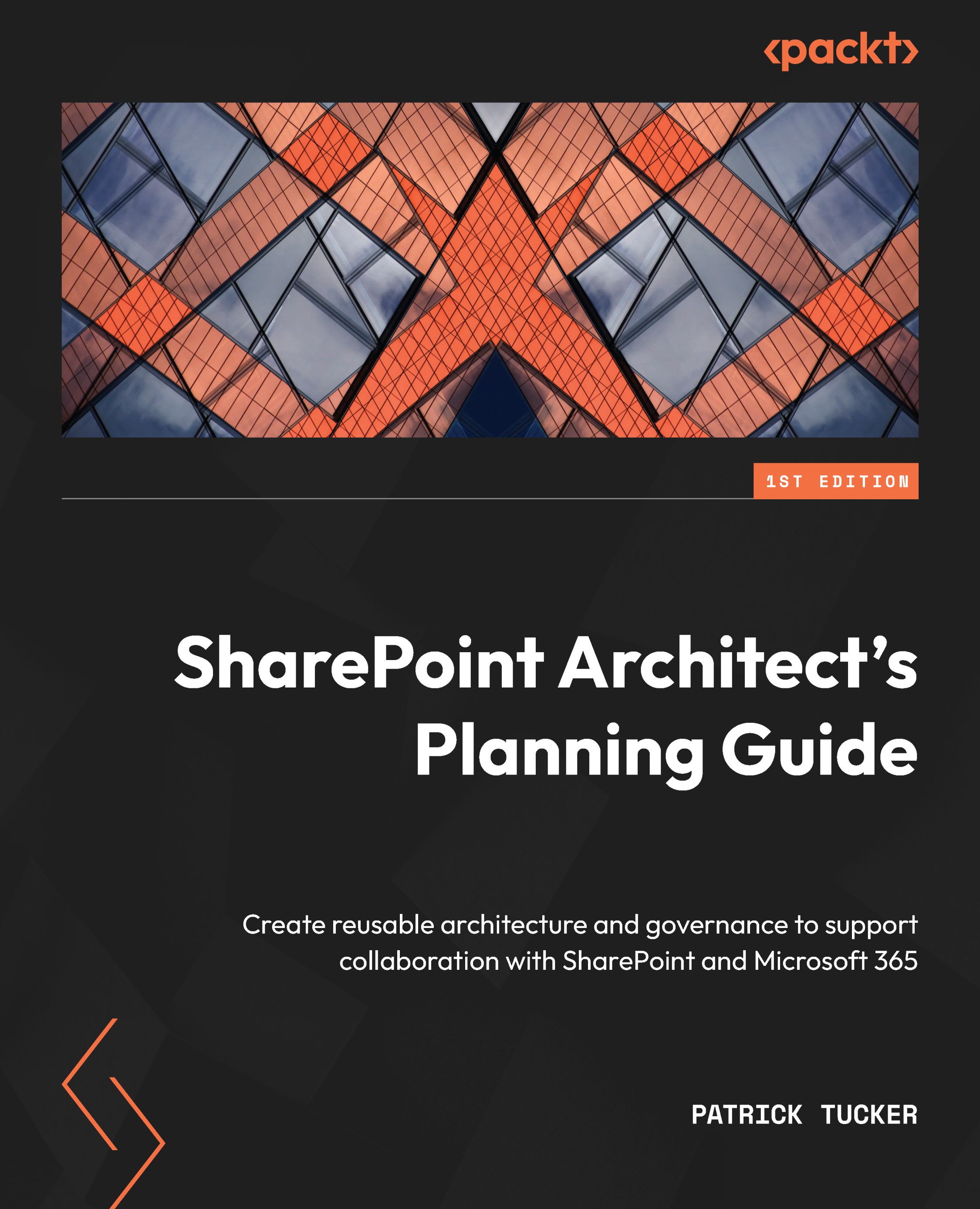Helper tools
Every good mover brings some helper tools along to get the job done more efficiently. The right dolly, some furniture pads, or cellophane to wrap things tight makes a mover’s life simpler. Let’s mention two tools here that make moving data into SharePoint Online and modernizing it a little easier as well.
The SharePoint modernization scanner
A common path for customers I’ve served has been to lift and shift their SharePoint on-premises farms to the cloud using a migration tool. The only real modernization that happens is on lists and libraries, where the change is as easy as the flip of a switch to display them in the modern UI. This means that links to InfoPath forms or SharePoint Designer workflows that are still hanging around can no longer be seen in the UI, though they may still function behind the scenes.
When that lift and shift migration is complete, there may be many sites that are still in classic mode. If the organization has adopted...