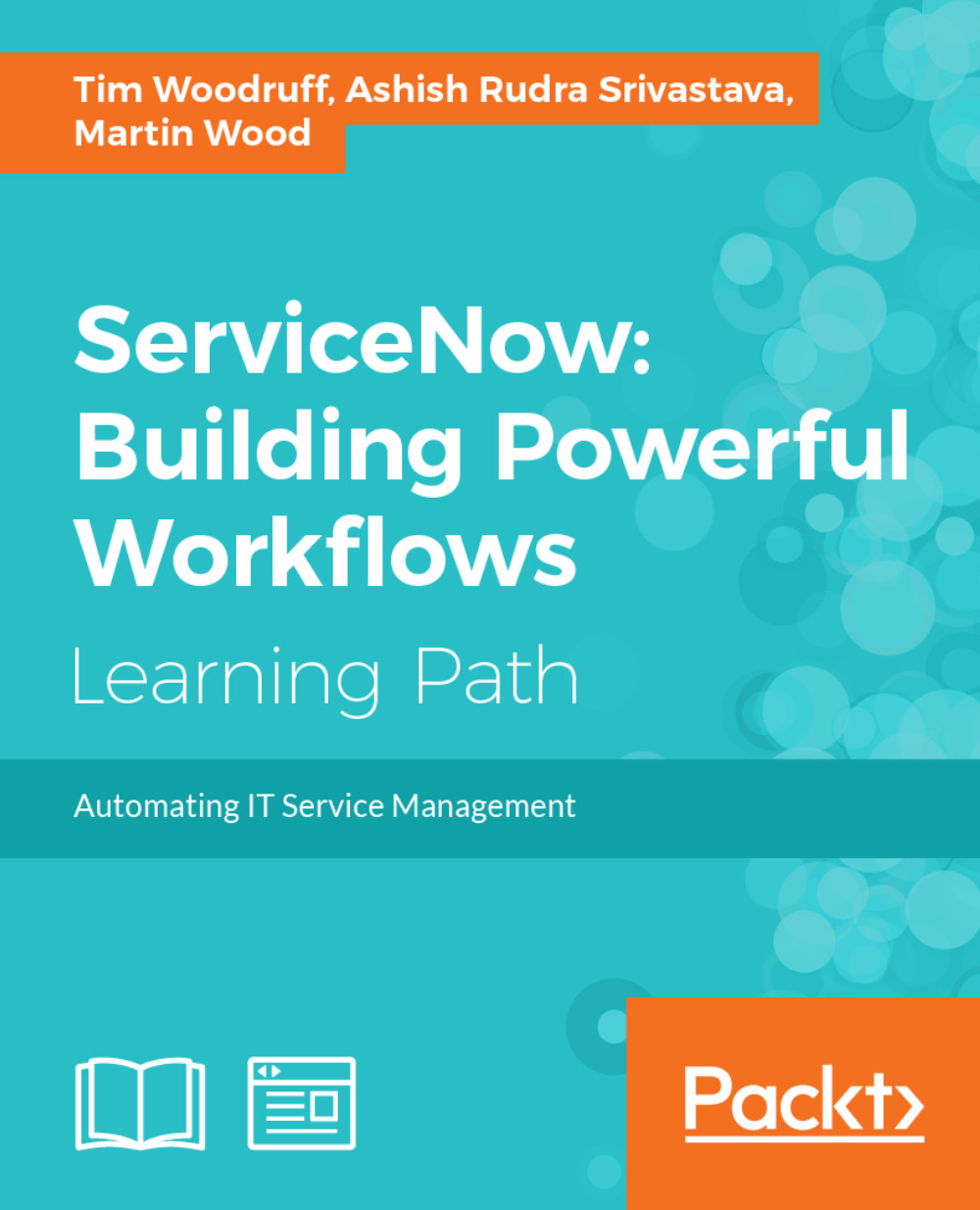Frames
ServiceNow is a cloud platform that runs inside your browser window. Within your browser, the ServiceNow interface is broken up into frames. Frames, in web parlance, are just separately divided sections of a page. This section will show you what the different frames are, what they generally contain, and the major UI elements within them.
In ServiceNow, there are two main frames: the ServiceNow frame, and the content frame. Both have different controls and display different information.
The ServiceNow frame consists of many UI elements spanning across both the top, and left side of the ServiceNow window in your browser:

Technically, the ServiceNow frame can be further broken up into two frames: The banner frame along the top edge of the interface, and the Application Navigator along the left side.
Banner frame
The banner frame runs along the top of every page in ServiceNow, save for a few exceptions. It's got room for some branding and a logo, but the more functional components for administrators...