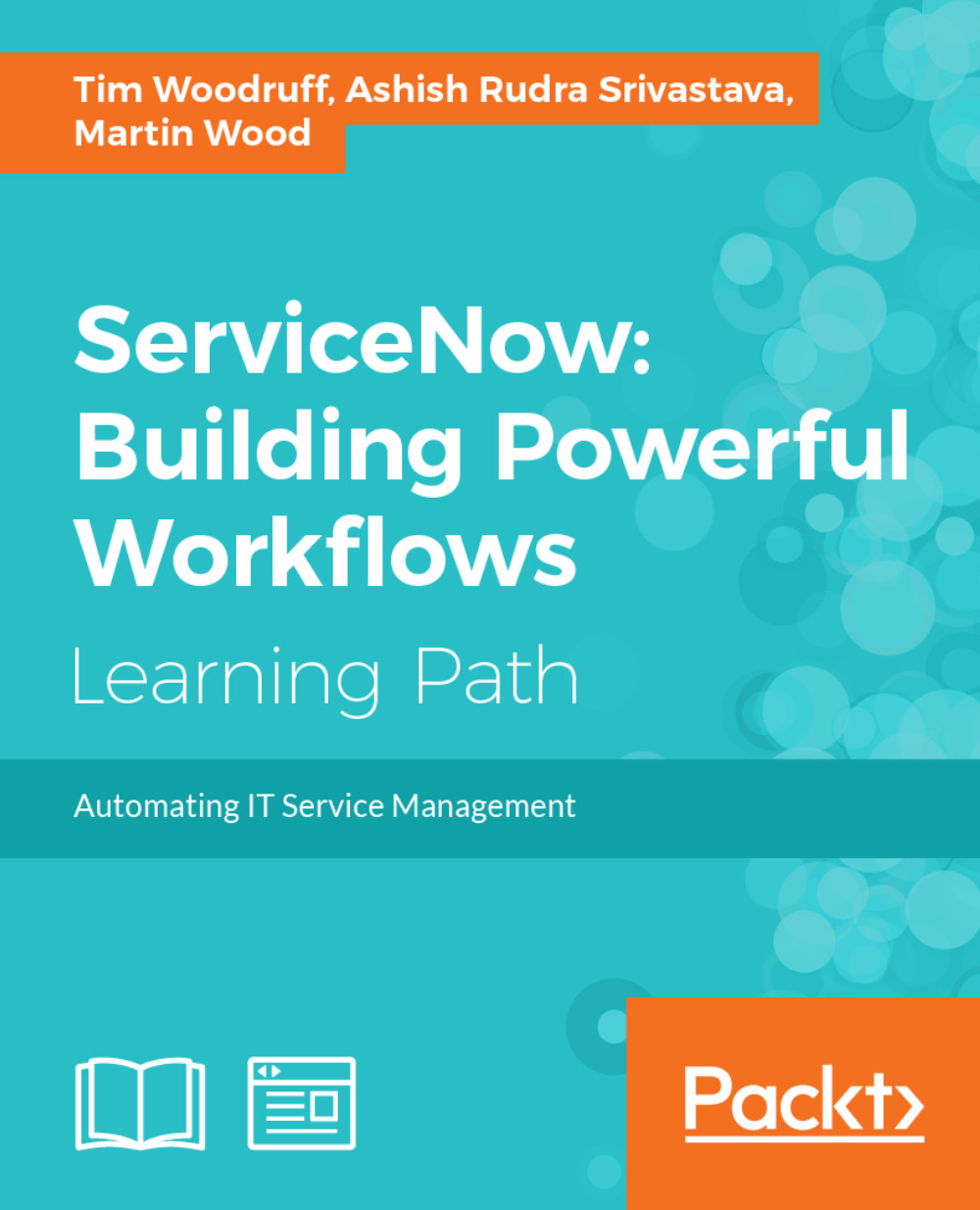Understanding the Service-Now IT view
Similar to other enterprise applications, Service-Now also maintains two views. The first is for the end user and another is for admins or ITIL or fulfillers. In this recipe, you will learn about the IT view of the Service-Now application.
Getting ready
To step through this recipe, you should have an active Service-Now instance and valid login credentials.
How to do it...
- Open any browser (Internet Explorer, Google Chrome, Safari, or Mozilla Firefox).
- Type the Service-Now instance web address (
http://{instance_name}.service-now.com) provided by your organization in the address bar, now enter your credentials in respective fields and press enter button.
- The following screen is the IT view of Service-Now, where all the applications and modules are available:

Service-Now IT view
How it works...
- Section 1 in the preceding screenshot is a search box where you type the name of the desired module. If you know the table name, then you can simply type the table name,...