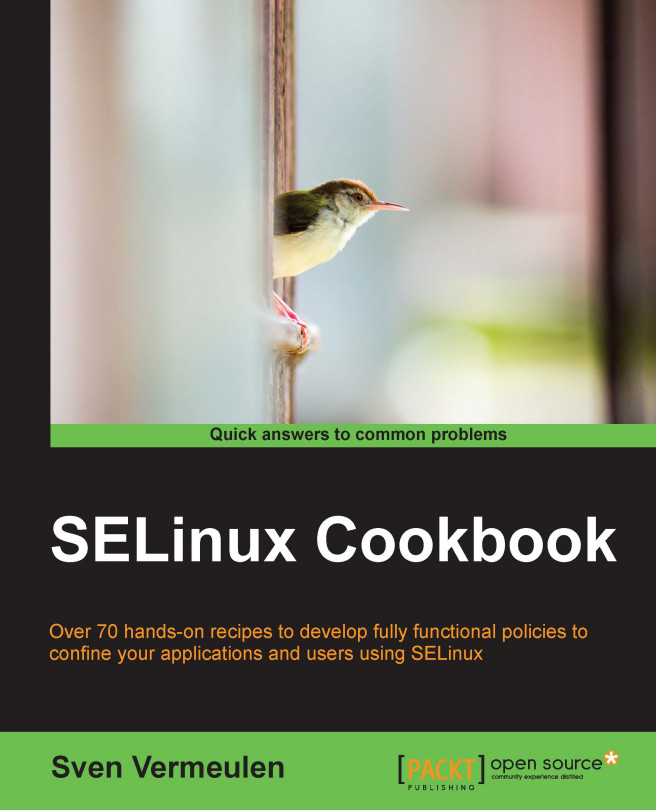Managing SELinux users
In order to grant a Linux login the right set of roles, we first need to create an SELinux user that has just those roles assigned. Existing SELinux users can be modified easily, and if an SELinux user was added previously, it can be removed from the system as well.
How to do it…
Managing SELinux users is done as follows:
Use
semanage userto list the currently available SELinux users:~# semanage user -l Labeling MLS/ MLS/ SELinux User Prefix MCS Level MCS Range SELinux Roles git_shell_u user s0 s0 git_shell_r guest_u user s0 s0 guest_r root user s0 s0-s0:c0.c1023 staff_r sysadm_r system_r unconfined_r staff_u user s0 s0-s0:c0.c1023 staff_r sysadm_r system_r unconfined_r sysadm_u user s0 s0-s0:c0.c1023 sysadm_r...