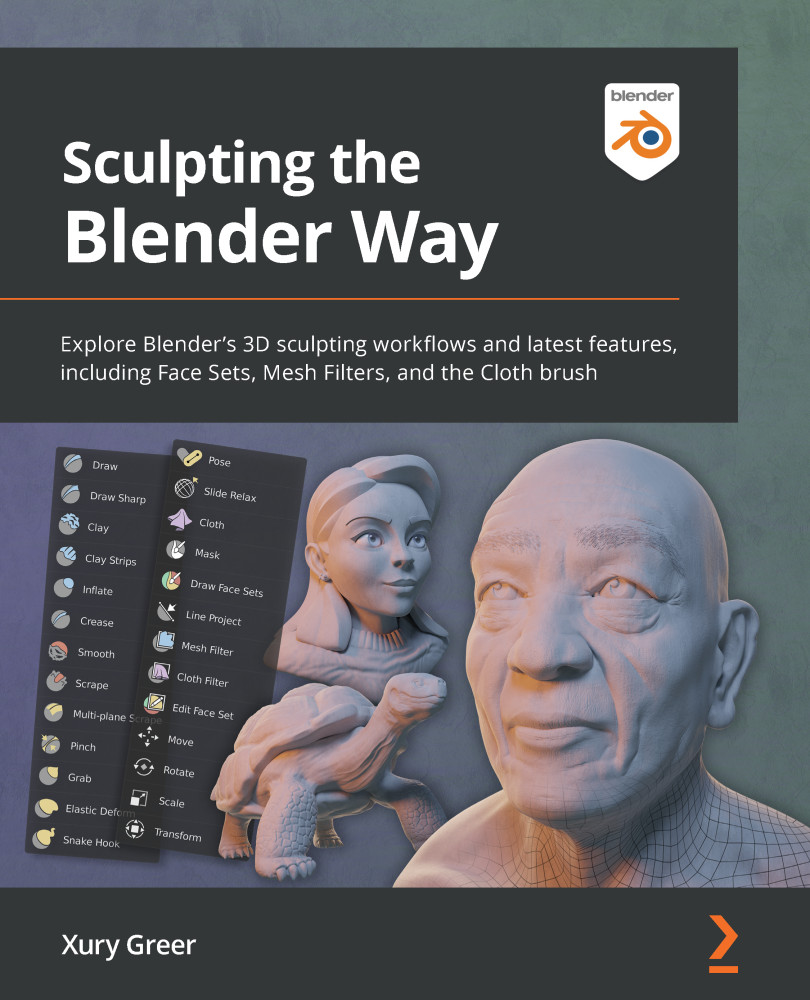Creating long flowing hair with curves
The final way we can create hair for our sculptures is by using curves. Curves are sometimes known as splines, NURBS paths, or Bézier curves. These objects are made up of a small number of control points that we place in 3D space with our transform tools. Blender connects these control points together with smooth lines, which creates mathematically perfect curvature that would otherwise be difficult to make by hand.
We can give these curves thickness with a bevel profile, which can be used to make patterns that look like hair strands. This technique is excellent for making long hair. In this section, we will take a quick look at how to create a strand of stylized hair with curves, which you can use for your characters.
Getting ready
For this section, we will keep it simple and create our hair curves in a fresh .blend file.
Launch Blender and choose File | New | General to create a new Blender project. Remove the default cube object...