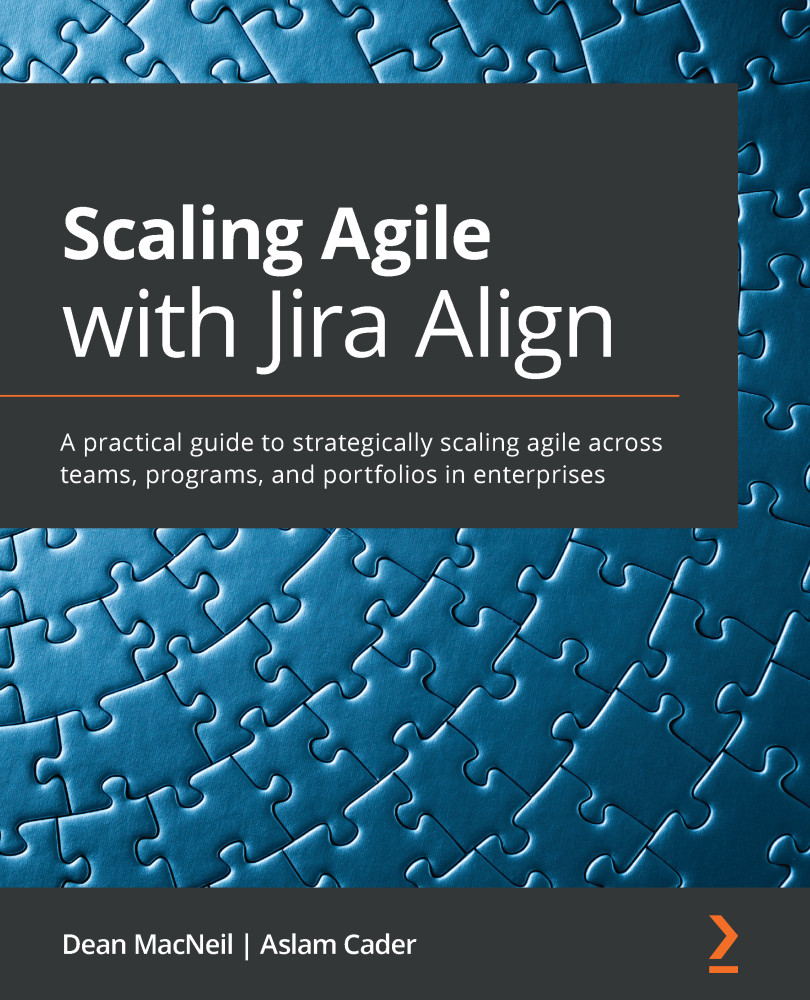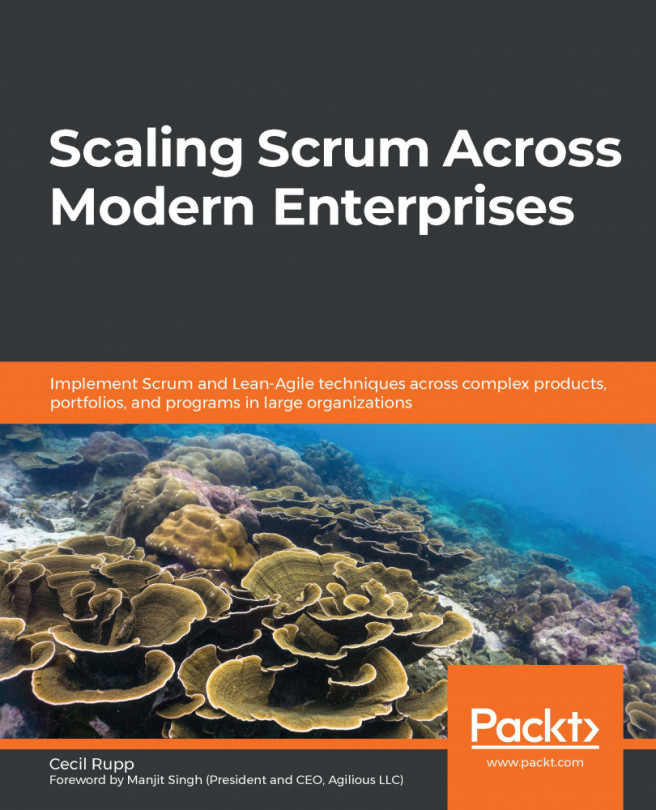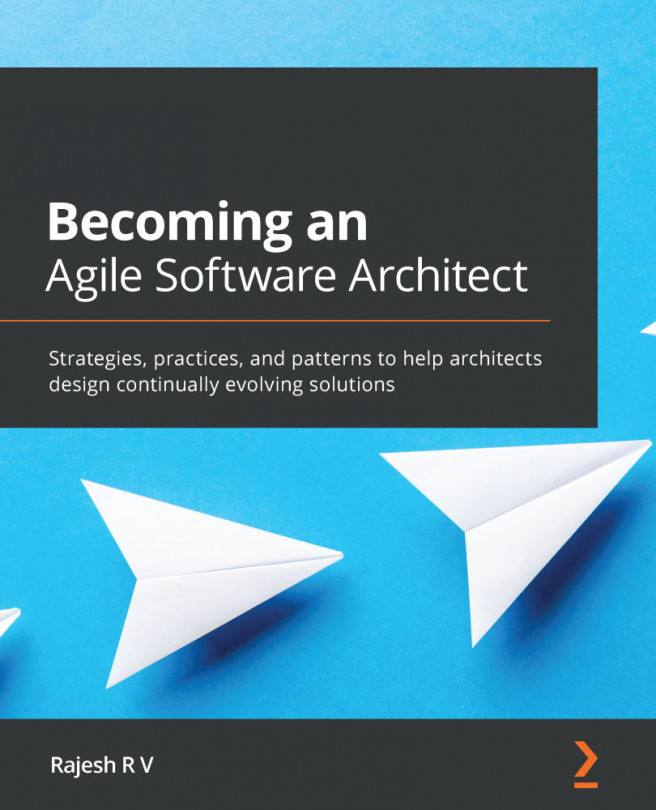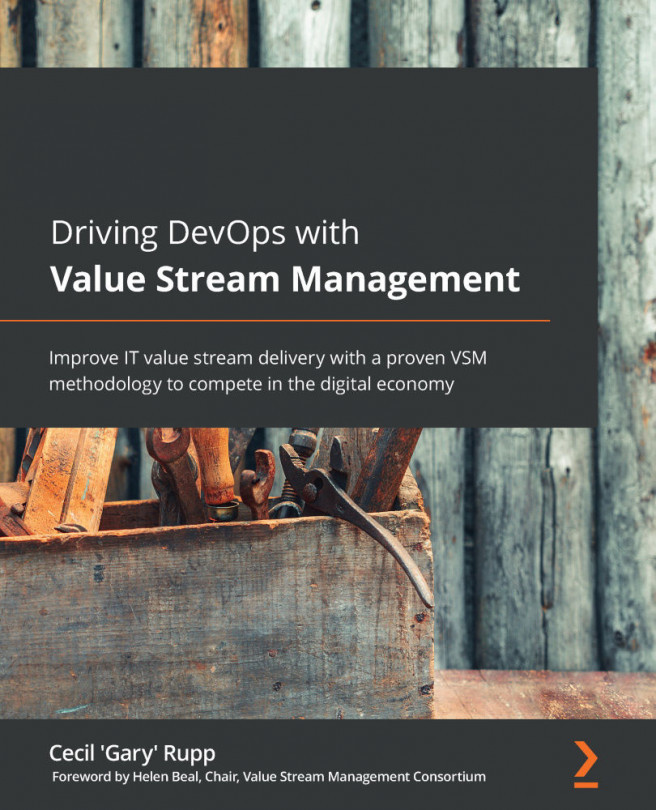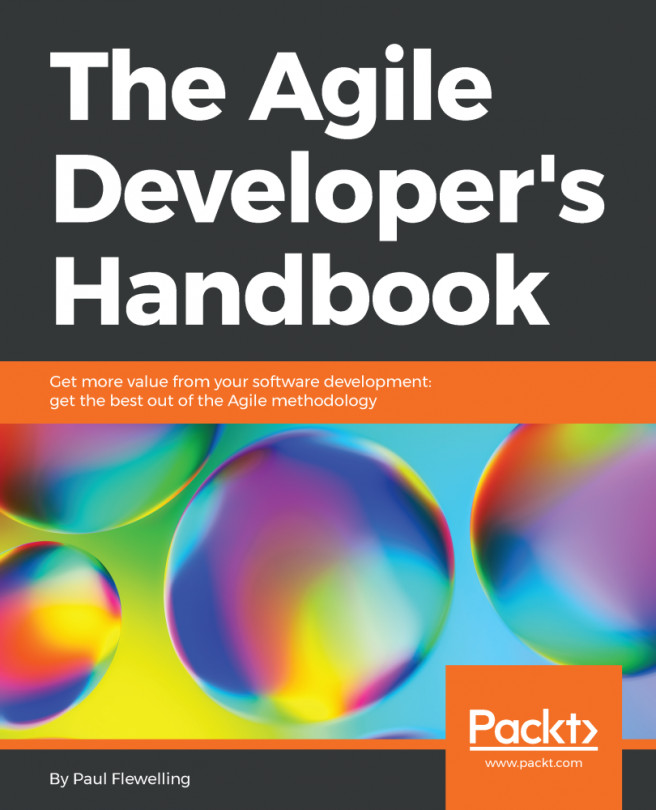Collaborating in Jira Align
As part of team collaboration, it is key that work is visible, tracked, and monitored. Jira Align supports this with sophisticated email and alert notifications on those work items that need attention. Notifications are a great way to receive info on specific events without being tied to your desk.
In order to receive notifications via email, you need the Change Tracking Emails preference option toggled on in your user preferences. This will enable you to receive emails for subscriptions, notifications, and workflow generated notifications:

Figure 3.31 – Jira Align change tracking emails preference
Tips and tricks
Jira Align administrators can set the default preference to be always turned on by going to the Administration | Settings | Platform | Users tab and setting the Personal User Notification dropdown to Default To On. They can select the Reset All Users button to push the default setting to all users.
...