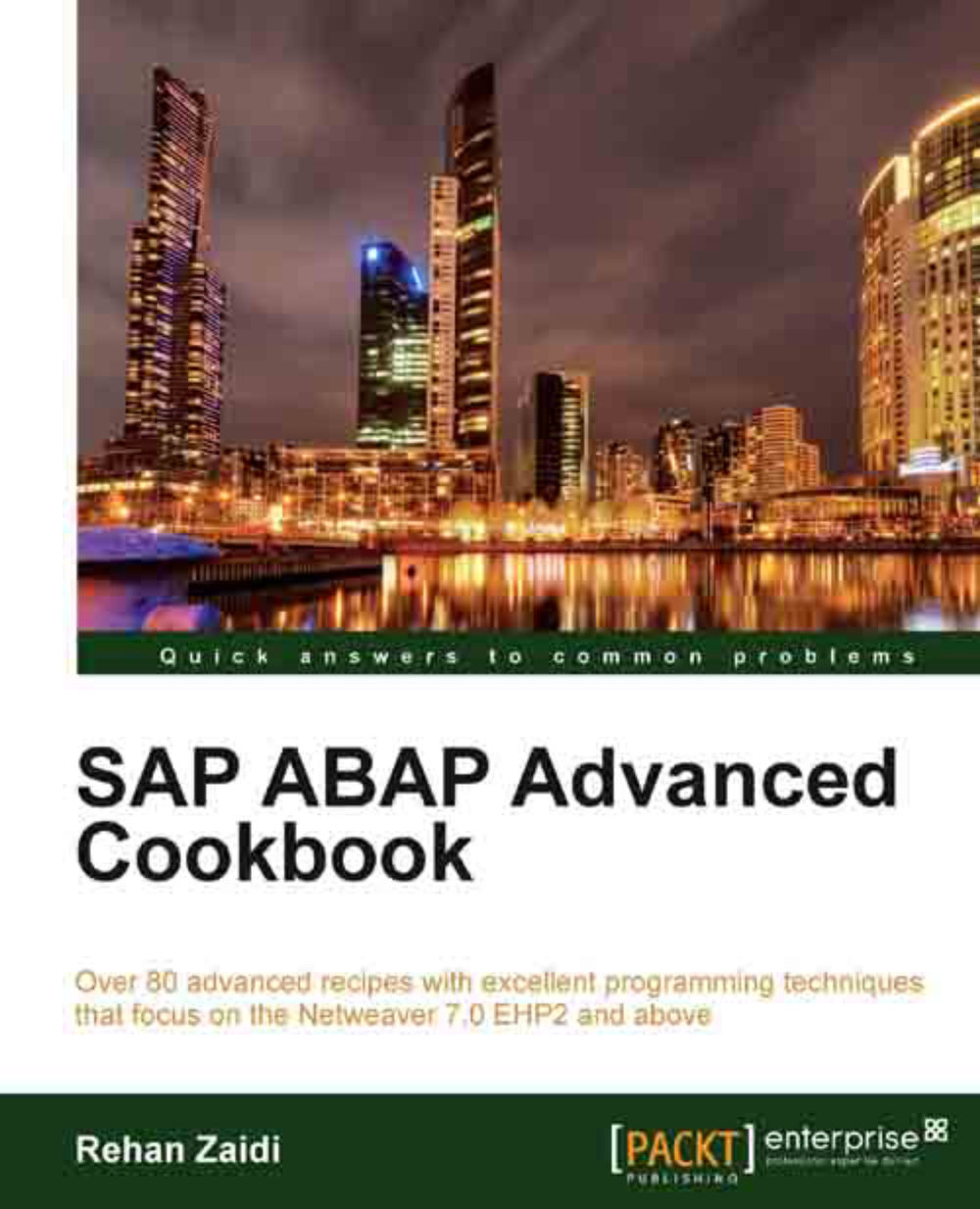Carrying out quick code inspection
In this recipe, we will see how we can do a quick code inspection on a single program or an object set. This is also termed as an Ad Hoc Inspection, since the inspection results are not saved and are not available for future.
How to do it...
We will now carry out these steps:
Call the SAP transaction
SCII. Alternatively, you may go to transactionSCIand on the main screen, leave the Inspection field blank and press the Create button below the Inspection Input field. The screen appears as follows:
Select the Single radio-button option. From the list box, select the Program option and then enter the name of the program in the field provided. We enter the name of a previously created program
ZST9_TEST_FOR_ALL_ENTRIES_2.
- From the area in the lower part of the screen, we will select the option Temporary Definition. Then we select from the available checks that we want to be carried out. Selecting or deselecting a particular category will include or exclude all...