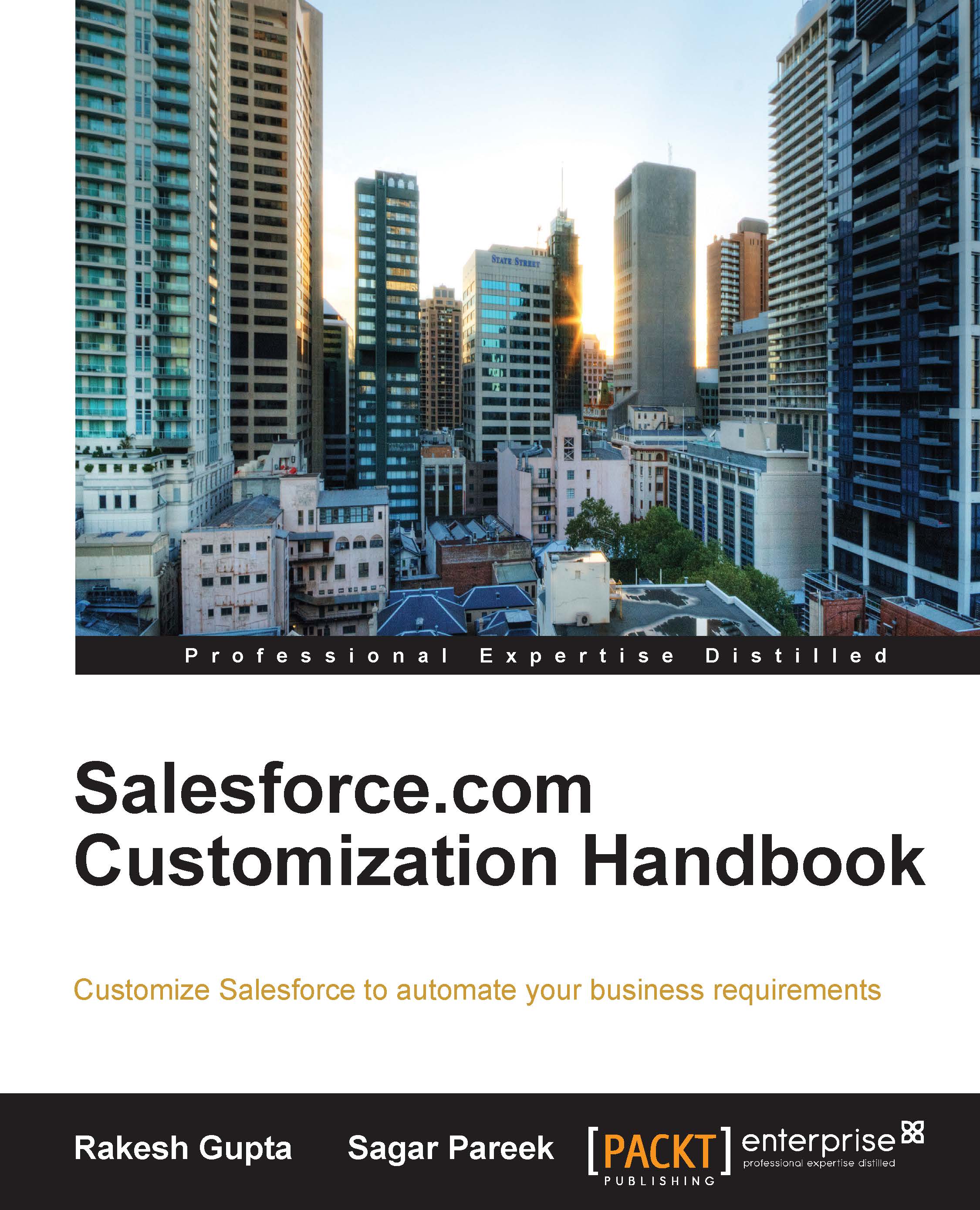Various ways to approve a request – approval settings
You can approve records in Salesforce by three ways, which are follows:
Via a UI
Through a wireless-enabled mobile device
Via Salesforce Chatter (we will discuss this in Chapter 7, Concepts of Data Management)
For the approval settings, follow these steps:
First, we will submit any Booth Registration record that belongs to an NGO for approval. To submit a record for an approval process, go to the record detail page and navigate to the Approval History list and click on the Submit for Approval button, as shown in the following screenshot:

A warning window will pop up. Click on OK. Now our record is submitted for approval. As per our setting, the approval status is changed to Submit for Approval, and it will trigger an e-mail to Sagar Pareek for approval.

Note
Users who have modified all the data permissions for an object can also submit a record for approval, and they can approve or reject a record from an approval process as well.
To approve or...