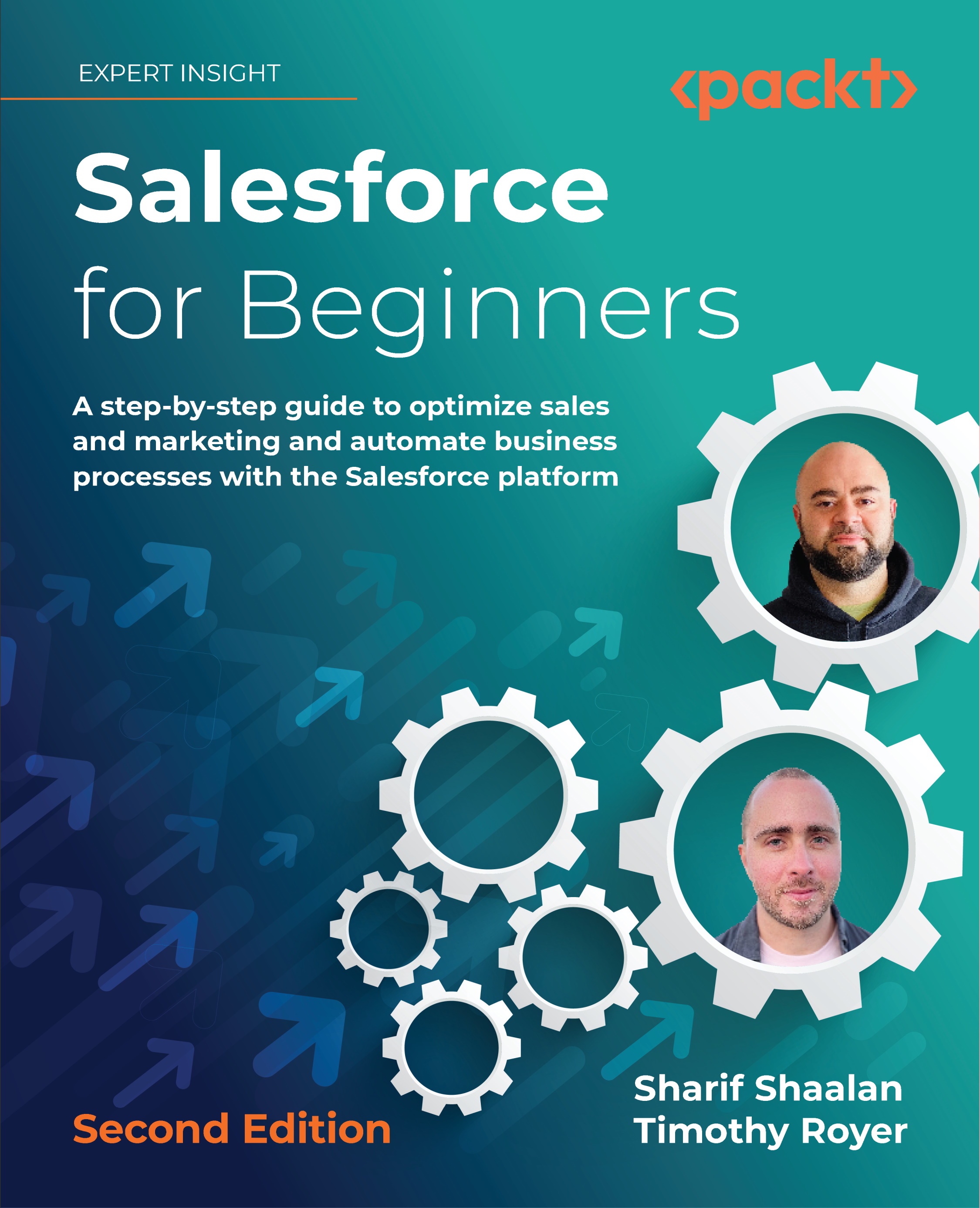Setting team access
Teams are a feature available on the account object and the opportunity object. For accounts, they are called account teams, and for opportunities, they are called sales teams. Teams allow you to add users to specific accounts and opportunities. They consist of specific users for whom the record owner can set access to the record.
Business use case
You are the Salesforce admin for XYZ Widgets. The sales manager wants an account team, which consists of an engagement manager and a support specialist, to have access to certain accounts. The account record owner should be able to add two users to the team and grant the engagement manager read-only access, while granting the support specialist read/write access. Let’s see how this works.
Adding a user and setting team access
Team-related lists are available on the account and opportunity objects when the teams feature is enabled. Let’s take a look at what this looks like when adding team...