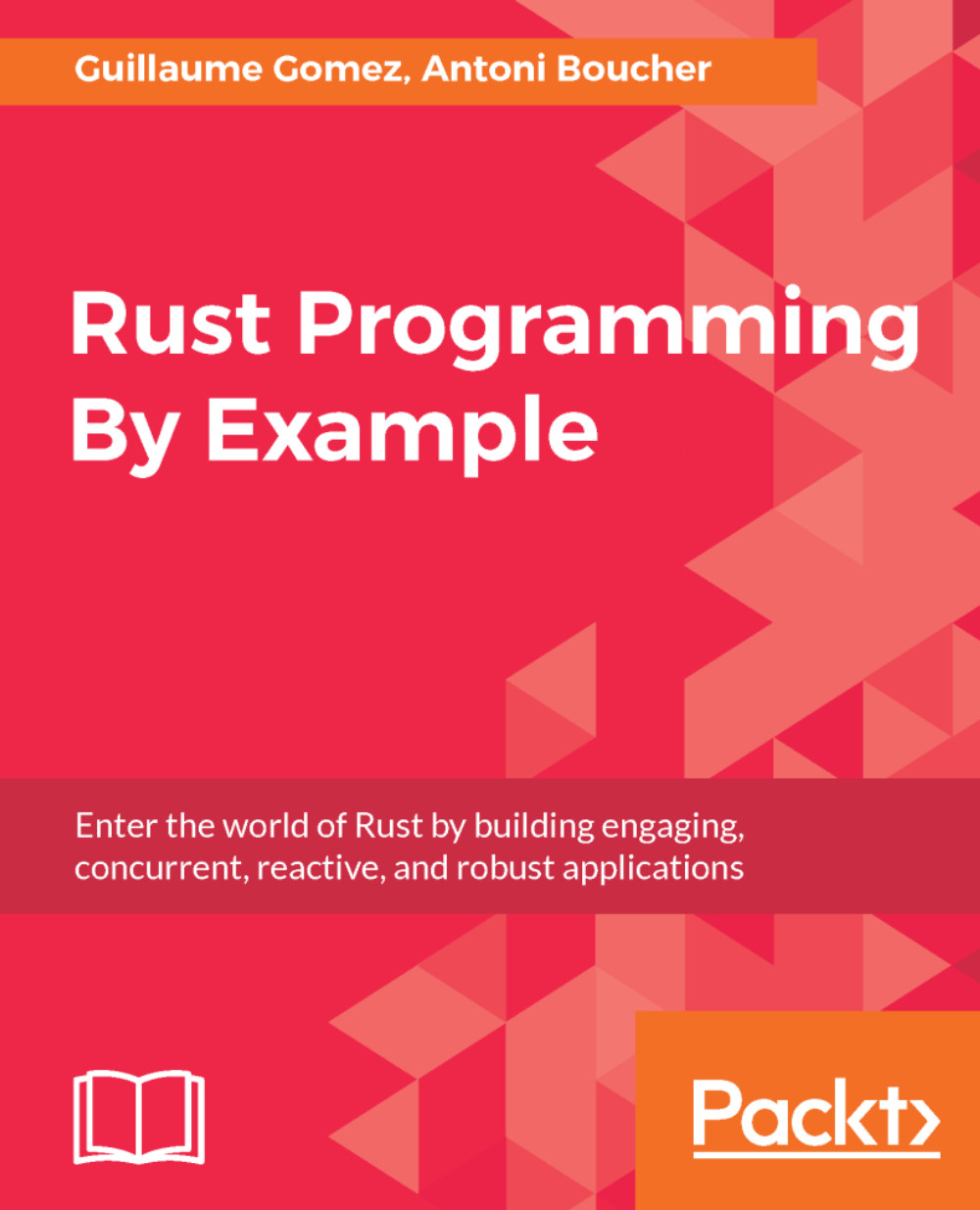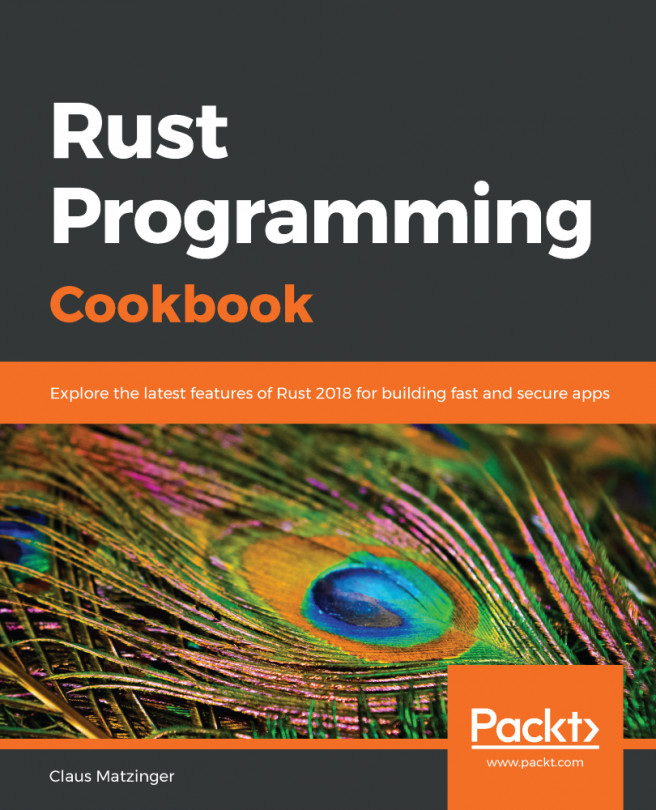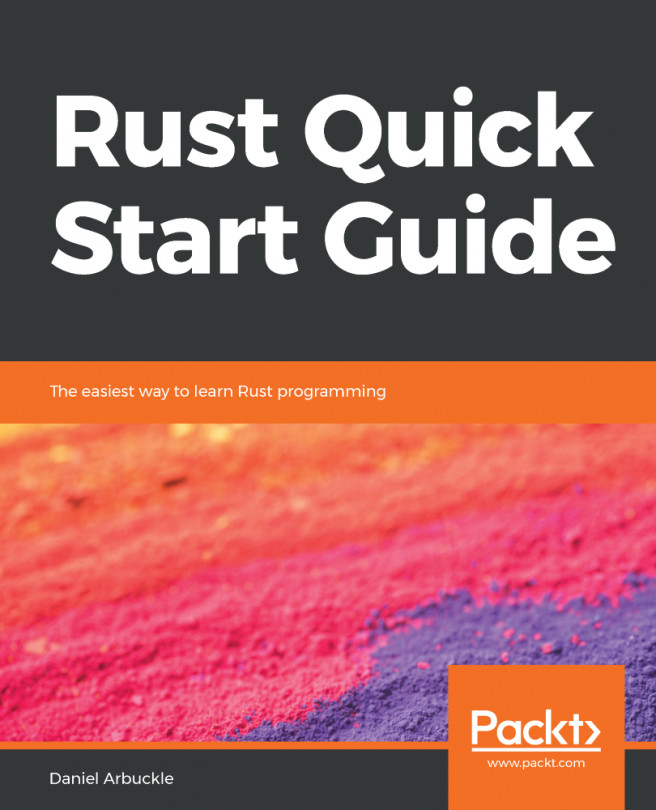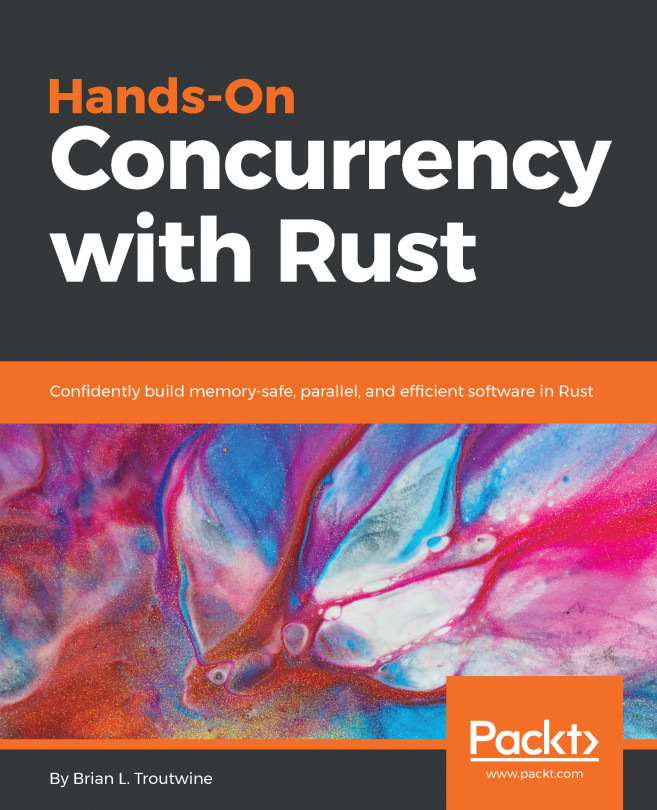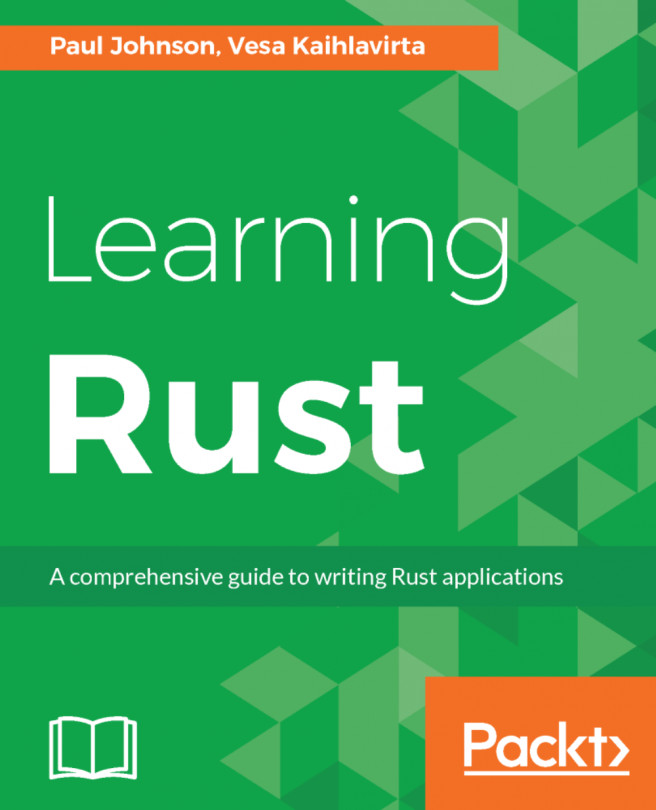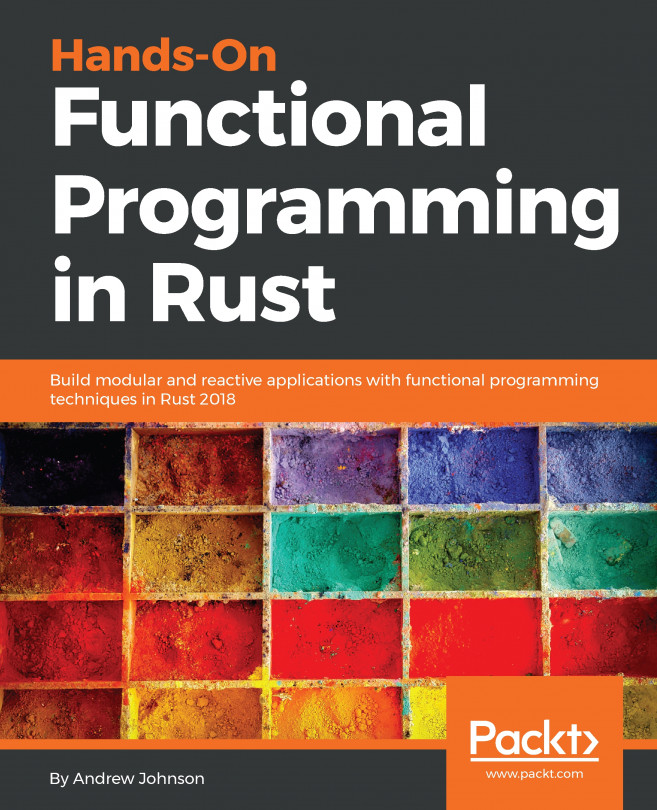Traits are a way to specify that a type must implement some methods and/or some types. They are similar to interfaces in Java. We can implement a trait on a type and we'll be able to use the methods of this trait on this type as long as this trait is imported. This is how we can add methods to types defined in other crates or even the standard library.
Let's write a trait representing a bit set:
trait BitSet { fn clear(&mut self, index: usize); fn is_set(&self, index: usize) -> bool; fn set(&mut self, index: usize); }
Here, we don't write the body of the methods, as they will be defined when we implement this trait for a type.
Now, let's implement this trait for the u64 type:
impl BitSet for u64 { fn clear(&mut self, index: usize) { *self &= !(1 << index); } fn is_set(&self, index: usize) -> bool { (*self >> index) & 1 == 1 } fn set(&mut self, index: usize) { *self |= 1 << index; } }
As you can see, the bitwise not operator is ! in Rust, as opposed to ~ in other languages. With this code, we can call these methods on u64:
let mut num = 0; num.set(15); println!("{}", num.is_set(15)); num.clear(15);
Remember the #[derive(Debug)] attribute? This actually implements the Debug trait on the following type. We could also manually implement the Debug trait on our type, using the same impl syntax, if the default implement does not suit our use case.