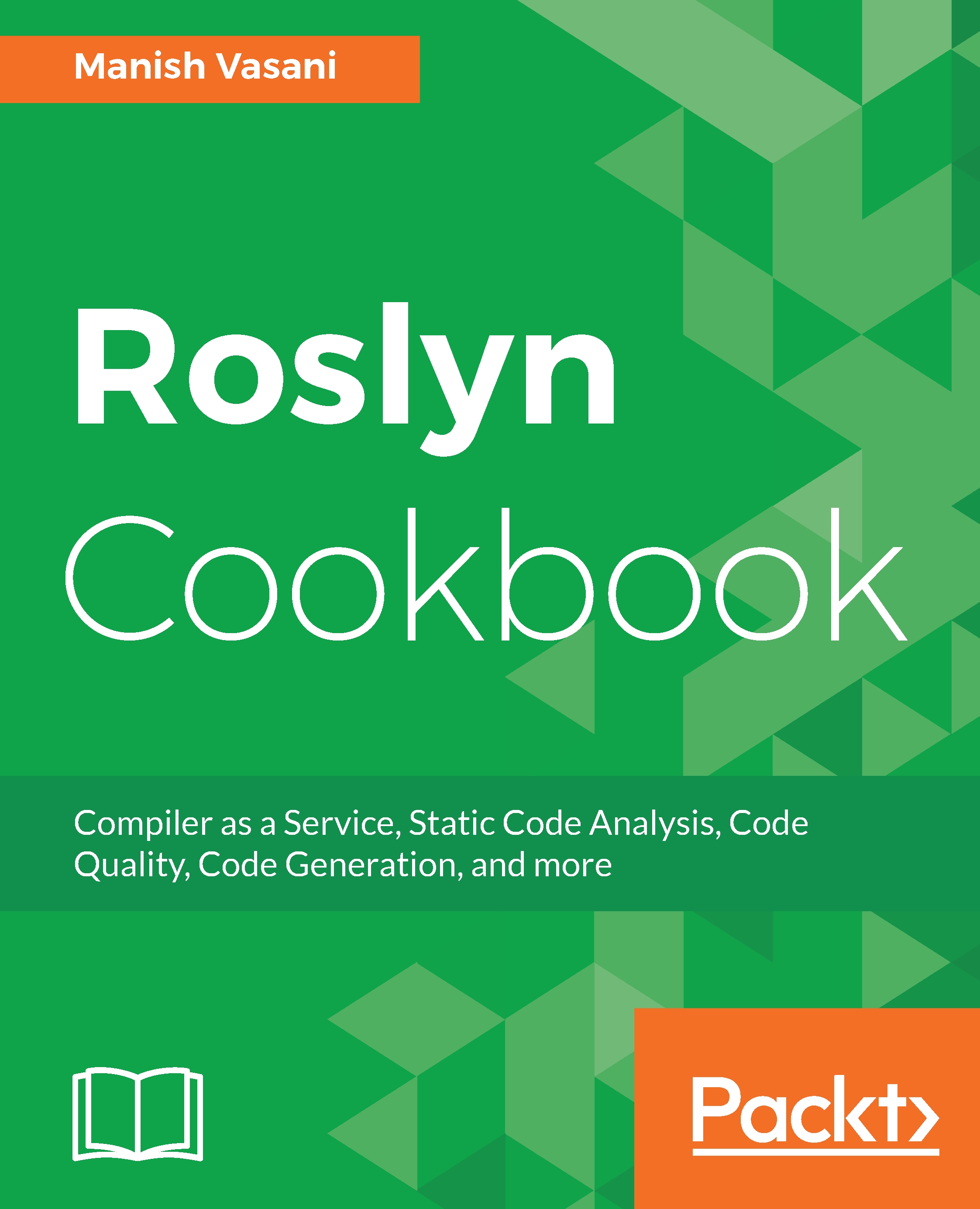In this recipe, we will show you how to search and install analyzer VSIX packages in the Visual Studio extension manager and see how the analyzer diagnostics from an installed VSIX light up as live diagnostics during code editing in Visual Studio.
Searching and installing VSIX analyzers through the VS extension gallery
Getting ready
You will need to have Visual Studio 2017 installed on your machine to follow this recipe. You can install a free community version of Visual Studio 2017 from https://www.visualstudio.com/thank-you-downloading-visual-studio/?sku=Community&rel=15.