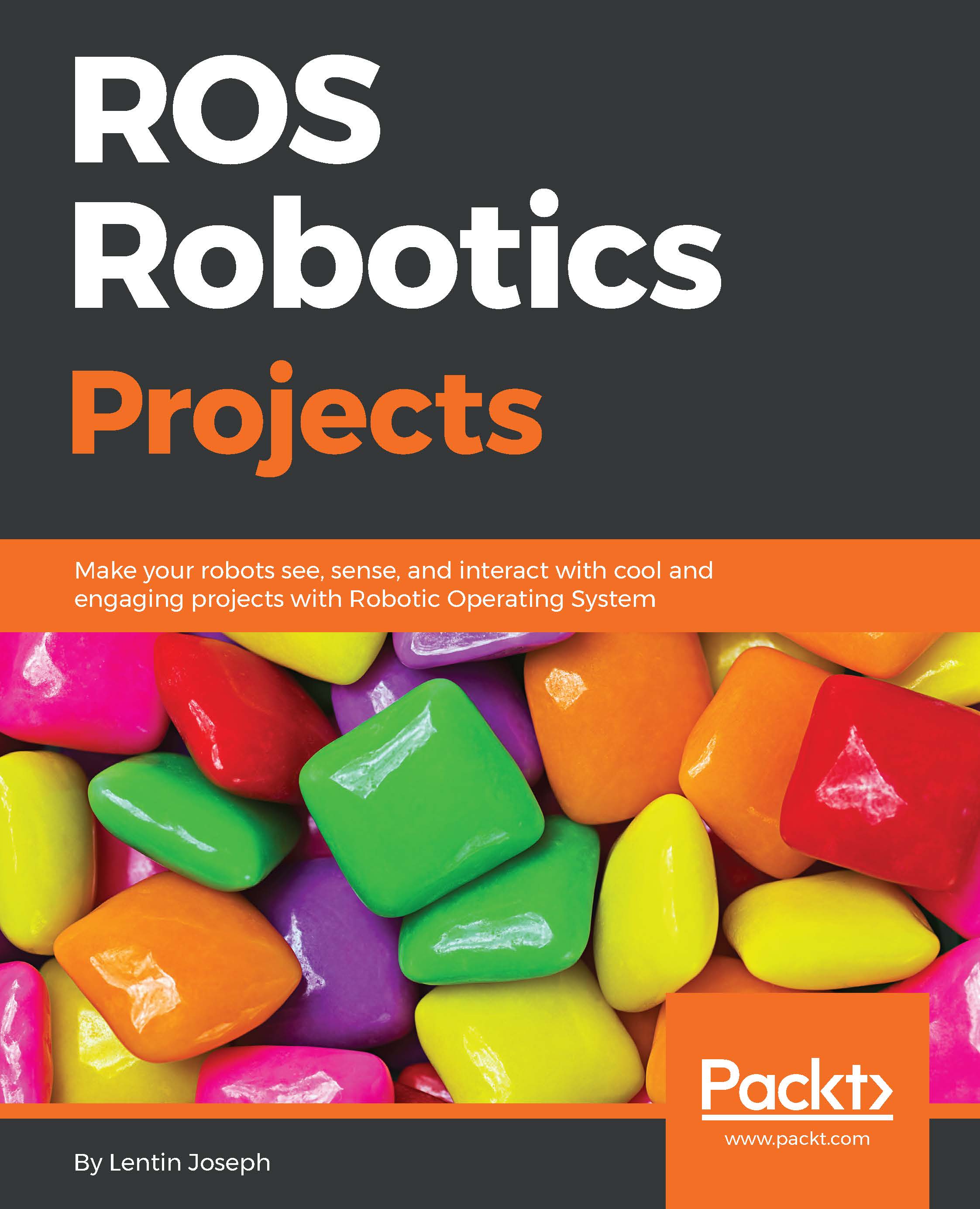Setting up ROS web packages on ROS Kinetic
In this section, we are going to see how to set up the previously mentioned libraries on our PC.
Installing rosbridge_suite
We can install rosbridge_suite using apt-get or build from the source code. First, let's see how to install it via apt-get.
Here are the commands to install it:
$ sudo apt-get update
On ROS Kinetic:
$ sudo apt-get install ros-kinetic-rosbridge-suite
On ROS Indigo:
$ sudo apt-get install ros-indigo-rosbridge-suite
If you are looking for the latest package, you can clone it and install it.
You can switch to your catkin workspace's src folder and clone the source code using the following command:
$ git clone https://github.com/RobotWebTools/rosbridge_suite
After cloning the folder, you can use catkin_make:
$ catkin_make
If you encounter any dependency issues, install that package too.
Now we can work with the rosbridge client libraries roslibjs, ros2djs, and ros3djs.
Setting up rosbridge client libraries
To store all these library...