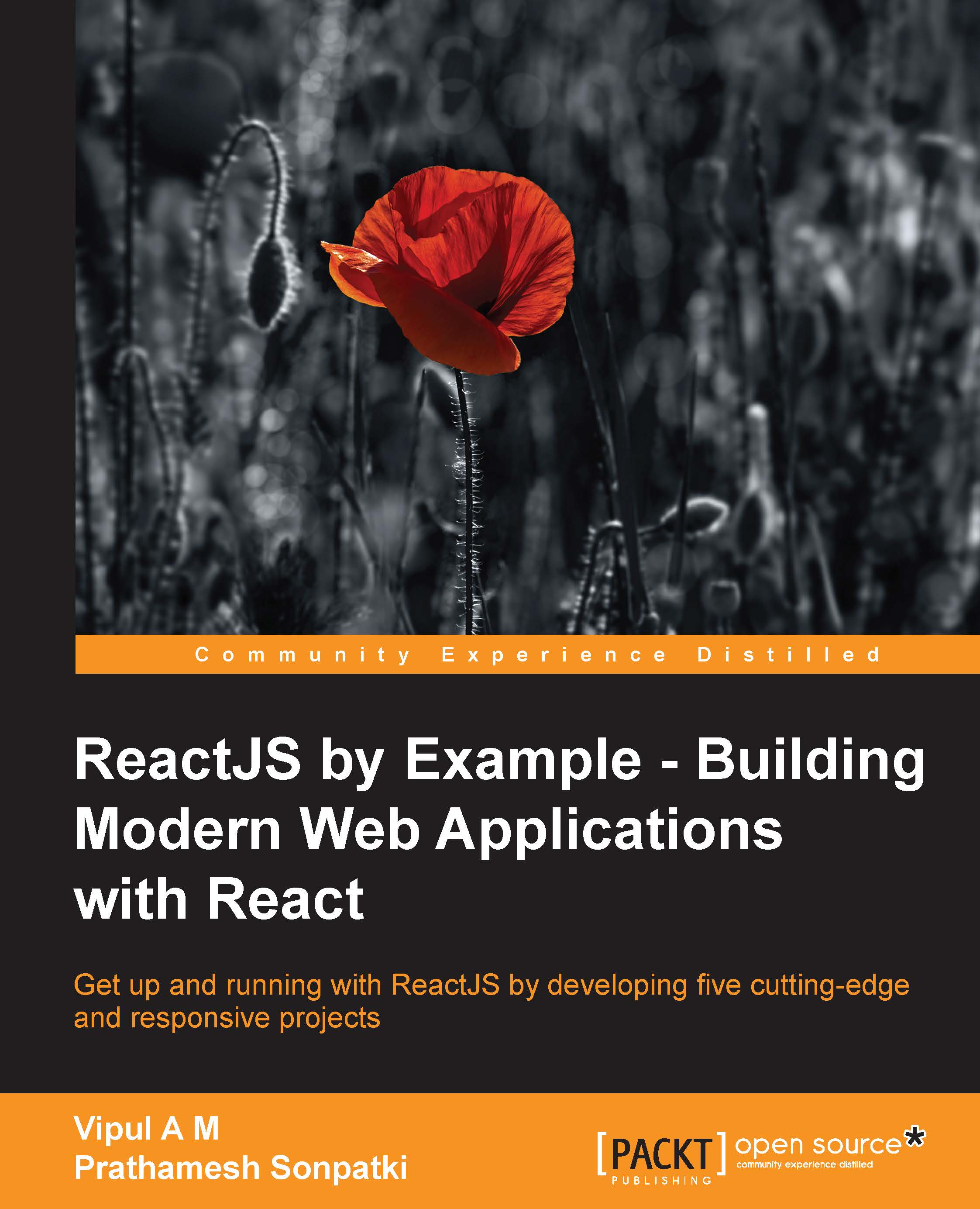Passing data to components
"Do we define our data and everything else in the render method?"
"I was just getting to that. Our component should not contain this information. The information should be passed as a parameter to it."
"React allows us to pass the JavaScript objects to components. These objects would be passed when we call the React.render method and create an instance of the <App> component. The following is how we can pass objects to it:"
"Notice how are using the <App/> syntax here, instead of createElement. As I mentioned previously, we can create elements from our components and represent them using JSX as done earlier."
"The preceding code becomes the following:"
"That looks even more cleaner", said Shawn.
"As you can see, we are passing the title for our table as the title parameter, followed by the contents of the title. React makes this data passed to the component as something called props. The props, short for properties, are a component's configuration options that are passed to the component when initializing it."
"These props are just plain JavaScript objects. They are made accessible to us within our component via the this.props method. Let's try accessing this from the render method, as follows:"
"That should start logging the title that we passed to the component to the console."
"Now, let's try to abstract the headings as well as the JSON data out of the render method and start passing them to the component, as follows:"
"There. We pulled the data out of the render method and are now passing it to our component."
"We defined the dynamic headers for our table that we will start using in the component."
"Here the curly braces, used to pass the parameters to our component, are used to specify the JavaScript expressions that will be evaluated and then used as attribute values."
"For example, the preceding JSX code will get translated into JavaScript by React, as follows:"
"We will revisit props later. However, right now, let's move on to complete our component."
"Now, using the passed data and headings via props, we need to generate the table structure in the app's render method."
"Let's generate the headings first, as follows:"
"Notice, how we are using this.props.headings to access the passed information about headings. Now let's create rows of the table similar to what we were doing earlier:"
"Finally, let's put the headings and rows together in our table."
"The table is now displayed with the passed dynamic headers and JSON data."
"The headings can be changed to ["Last change at", "By Author", "Summary"] and the table in our view will get updated automatically."
"Alright, Shawn, go ahead and add a title to our table. Make sure to pass it from the props."
"Ok," said Shawn.
"Now, the render method will be changed to the following:"
"While the call to React.render will change to the following:"
"Awesome. You are starting to get a hang of it. Let's see how this looks in completion shall we?"
"We should again start seeing something as follows:"
"Here we have it, Shawn. Our very first component using React!", said Mike.
"This looks amazing. I can't wait to try out more things in React!", exclaimed Shawn.
 United States
United States
 Great Britain
Great Britain
 India
India
 Germany
Germany
 France
France
 Canada
Canada
 Russia
Russia
 Spain
Spain
 Brazil
Brazil
 Australia
Australia
 Singapore
Singapore
 Canary Islands
Canary Islands
 Hungary
Hungary
 Ukraine
Ukraine
 Luxembourg
Luxembourg
 Estonia
Estonia
 Lithuania
Lithuania
 South Korea
South Korea
 Turkey
Turkey
 Switzerland
Switzerland
 Colombia
Colombia
 Taiwan
Taiwan
 Chile
Chile
 Norway
Norway
 Ecuador
Ecuador
 Indonesia
Indonesia
 New Zealand
New Zealand
 Cyprus
Cyprus
 Denmark
Denmark
 Finland
Finland
 Poland
Poland
 Malta
Malta
 Czechia
Czechia
 Austria
Austria
 Sweden
Sweden
 Italy
Italy
 Egypt
Egypt
 Belgium
Belgium
 Portugal
Portugal
 Slovenia
Slovenia
 Ireland
Ireland
 Romania
Romania
 Greece
Greece
 Argentina
Argentina
 Netherlands
Netherlands
 Bulgaria
Bulgaria
 Latvia
Latvia
 South Africa
South Africa
 Malaysia
Malaysia
 Japan
Japan
 Slovakia
Slovakia
 Philippines
Philippines
 Mexico
Mexico
 Thailand
Thailand