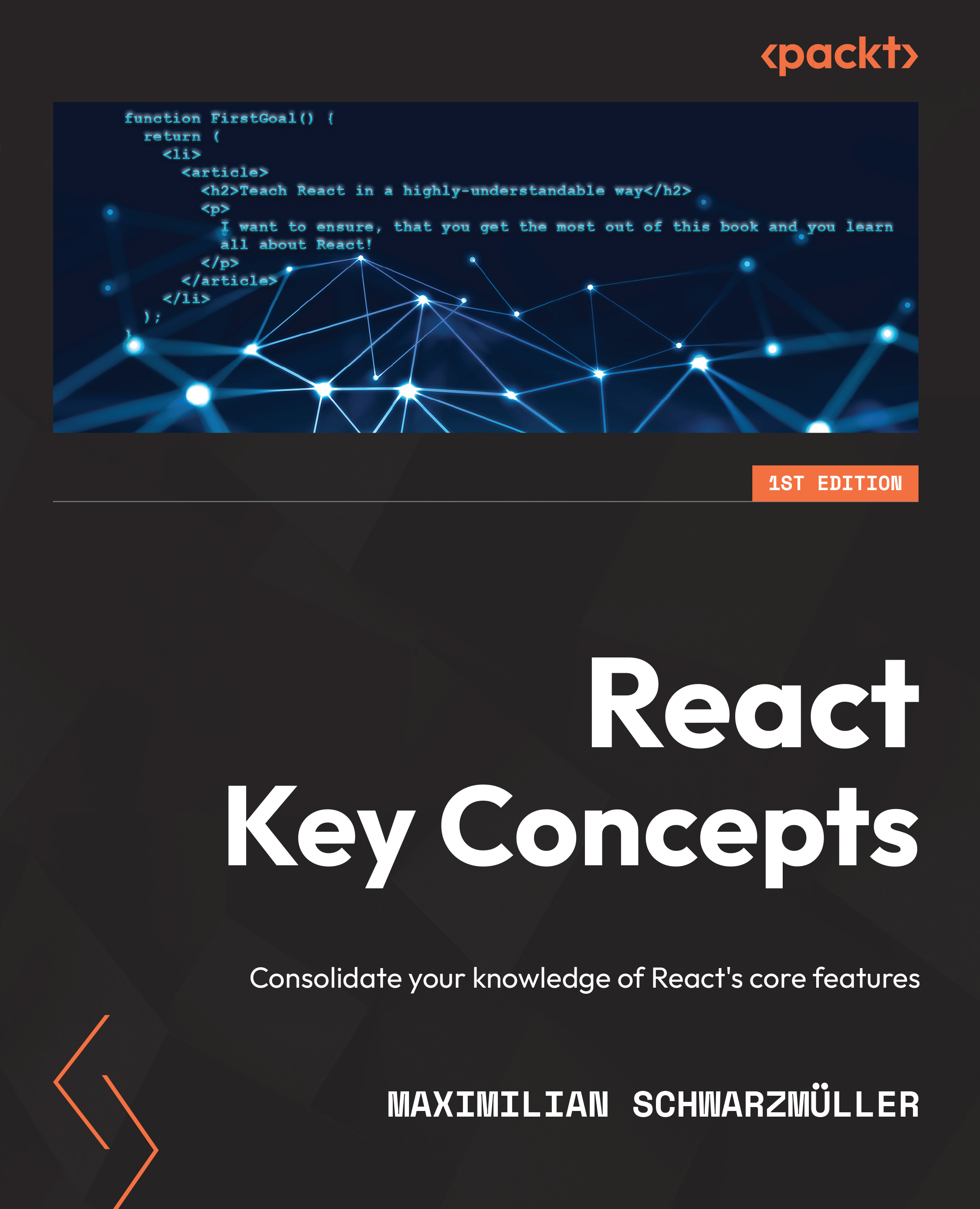How Does Styling Work in React Apps?
Up to this point, the apps and examples presented in this book have only had minimal styling. But they at least had some basic styling, rather than no styling at all.
But how was that styling added? How can styles be added to user interface elements (such as DOM elements) when using React?
The short answer is "just as you would to non-React apps". You can add CSS styles and classes to JSX elements just as you would to regular HTML elements. And in your CSS code, you can use all the features and selectors you know from CSS. There are no React-specific changes you have to make when writing CSS code.
The code examples used up to this point (i.e., the activities or other examples hosted on GitHub) always used regular CSS styling with the help of CSS selectors to apply some basic styles to the final user interface. Those CSS rules were defined in an index.css file, which is part of every newly created React project (when using create...