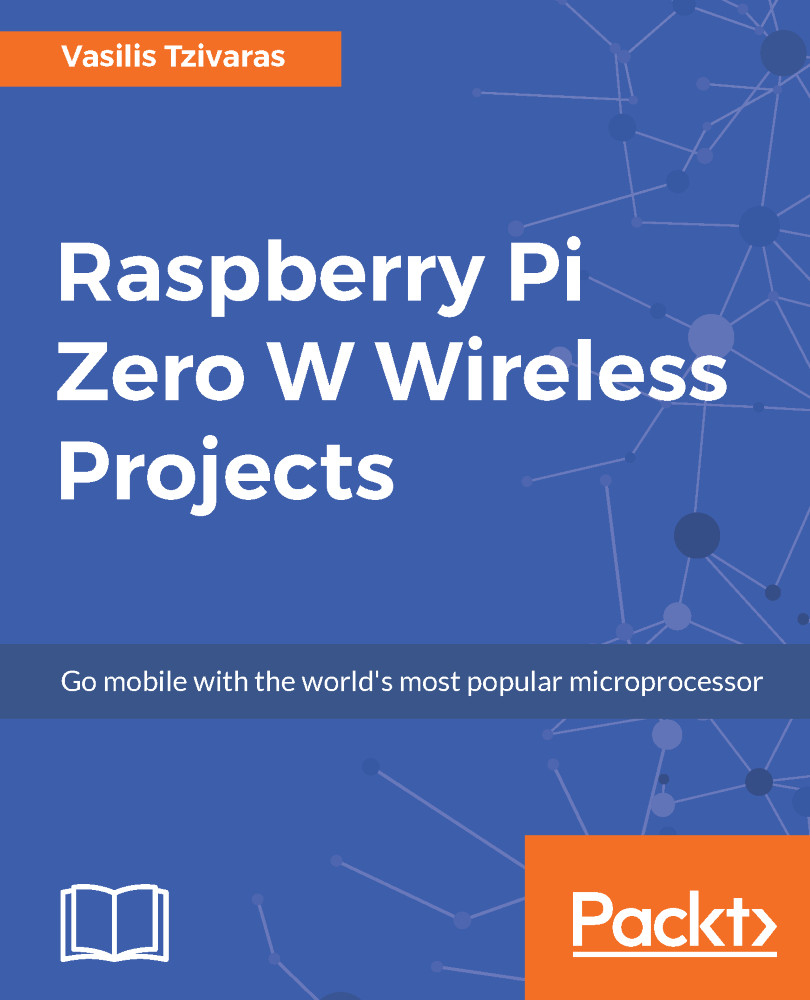The microcontroller is an Arduino UNO R3 and our Raspberry Pi Zero W. The motors and the distance sensor will be controlled using an Arduino microcontroller. Then the microcontroller will be communicating with the Raspberry Pi Zero W board. Depending on the motor shield you will be using, you may need to change some part of the code but the main idea is the same. As mentioned in the hardware overview section, the motor shield that we will be using requires a specific library. The first thing that we have to do is download the library from Github and save the files in the appropriate folder. You can find the library at the following link:
AFMotor library: https://github.com/adafruit/Adafruit-Motor-Shield-library
After downloading all the necessary files, you need to place them under homefolder | Arduino | libraries and extract the file. Then...