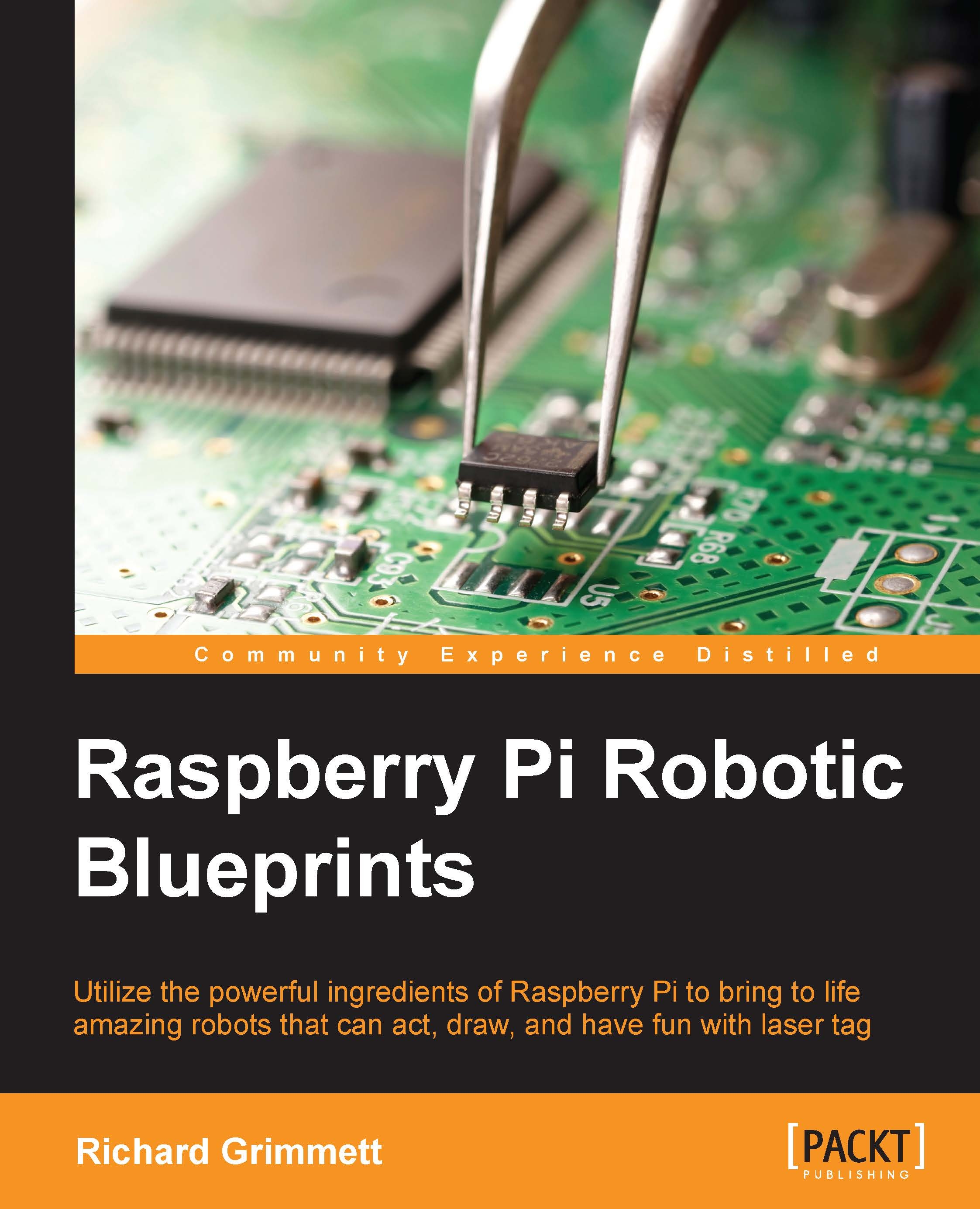Moving the paddle to strike the puck
You'll need to add some commands to the puck tracking program to talk over the serial port and move the paddle. But first, let's explore how to send some simple commands from inside a python program that is running on Raspberry Pi to control the paddle. Here is a simple program that takes in user input and sends it to the Arduino control program:

When you run this code, you will be able to enter a location and the paddle will go to that location. Now you'll want to tie this code in to the code for puck tracking; however, you'll need a function that can calculate where the paddle needs to be, based on the puck speed and direction. Let's start with a very easy function, one that assumes no bounce on the side and that the paddle will stay at y = 0. As an example, let's look at when the puck is at a location with an equal x and y velocity. The following is a diagram of where you want to move the puck:

You'll also need to add the idea of bounce off the edge...