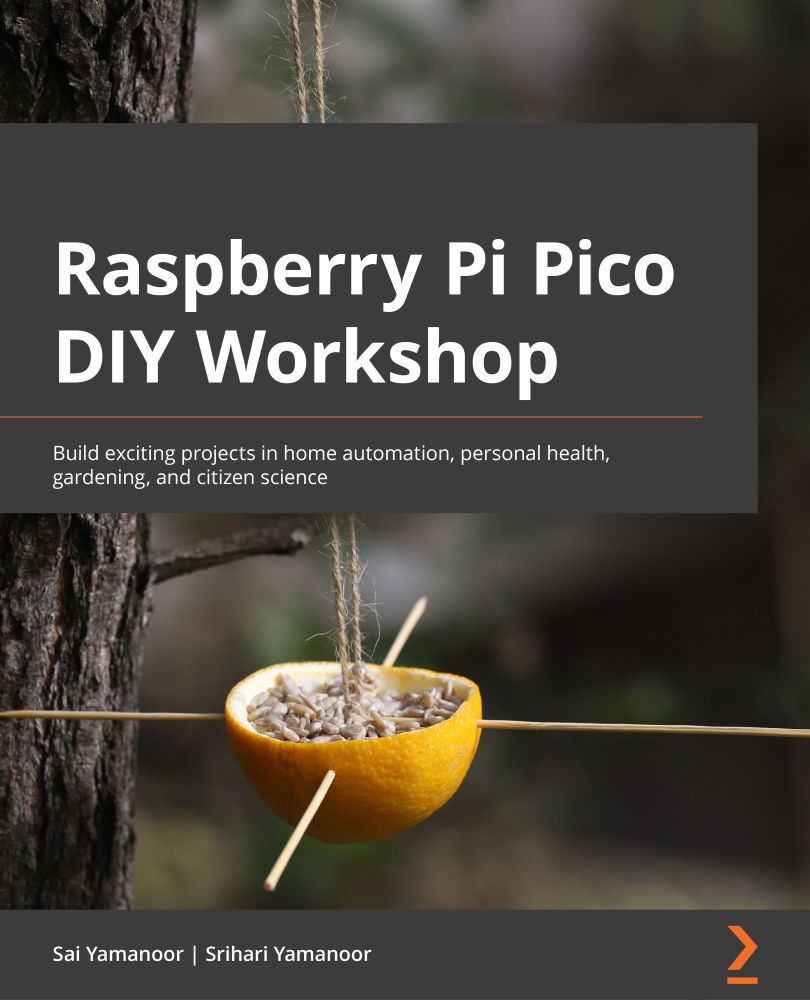Discussing variants of the Pico board
Since the launch of the Raspberry Pi Pico, there have been several developer board variants that include the RP2040 from various open hardware companies. These are boards that come with the RP2040 microcontroller and they are outlined in more detail here:
- SparkFun Thing Plus – RP2040 (USD 17.95): This is an open source development board from SparkFun (https://bit.ly/2NS5vUn). The Thing Plus comes in the Feather form factor from Adafruit. Something unique about this board is that it comes with a microSD card holder and an individually addressable RGB LED. If you are not familiar with the Feather form factor, it simplifies prototyping due to its stacking capability and the ecosystem of prototyping tools available in the Feather form factor. In the following screenshot, you can notice the top (on the right) and bottom (on the left) sides of the RP2040 Thing Plus board:

Figure 1.3 – SparkFun Thing Plus (RP2040)
- SparkFun MicroMod RP2040 Processor (USD 11.95): This is another variant from SparkFun (https://bit.ly/3clp0hG). It comes with 16 MB of onboard flash memory. It comes in the MicroMod form factor that makes use of the M.2 standard. In the following screenshot, you can find the top and bottom sides of the RP2040 MicroMod board. You will notice a notch in a half-moon shape that is used to fasten the board to a carrier board using an M2.5 screw:

Figure 1.4 – MicroMod RP2040 Processor
SparkFun also makes carrier boards for the MicroMod ecosystem. For example, the carrier board (https://bit.ly/3cnlrHF) shown in the following screenshot was designed to drive a high-definition multimedia interface (HDMI) display using the RP2040:

Figure 1.5 – MicroMod Big Display Board for the RP2040 processor
- SparkFun Pro Micro – RP2040 (USD 9.95): The Pro Micro – RP2040 board (https://bit.ly/3cnhVgH) is a variant that belongs to the relatively small ecosystem of the Pro Micro family of boards. It comes with 16 MB of flash, individually addressable RGB LEDs, and castellated pads that enable soldering the module directly onto another printed circuit board (PCB). The castellated pins of the Pro Micro are shown in the following screenshot:

Figure 1.6 – SparkFun Pro Micro – RP2040
- Pimoroni Tiny 2040 (USD 11.55): This board from Pimoroni (https://bit.ly/3d9f7Tf) is about the size of a quarter and comes with 8 MB of flash and an RGB LED. The castellated pads enable it to be soldered onto your custom PCB directly. We must point out that you will need a cutout to solder the board onto your custom board. This is because the microcontroller in this development board is on the bottom side, as shown in the following screenshot. We will demonstrate using this board on your custom PCB.

Figure 1.7 – Pimoroni Tiny 2040
- Adafruit Feather RP2040 (USD 11.95): As the name indicates, this board from Adafruit (https://bit.ly/3cm3tW0) is a Feather board for the RP2040 microcontroller. As with the SparkFun Thing Plus, it packs a punch with a Qwiic/STEMMA connector and comes with 8 MB of flash. At the time of writing this book, this board was out of stock. Here's a screenshot showing the board:

Figure 1.8 – Adafruit Feather RP2040
- Adafruit ItsyBitsy RP2040 (USD 9.95): This board from Adafruit (https://bit.ly/3sqdB5R) is an addition to their Itsy Bitsy line of products. In terms of its pinouts, it is identical to other Itsy Bitsy products from Adafruit. This board comes with 8 MB of onboard flash memory. This Itsy Bitsy variant, shown along with the Feather board in the following screenshot, is breadboard-friendly. This enables the board to be embedded into your project:

Figure 1.9 – Adafruit ItsyBitsy RP2040
- Adafruit QT Py RP2040 (USD 9.95): This board (https://bit.ly/3lU2O1q) is an addition to the QT Py family (pronounced "cutie pie") of products from Adafruit. This board also comes with 8 MB of onboard flash memory. The castellated pads of the board shown in the following screenshot enable a PCB to be designed whereby the board could be embedded in your design. Since the RP2040 microcontroller is located on the bottom side, you need to ensure that your design has a cutout to accommodate the QT Py.

Figure 1.10 – Adafruit QT Py RP2040
The variants we discussed here are not comprehensive, but we wanted to present some options on getting started with the RP2040 microcontroller. For example, if you are familiar with the Feather form factor, you could get started with the Thing Plus board from SparkFun or the Feather board from Adafruit, discussed in this section. You can use any board of your choice, but the mode of use and interface may differ according to the variant. We will try to highlight any differences wherever possible.
Where to buy the Pico
The Pico costs USD 4 and you can buy it from any Raspberry Pi distributor. You can check out the list of Raspberry Pi distributors at this link: https://bit.ly/3dgra1a. You can buy variants of the Pico from the links provided with their description.
We must note that the Raspberry Pi Pico was not in stock in the US at the time of writing this chapter. This can be attributed to supply-chain constraints due to the ongoing Covid-19 pandemic at the time. It was also difficult to purchase the variants for the same reason. Things may change in the future.
We must also note that the RP2040 microcontroller was not available for purchase at the time of writing this chapter.
In this section, we discussed variants of the Pico and where to buy them. In the next section, we will take a look at setting up the Pico.