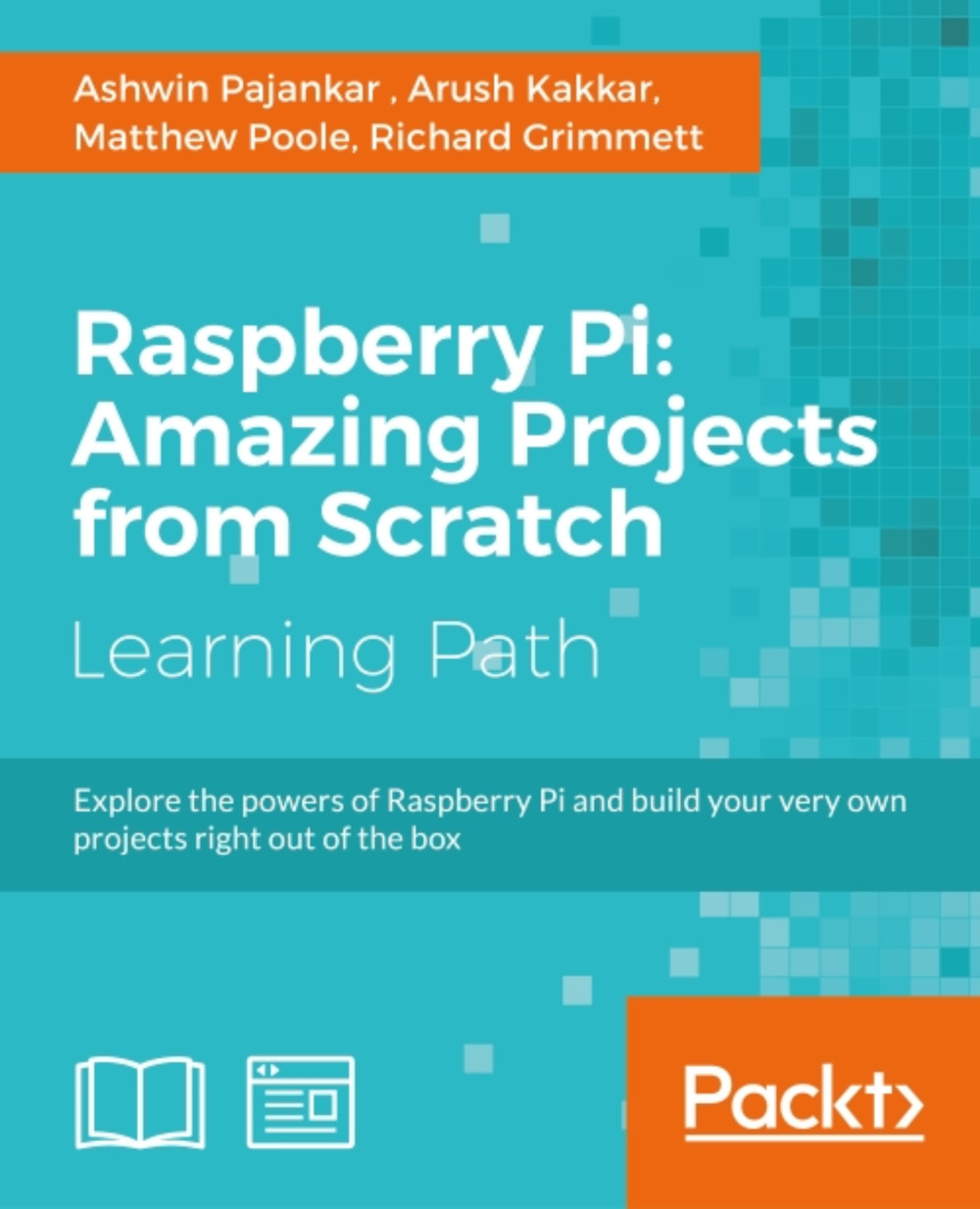Chapter 6. Adding Vision to Your Biped
Now that your biped is up and mobile, is able to find barriers, and knows how to plan its path, you can now start to have it move around autonomously. However, you may want your robot to follow a color or motion.
In this chapter, you will be learning:
- How to add a webcam to your biped robot
- How to add RaspiCam to your biped robot
- How to install and use OpenCV, an open source vision package
- How to follow motion with your biped robot
Installing a camera on your biped robot
Having vision capability is a real advantage for your biped robot; you'll use this functionality in lots of different applications. Fortunately, adding hardware and software for vision is both easy and inexpensive. There are two choices as far as vision hardware is concerned. You can add a USB webcam to your system, or you can add RaspiCam, a camera designed specifically for Raspberry Pi.
Installing a USB camera on Raspberry Pi
Connecting a USB camera is very easy. Just plug...