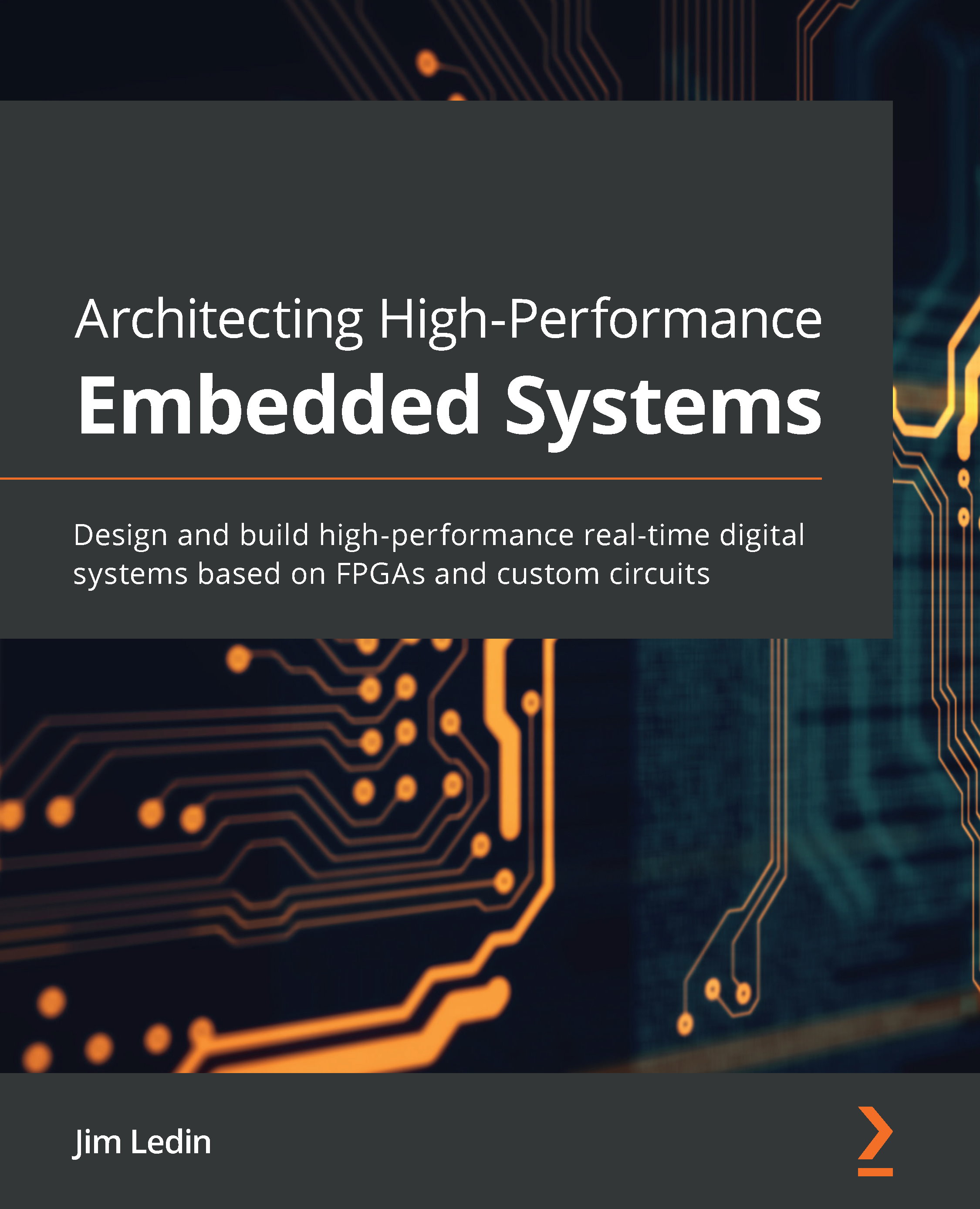Activity: Configure LTR Backups for Azure SQL Managed Instance using PowerShell
Let's get back to our example of ToyStore Ltd. Mike has been tasked with ensuring that a LTR policy is configured for the newly deployed toystore database on Azure SQL Managed Instance. Since this feature is new and only available using PowerShell, let's see various commands to manage LTR on Azure SQL Managed Instance.
In this activity, Mike first decides to create an LTR policy for 6 weeks of full backup retention. Then he will be changing it to 12 weeks and will retain the Week 16 backup for 5 years using LTR. Later, he needs to ensure that the newly configured LTR policy and backup retention is properly configured. At last, he will make sure that restoring from LTR backups is working.
Perform the following steps to complete the activity:
- Let's start with creating an LTR policy.
Create an LTR policy, setting up variables as per our environment and subscription:
# Get the SQL...