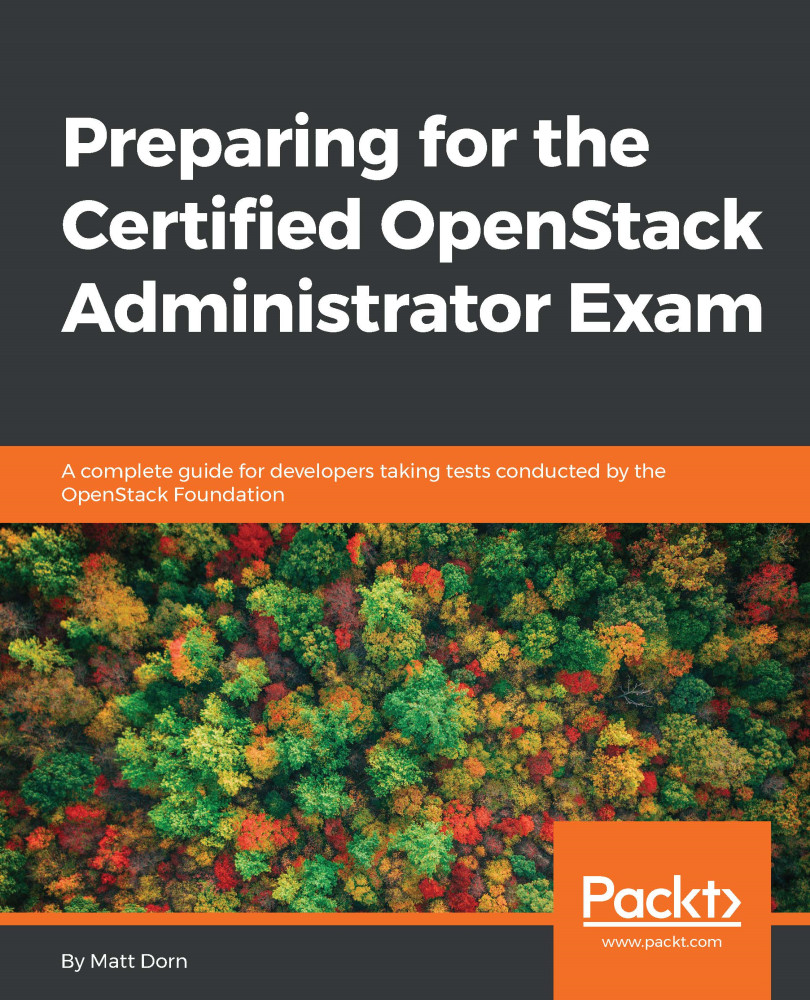Now that you have your OpenStack environment up and running, open up your web browser and navigate to the Horizon dashboard at http://192.168.56.56/horizon. The login screen is where you would submit the username and password provided to you by your OpenStack administrator. An OpenStack administrator needs to provision this account, along with a password, email address, and a few other options.
You can log in to the provided environment with the following credentials:
User Name: admin
Password: admin
Congratulations! You have been properly authenticated by Keystone and have been granted access to the Horizon dashboard overview screen. Figure 3.6 shows you how clicking on the Connect button automatically sends an API request containing your domain, username, and password to the Keystone API endpoint. Once connected you will automatically be scoped to a...