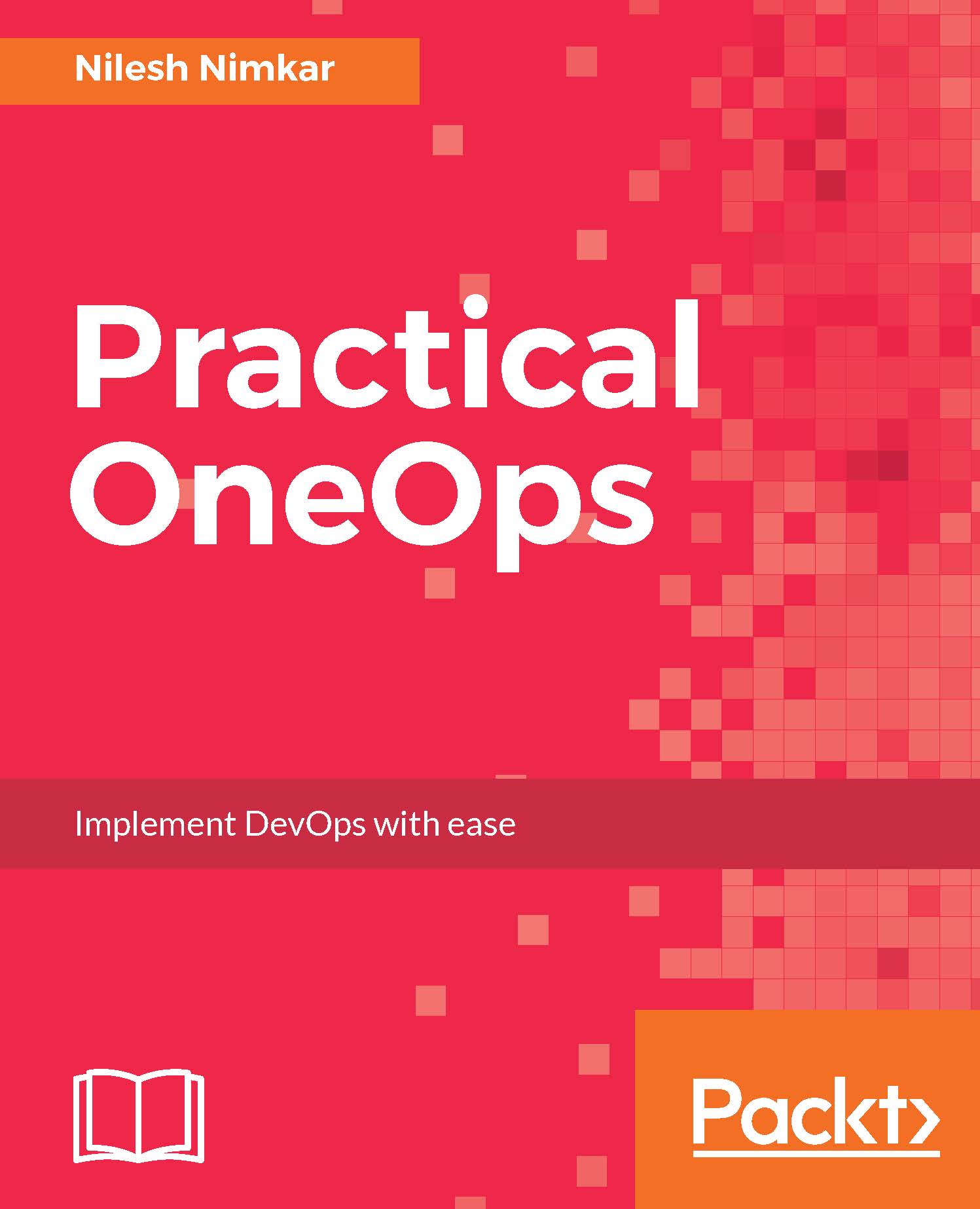Updating CMS
A cookbook or a pack both need to be synced with the CMS. In Chapter 2, Understanding the OneOps Architecture, we looked at cms-admin, which allowed us to browse the classes that the CMS stores in the backend. When a pack or a cookbook, or a model as it is known in OneOps context, syncs with CMS, it generates a class for it, maps its dependencies, and performs various other functions that aid it in backend tasks. The various commands to sync with CMS are covered throughout the book. However below is a quick recap of all the commands to sync models and packs with CMS.
knife model sync -a # command to sync all models. Will sync only changed models knife model sync -a -r # command to sync relations only knife model sync modelname # command to sync a particular model knife pack sync -a # command to sync all packs knife pack sync packname # command to sync a particular pack knife cloud sync -a # command to sync a particular cloud knife cloud sync cloudname # command to sync a particular...