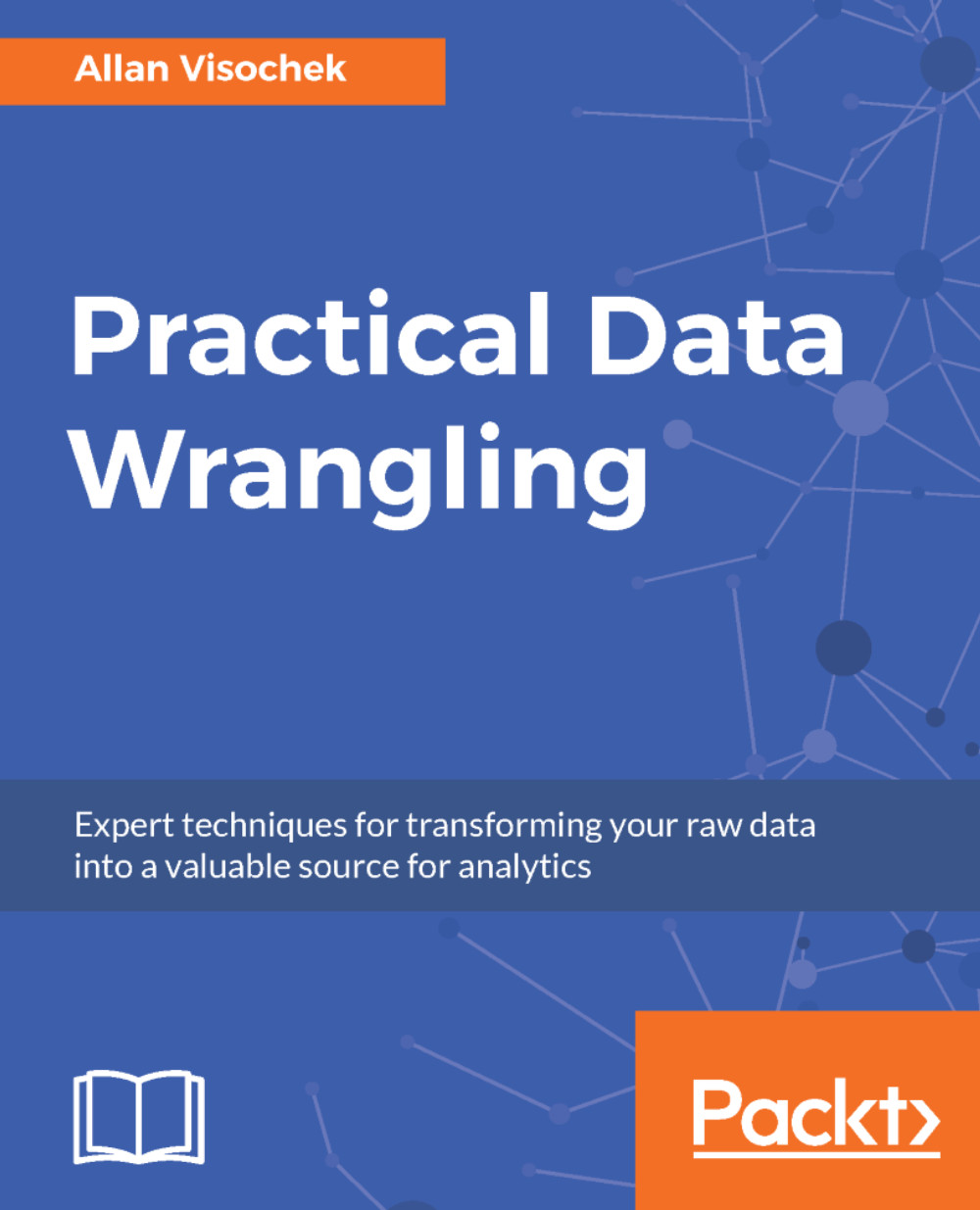Using the CSV module to write CSV data
In this next demonstration, you will read the output data from the previous chapter and convert it to CSV format.
To start off with, I will create a file called json_to_csv.py which will make use of both the csv module and the json module. In the json_to_csv.py file, I will start by importing both the csv module and the json module and reading the JSON data from the scf_extract.json file into a Python list:
import csv
import json
## read in the input json data
fin = open("../data/input_data/scf_extract.json","r")
json_data = json.load(fin)
fin.close()Writing CSV data using the csv module is a bit like reading data with the CSV module in reverse. When opening a file with write permission, you can use the corresponding file object to create a writer object. This is done using the csv.writer() function. The writerow() function of the writer object will take an array of values and write it to a row in the output file.
Recall that the extracted data entries...