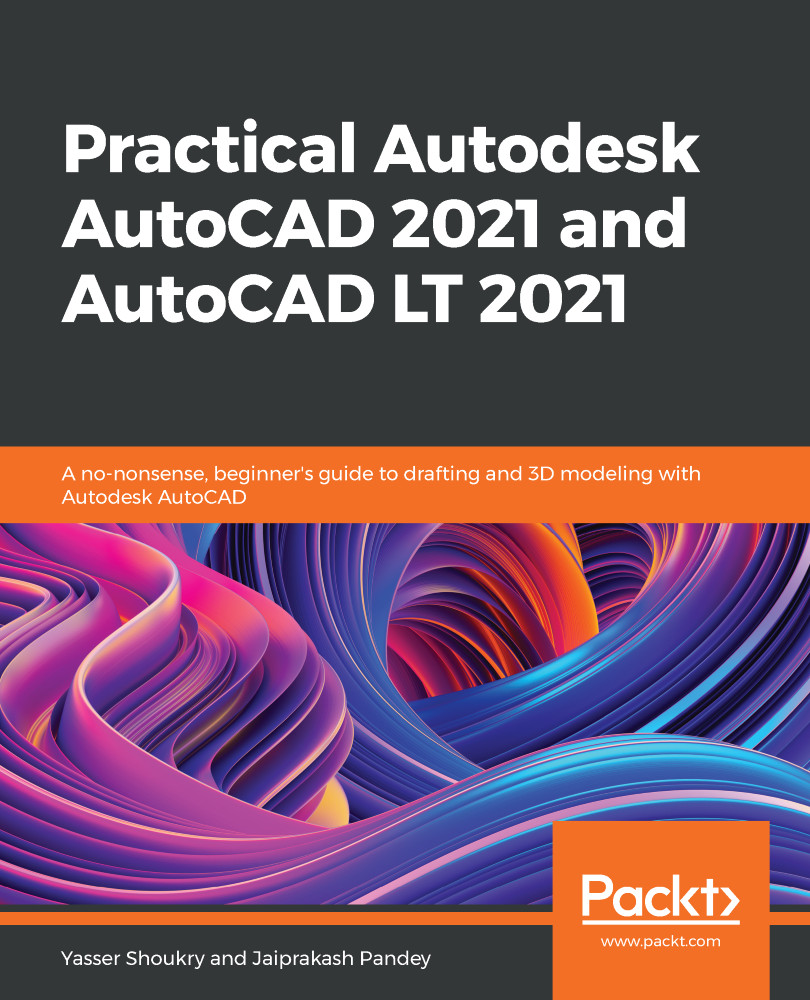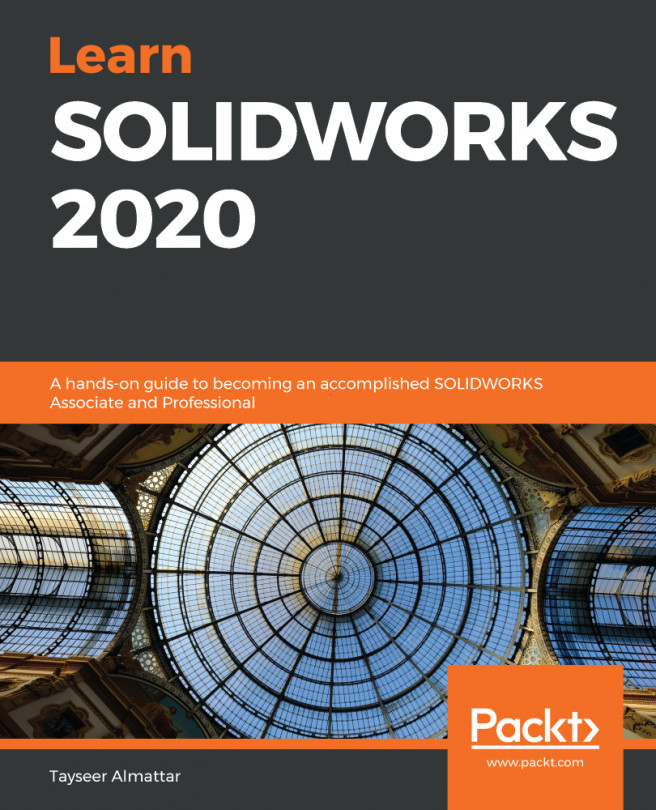Sweep is very similar to the Extrude command—a 2D-cross section shape is extruded (or swept) along a specified path, but the difference here is that if the 2D base shape and the path are separated, the Extrude command will create the object at the 2D location, while the Sweep command will create it at the path location. In addition to that, the Sweep command has more options for the behavior of the base shape along the path such as the Alignment and the Twist angle options, which are not present in the Extrude command. To start the Sweep command you can type the command name SWEEP, or just type SW then press Enter. Alternatively, you can click on the Sweep button found in the Create panel in the 3D Basics workspace, and if you are using the 3D modeling workspace, you will find the Sweep button in the Modeling panel under the Home tab, or in the Solid...
 United States
United States
 Great Britain
Great Britain
 India
India
 Germany
Germany
 France
France
 Canada
Canada
 Russia
Russia
 Spain
Spain
 Brazil
Brazil
 Australia
Australia
 Singapore
Singapore
 Hungary
Hungary
 Ukraine
Ukraine
 Luxembourg
Luxembourg
 Estonia
Estonia
 Lithuania
Lithuania
 South Korea
South Korea
 Turkey
Turkey
 Switzerland
Switzerland
 Colombia
Colombia
 Taiwan
Taiwan
 Chile
Chile
 Norway
Norway
 Ecuador
Ecuador
 Indonesia
Indonesia
 New Zealand
New Zealand
 Cyprus
Cyprus
 Denmark
Denmark
 Finland
Finland
 Poland
Poland
 Malta
Malta
 Czechia
Czechia
 Austria
Austria
 Sweden
Sweden
 Italy
Italy
 Egypt
Egypt
 Belgium
Belgium
 Portugal
Portugal
 Slovenia
Slovenia
 Ireland
Ireland
 Romania
Romania
 Greece
Greece
 Argentina
Argentina
 Netherlands
Netherlands
 Bulgaria
Bulgaria
 Latvia
Latvia
 South Africa
South Africa
 Malaysia
Malaysia
 Japan
Japan
 Slovakia
Slovakia
 Philippines
Philippines
 Mexico
Mexico
 Thailand
Thailand