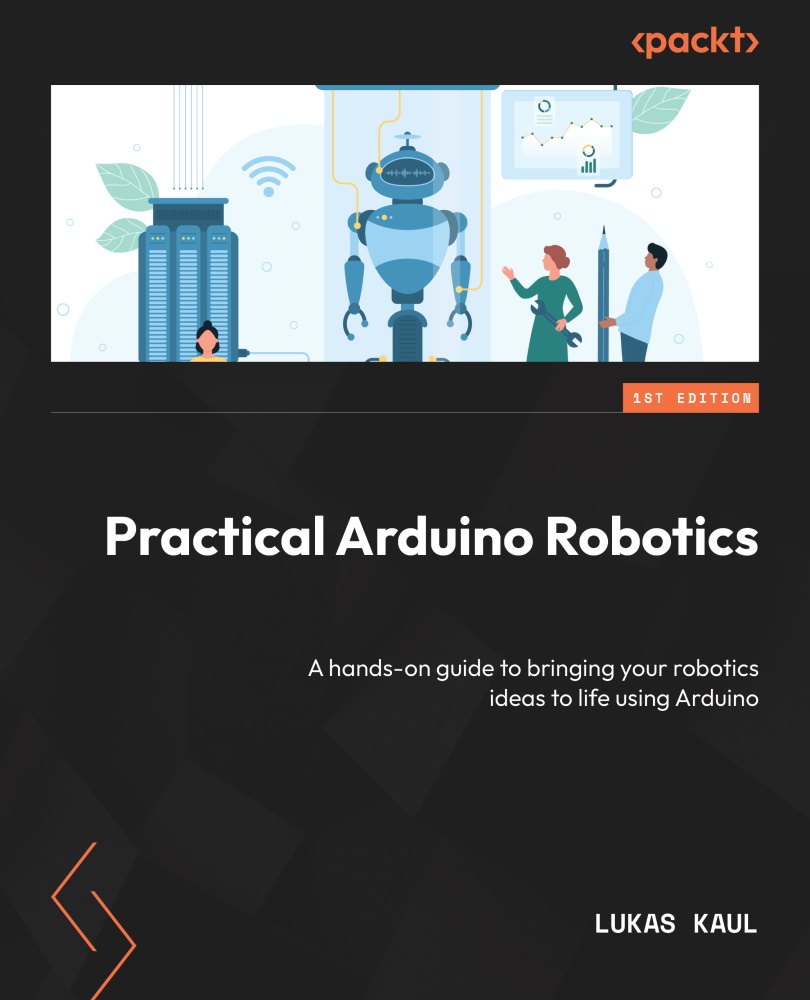Telepresence
Once you have gained confidence in the robot and your ability to steer it around crash-free, it is time to try out the telepresence functionality. You will need to attach your phone to the robot’s phone holder for this. It is a good idea to add a good amount of padding around your phone to protect it from impact, should your robot fall for any reason.
You can use any video conferencing application such as Google Meet, Zoom, or Skype to call your phone from your laptop. Some applications even allow you to connect your phone and laptop with only one account. Once the connection is established and you see your phone’s video feed on your laptop screen, start the robot and drive it around in first-person view (FPV) mode. Have fun, and don’t crash!