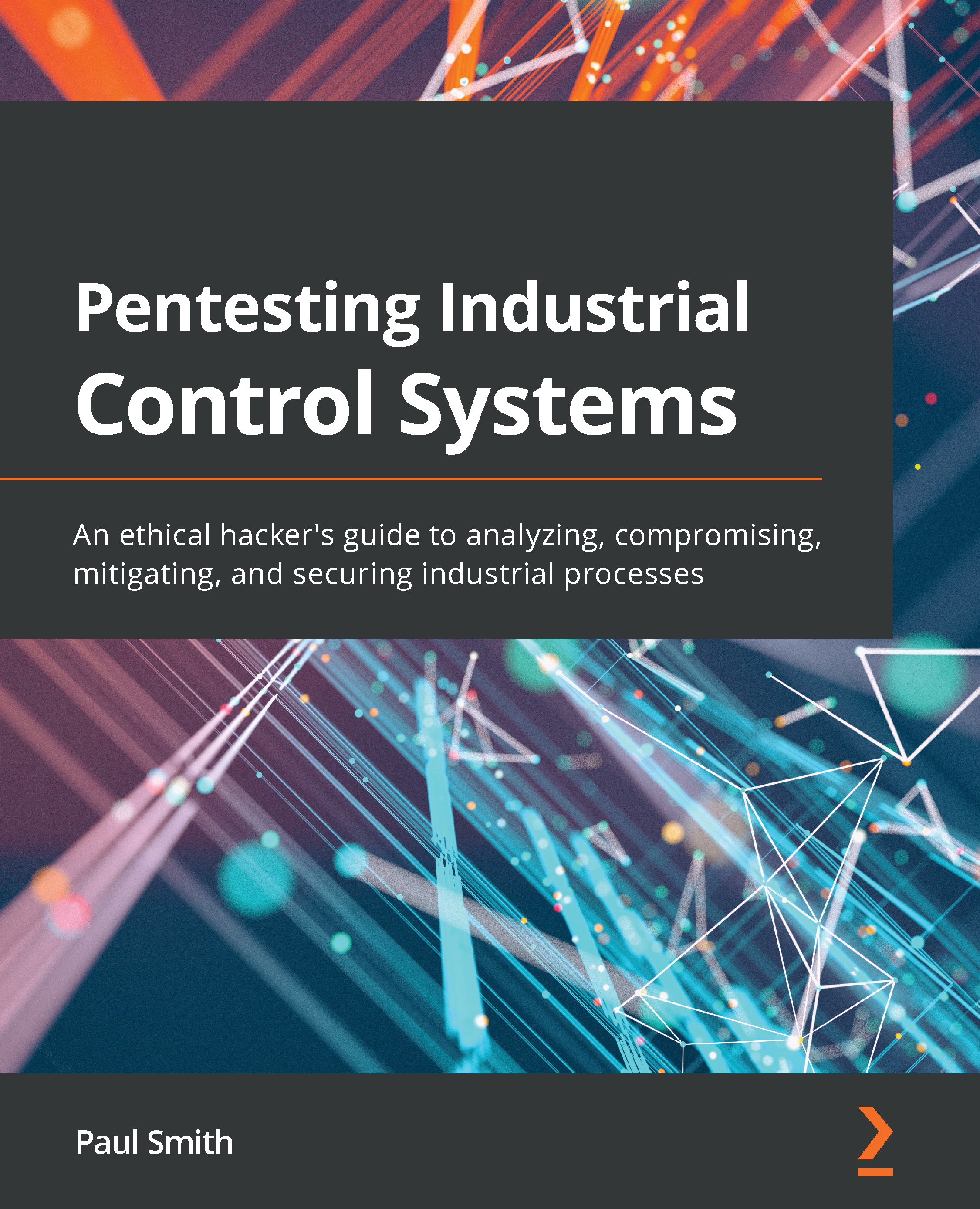Overriding and wiring the I/O
In the previous section, we created a simple hello world program and wrote it to our PLC. In this section, we are going to simulate a signal on our input contact to energize our coil on the output. We will be diving deeper into the functionality of the CLICK programming software, familiarizing ourselves with the data view, and overriding inputs to generate an energized coil. To do this, we are going to utilize a tool called Data View, which allows us to read and write values to the memory address that we selected for the Normally Open contact we created in the previous section.
To do this, open the Data View window from the Monitor menu, as shown in the following screenshot:
Figure 3.29 – Data View selection
You will be presented with a blank table, as shown here:
Figure 3.30 – Data View tool
Now, we are going to select the Address cell at row 001 and then click the Edit button in the...