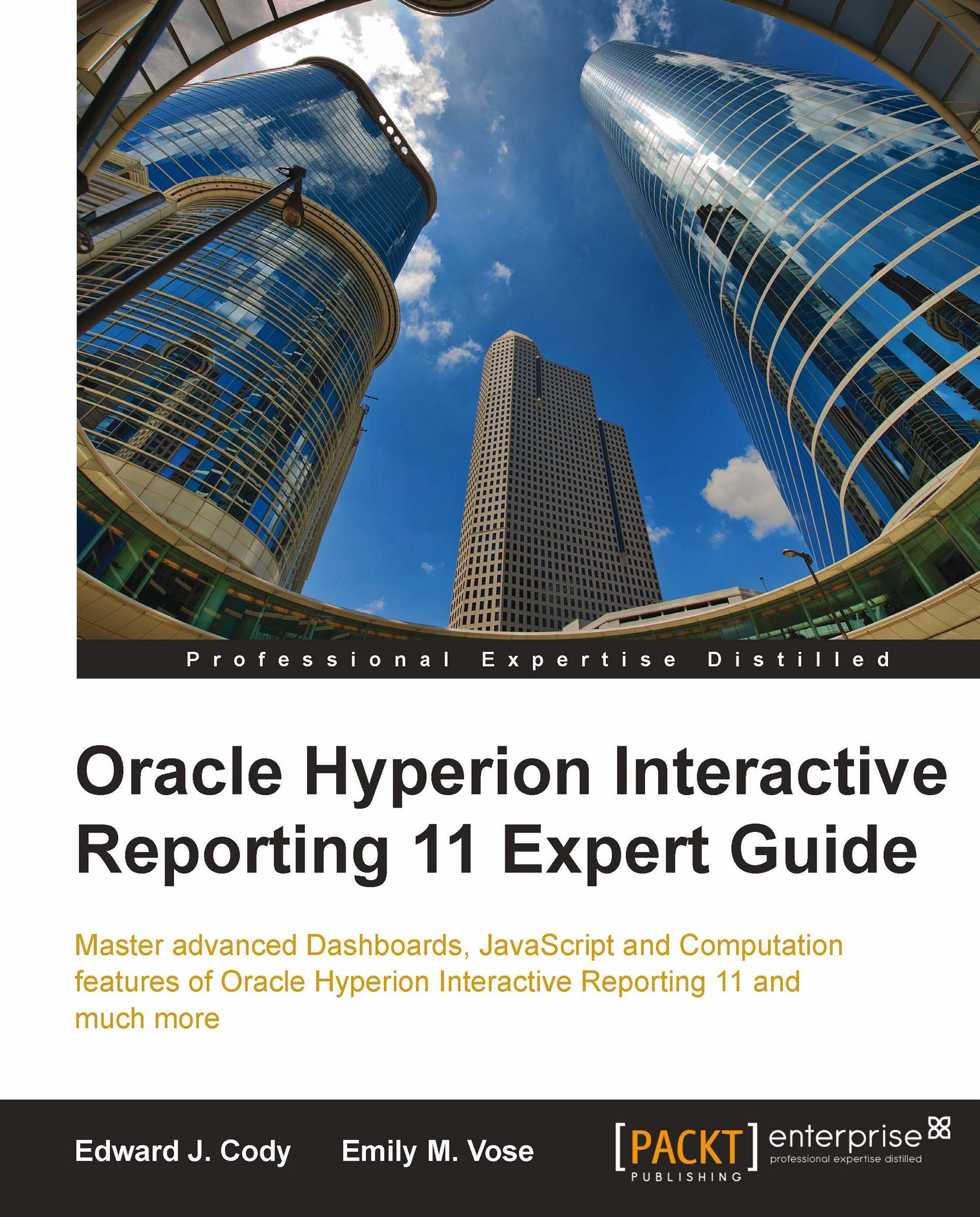Creating Supporting Dashboard Sections
With the Master Dashboard completed, additional supporting Dashboard sections can be created by simply duplicating the Master Dashboard and then renaming it as desired. This section of the chapter focuses on creating a loading Dashboard, a Home (default), and a supporting details dashboards created from the Master Dashboard.
Loading Dashboard Section
Using a Dashboard section and JavaScript code, report authors can customize a loading screen with a message, either static or dynamic, that can be displayed to the end user. These screens are commonly used when the document is opened and document processing commands are executed, most commonly the processing of Query sections. The message is used to let the user know the application is still running and did not freeze while opening.
To build...