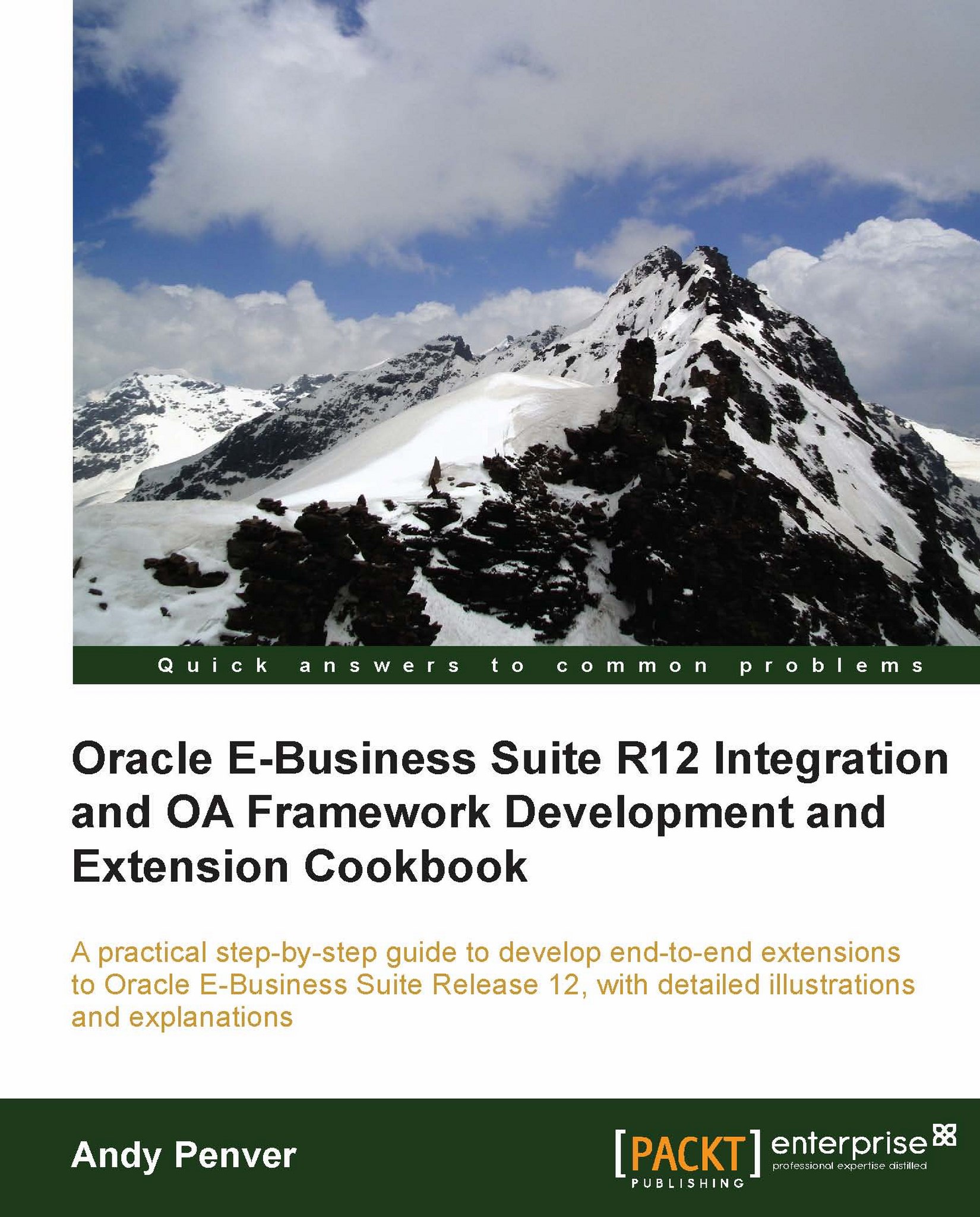Introduction
OA Framework pages have been implemented using an object-oriented design approach that allows us to be pretty flexible when it comes to making changes to the user interface. The objects that we see on each page are made up of smaller objects that are stored independently in a repository called Meta Data Service (MDS).
In this chapter, we will discuss how to make changes to the user interface through personalization. When we personalize a page, we are altering the declaration of a page's interface. At runtime, objects are loaded from the repository and are rendered in a browser. What we see is determined by the metadata definition, which specifies how objects are displayed on the page. We can create a personalization at multiple levels such as site, function, organization, or responsibility. The good thing is that they can be configured directly from the UI page and are likely to survive an upgrade, as opposed to extensions. One thing you cannot modify with personalizations is the business logic.
At the end of this chapter, readers will have an understanding of how we can personalize OA Framework pages in EBS. Readers will understand which responsibilities are used to administer personalizations and which profile options need to be changed to view the personalization links. Throughout this chapter, we will be creating a variety of different examples that will give a broad understanding of what we can achieve through personalizing OA Framework pages.