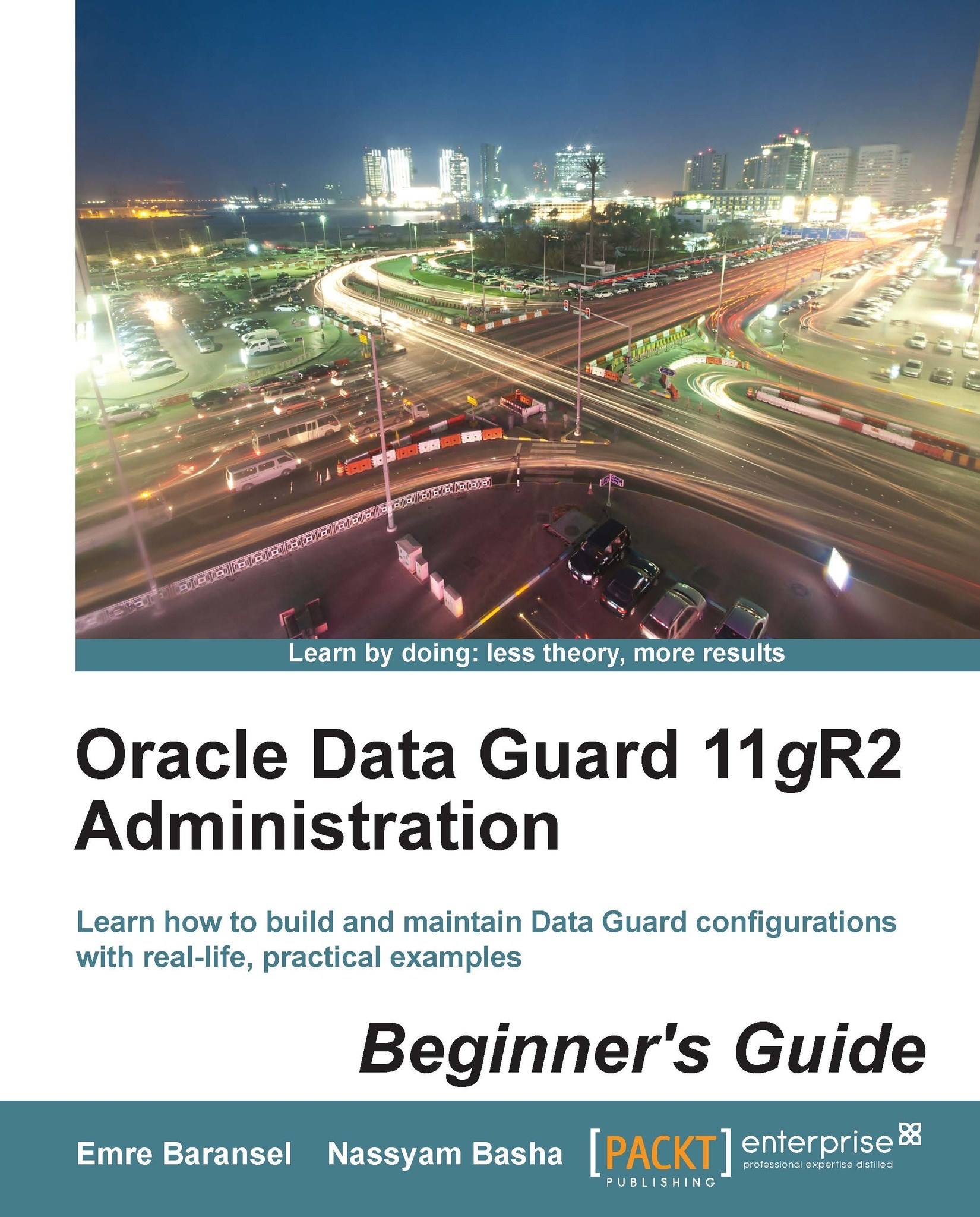Time for action – failover with a logical standby using broker
Follow these steps to perform failover to a logical standby database using the Data Guard broker:
Check both the primary and logical standby databases' status. If the primary database is completely unavailable, you can check the configuration status from the logical standby database as shown in the following code:
DGMGRL> show configuration; Configuration - PACKT Protection Mode: MaxPerformance Databases: turkey_un - Primary database INDIA_UN - Logical standby database Fast-Start Failover: DISABLED Configuration Status: ORA-12514: TNS:listener does not currently know of service requested in connect descriptor ORA-16625: cannot reach database "turkey_UN" DGM-17017: unable to determine configuration statusPerform the failover to the logical standby database. Connect to the DGMGRL utility of the logical standby database and issue the command shown in the following screenshot to perform failover:

On the alert logfile...